It's a new day, so let's start with a riddle:
A boat is full of people but does not have a single person on it. How is this possible??
While you ponder about the solution, you may as well scroll down and read about the new things we have added to the latest version of Optii Housekeeping. We'll share the solution at the end 😀
Here is what's new for you in the latest version of Optii Keeper:
- Welcome to Mews!
- Summary Mode in Cleaning History Report
- Check Tasks in the Cleaning History Report
- Lots of Updates in Optii Service, too!
- Chat with the HelpDesk team inside Optii
More details below!
We are making your life easier.
If you have not heard about Optii's Service Optimization, Engineering and Team Communication solution, you should check this out.
Welcome to Mews!

We are pleased to have added support for the Mews PMS to Optii by completing an extensive two-way interface. Mews is a modern PMS that simplifies and automates many hotel management tasks and is growing fast within Europe and the Asia Pacific. If you have not heard of Mews and are looking at replacing your PMS, you can learn more about Mews here.
Summary Mode in the Cleaning History Report
We listened to our users once again!
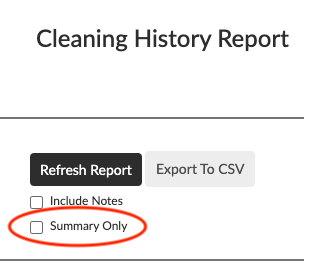
Many of you have requested for the Cleaning History Report to only show the summary you normally find at the bottom - especially when you need to print a report that spans many weeks or months, and the detail of every individual clean is simply not relevant.
Printing a report over several months may be too much to handle, and the report will take a long time or may not even load - ticking the box below will make sure that it is fast yet still relevant.
Check Tasks in the Cleaning History Report
Ever needed to know not only how many checks were done in a day, but in which room they were done, by whom and when? You can now view the detail in the Cleaning History Report for past days in case you need to follow up on any discrepancies or more.
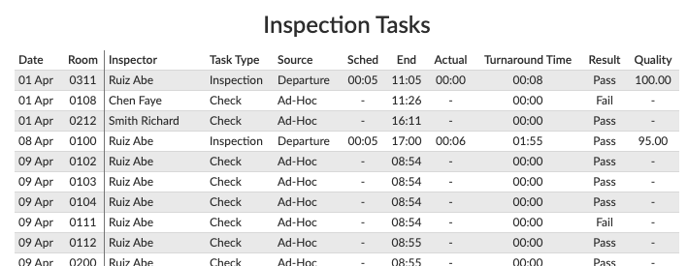
Configuration: A new Out-of-Order Setting
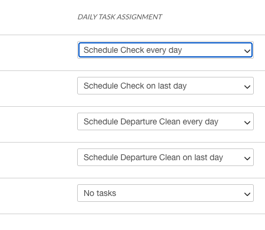 Optii allows you to determine how you want to handle rooms that come back from out of order in line with the reason code, whether you want to clean them every day or only when they come back, schedule checks instead, etc.
Optii allows you to determine how you want to handle rooms that come back from out of order in line with the reason code, whether you want to clean them every day or only when they come back, schedule checks instead, etc.
We have added a new option that enables you to do nothing - literally. If you select 'No Tasks' in the drop-down on the 'Out of Order' tab in the Configuration, Optii will not schedule any cleaning or check tasks at all. You can still manually create them if you prefer.
This was a popular request from many of you and we hope that it helps in further automating your operation.
Lots of Updates in Optii Service, too!
Optii Service will help you manage your house persons, engineers and other team members in the same way as Optii Housekeeping does. If you haven't seen it already, find out why some of the world's finest hotels love it by contacting your Customer Success Manager.
We have a team constantly improving this solution, so don't miss out - it helps hoteliers every day and keeps getting better all the time.
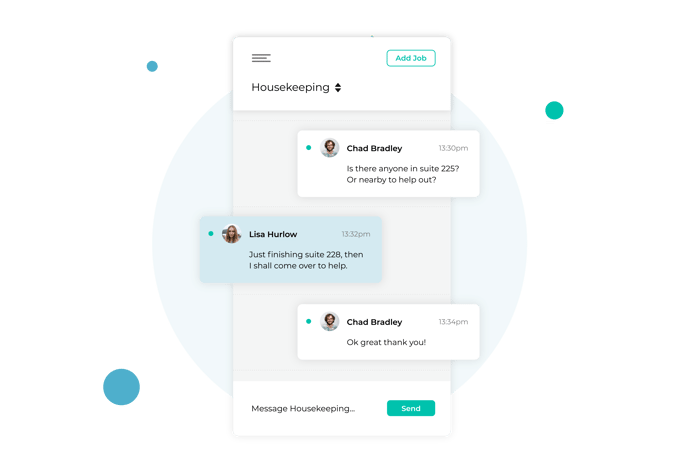
Chat with our HelpDesk team in Optii
Need help on the fly? We have now made it even easier for you to obtain advice, guidance and help from our HelpDesk.
 You will see this icon in the bottom right of the Hub. Click on it, and one of our HelpDesk attendants will start chatting with you.
You will see this icon in the bottom right of the Hub. Click on it, and one of our HelpDesk attendants will start chatting with you.
We hope that method of communication will be more immediate and efficient for you. If you prefer the more traditional channels like email and phone, you can still contact us the same way - we do not care how you connect with us, as long as you do when you have a question!
What do you have to do now?
It is important, though, that you press the Control+Shift+R keys, all at the same time when you are first in the Hub to activate the update.
We’ll take care of updating the Hub for you; however, we also do recommend that you always update the mobile devices to the latest versions from AppStore® and Google Play®.
So What About The Riddle?
Well, there is not a single person on the boat - it's because they are all married!

What if I have Questions about all of this?
Your Optii Success Manager is awaiting your call - ask as many questions as you can!
Call on:
- +1 512 793 7706 if you are located in the US, or
- +61 7 5292 5166 from anywhere else.
If you prefer to email, reach us at help@optiisolutions.com.
Other small improvements and bug fixes (V2.0.20):
- Arrival indicators are now centred again
- Stability improvements in the Impala interface
- Stability improvements to the Opera Cloud interface
- Various small bugs that improve the overall experience and stability
We are making your life easier and bringing the entire property together!
If you have not heard about Optii's Service Optimization, Engineering, and Team Communication solution, you should check this out.
ΩX
