Having a grasp of your labor expenses is one of the most important (and difficult) tasks to control in Hotel Operations. That is where Optii comes in - We have created an automation that provides this information.
Setting your labor cost |
With Optii Service & Optii PM, you can now easily input your labor cost per employee when creating their department profiles in Optii.Adding the Payments option can be easily found in the settings tab and hovering over the settings option under 'General' - Please see the picture below:
Once you are here, you can click on 'Add Role' (if applicable), where you will be able to add the payment options for that role. These options can be broken down by Hour, Salary, or by room:
On this same tab, you will also be able to specify if their breaks are considered paid or unpaid, and their overtime.
|

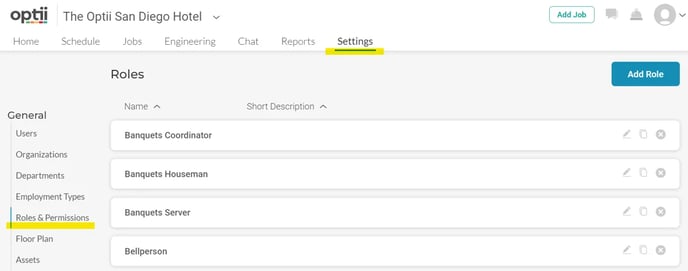
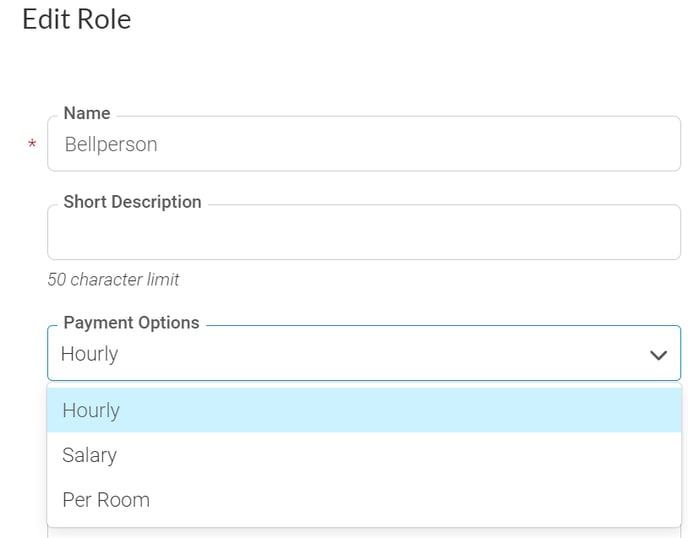
.gif?width=688&height=387&name=Untitled%20design%20(17).gif)
-1.gif?width=688&height=387&name=Untitled%20design%20(18)-1.gif)