We are excited to announce the release of Optii Housekeeping version 2.0.29! This latest version has several new features and improvements to enhance your housekeeping operations. Here are some of the key highlights:
- Enhancements to the integration between Optii Housekeeping and Optii Service
- New supported languages in the Optii Housekeeping mobile app
- Enhanced font readability across the desktop view of Optii Housekeeping
- Improved export functionality for the Daily Task Sheet Report
- Upgraded information throughout the Schedule screen
Additional Functionality for the Integration between Optii Housekeeping and Optii Service
As you recall, Optii Housekeeping and Optii Service are now integrated, allowing users to report issues or make requests from Optii Housekeeping to add a new job in Optii Service. If your property uses both Optii Housekeeping and Optii Service, this integration can ease the path for room attendants, inspectors, and supervisors to request or report issues or needs in your guest rooms. With the introduction of 2.0.29, jobs added to Optii Service by Optii Housekeeping will have the following new enhancements:
1. Photos added to jobs in Optii Housekeeping will now be viewable in Optii Service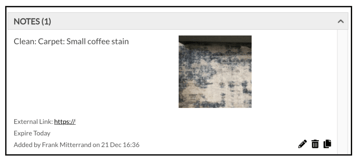
Job added in Optii Housekeeping with photo attached
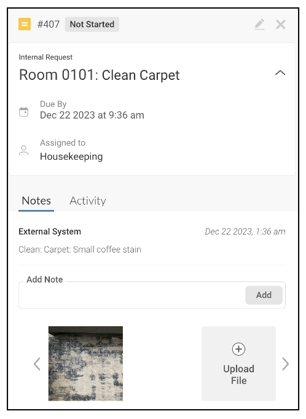
New job added in Optii Service with the photo also attached
2. Jobs will be assigned to the department and role as configured in your Optii Service settings - With this updated assignment functionality, jobs will make their way to the right department and role. To leverage this new functionality, ensure that each job item saved in Optii Service has a default department and role saved, as seen below.
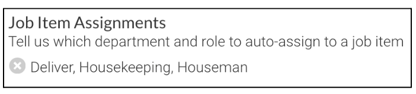
Job item saved with a default department and role. Access these settings in Optii Service in Settings > Job Items
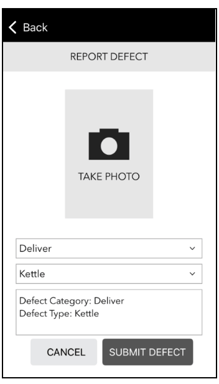 .
.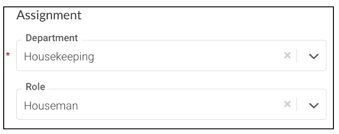
Job added in Optii Service will use the saved department and role
3. Jobs added from Optii Housekeeping will be displayed as Internal Requests
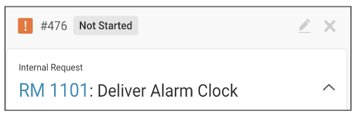
Job added in Optii Service displaying ‘Internal Request’
Upgraded information throughout the Schedule screen
Recognizing the importance and power of the information available on the Optii Housekeeping Schedule screen, we have enhanced the information available. See below for the updates:
1. More information is now displayed in the Uncovered Rooms slider - Seen in the image below, you are now able to see the number of departure, stayover, and turndown tasks assigned to each room attendant rostered. In addition, we also now display the total time estimated for the cleaning tasks that have been assigned to each user.
2. Stayover task counts can now be displayed on the Schedule screen
3. Rush room counts, uncovered task counts, and current time indicator will now stay updated without requiring a refresh.
Optii Housekeeping Mobile App Now Supports Albanian, Turkish, and Ukrainian Languages
As a part of our ongoing drive to make Optii Housekeeping an accessible and easy-to-use app for all, we are introducing three more languages for our users. Each user can use the Optii Housekeeping app in their preferred language. To update a user’s language setting, navigate to Configuration > Users in the Optii Housekeeping desktop view.

Improved Font Display in Optii Housekeeping
Based on feedback from you, we have updated the font color and look in some areas of Optii Housekeeping. You will notice these changes when viewing the Room Details, Task Details, and Task Reassignment screens.
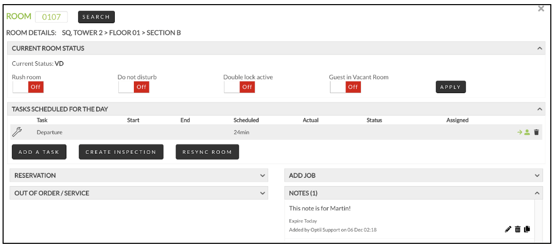
Additional Data Now Available in the Daily Task Sheet Export
We have added two new data fields to the Daily Task Sheet CSV export option. With this release, in addition to the fields you can already access like staff name, room number, status, and more, you will now view the task credit value and the task type when exporting this report to CSV.
Other Improvements and Bug Fixes
-
Enhancements
- Upgrades to our SSO integration, facilitating easier logins for SSO users.
- In place of the option to ‘Report Defect’ in the app or on the desktop, you will now see the option to ‘Add Job.’
- Properties can now configure a time for which a reverse check-in will result in a room reverting to VI status.
- The ‘Check-Out Guest’ button now checks out only the selected guest instead of all occupants.
-
Bug fixes
- Fix for Opera Cloud clients: Numerous reservations sharing the same profile will no longer cause a timeout in Optii.
- Fix for Opera Cloud clients: When there is a status mismatch between Housekeeping and Front Office, Front Office status will be maintained.
- Fix for an issue for properties cleaning stayovers on a cadence.
