We are excited to announce the release of Optii 3.2.4! This Optii release includes additional task types providing even more flexibility to your checklist and allowing your operations to be even more standardized and track more on preventive maintenance and routine work.
With this Optii release, you’ll find:
- Additional checklist task types
- Ability to add a project without assets
- Support Virtual Locations
 Additional Task Types
Additional Task Types
When adding a checklist, you’ll notice a new set of task types available from the dropdown menu, allowing your hotel and operations to expand what they’re able to do and track more of your job details. This will cover the tasks your team already performs but it will now be easier, standard, and transparent.
You’ll now be able to select from the task types below:
- Temperature Task Type: This will allow you to monitor, track, and identify trends in all areas related to temperatures in your hotel. This enables you to effectively monitor critical assets like HVAC, pool meters, refrigerators, and more, ensuring that your property operates within the desired parameters.
In the near future, Optii will allow you to set new standards establishing specific temperature thresholds for different areas, ensuring optimal comfort for guests and efficient operation of equipment. By keeping your team members aware of these standards, they can take quick action when deviations occur, preventing potential issues and maintaining a consistent guest experience.
- Numeric Task Type: The numerical task type will be useful for many purposes. Engineers can track energy consumption meter readings to make sure it is within acceptable ranges. The Housekeeping Manager can track how many team members called off or track the status of public area traffic so that in time trends are easier to track.
- On/Off Task Type: Gain peace of mind and easy access to inspection results for assets, maintenance, and housekeeping tasks across your hotel. Ensure that amenities and key functionalities are operational, consistently meeting expectations. This feature introduces a new level of quality control and standards, empowering you to maintain excellence throughout your property.
- Pass/Fail/Other Task Type: Will allows team members to fulfill tasks with greater clarity and specificity, enabling them to provide accurate status updates on their progress. Whether it’s conducting inspections or doing quality control checks, the Pass/Fail/Other task type will provide another level of accuracy and transparency to your checklist.
- Yes/No/Other Task Type: Allows team members to provide a straightforward response indicating task completion or providing additional context when necessary. This helps ensure that essential tasks are performed effectively and facilitates clear communication between team members and managers.
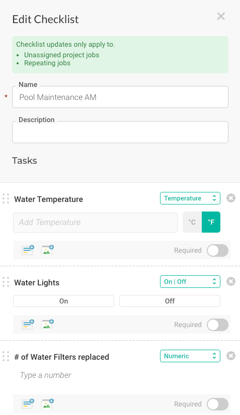 .
. 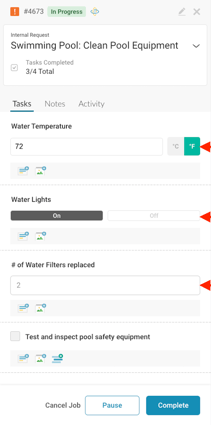
 Projects: Selecting a Job Item
Projects: Selecting a Job Item
There are certain cyclical projects, like PM Rooms and Deep Cleaning rooms that do not necessarily require the selection of assets. Projects now allow you to add a project by simply selecting a job item and location(s). Department managers with Engineering access can effortlessly create a wide range of projects by adding job items. Simply select or search for a job item, and choose the desired location(s).
- Add the project’s name
- Select the action associated with the project
- In the newly appeared toggle (asset type / job item), select job item
- You will now see location field
- Select or search for the location(s)
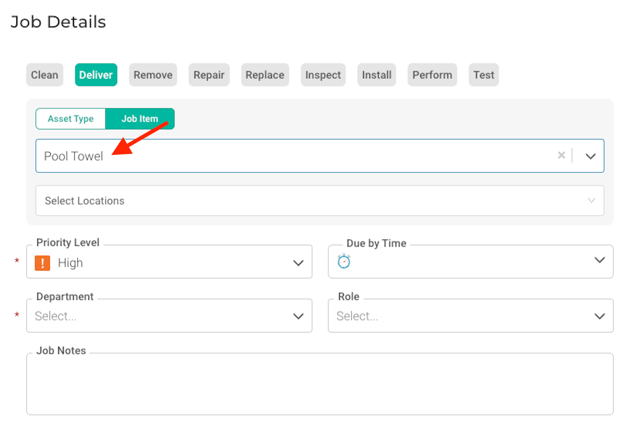
As part of this feature, you’ll notice your property locations in a hierarchical view for easier context. This improvement enables you to easily visualize and access all the locations within your property, ranging from higher-level entities like floors to lower-level ones such as guest rooms or break rooms. The new display offers a comprehensive overview of your property's location types, based on how they are organized/set in Optii.
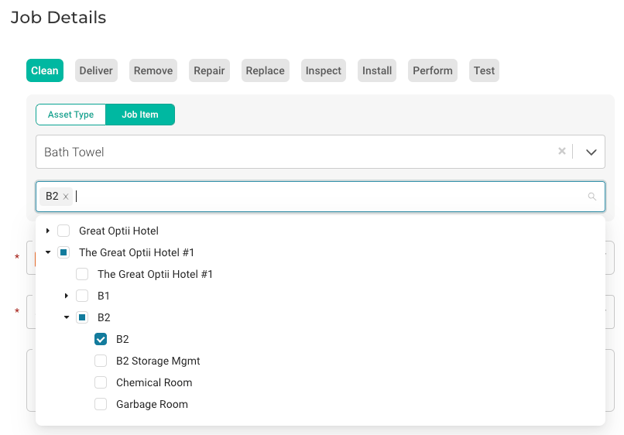
Note: In the near future, we will have the ability to search for location types and room types that will automatically retrieve all associated locations, when applicable.
 Floor Plan: Virtual Locations
Floor Plan: Virtual Locations
The Optii Platform now supports Virtual Locations which allows you to configure multiple physical rooms as one virtual location. This enhancement is part of our 2-way PMS integration initiative that will allow us to get room status including component suites, guest information, and guest preference information in the near future.
To set up a virtual location, you simply will add a location as you do today, select ‘Set a Virtual Location’, and multi-select physical locations that comprise this virtual location.
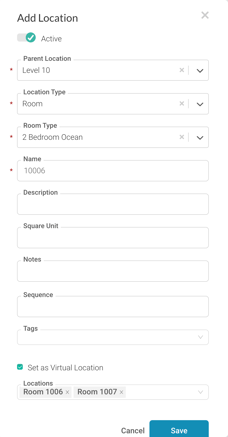
Once the location is added, when viewing the Floor Plan with the listing of all available locations, the virtual location will appear along with a virtual location indicator. You will also be able to filter the Floor Plan to see: ‘Physical and Virtual', ‘Physical Only’, or ‘Virtual Only’ locations to make it as easy as possible for you to review all the locations in your property.
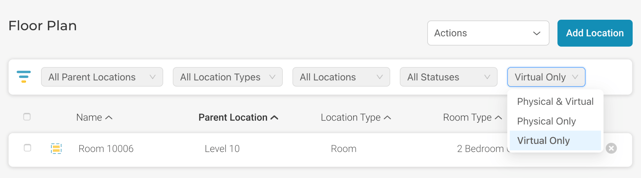
 Other Improvements and Bug Fixes
Other Improvements and Bug Fixes
- On Checklist: Team members fulfilling a job will be able to collapse the header and still keep track of their completed tasks.
- On Repeating Jobs: Enhanced the repeating jobs location list view
- On Projects: Enhanced projects displaying all locations associated with asset selected
- On Floor Plan: When adding or editing a location, you now have the ability to add a tag. In the future, you’ll be able to filter and sort for locations based on the selected location tag
- Optii system labels have been updated to support our existing set of 20+ language translations
Coming soon: Additional Enhancements
In the coming months, we will be releasing additional enhancements that include:
- When adding a job or an asset, you will be able to select the locations using a hierarchical view for easier location selection
- On Chat
- Support read receipts
- View the original language version when a message has been translated
- Chat Offline
We’ll make sure to keep you updated in our future release notes—stay tuned! We also would love to hear from you about your requests for future development. Please reach out to your Customer Success Manager to request a feedback session with our team.
What if I have questions about all of this?
Your Optii Success Manager is awaiting your call—ask as many questions as possible!
Call on:
- +1 855 398 1447 if you are located in North America, or
- +852 3956 0630 if you are located in Asia, or
- +44 20 3037 8851 if you are located in Europe, or
- +61 7 5292 5166 from Australia/New Zealand.
If you prefer to email, reach us at help@optiisolutions.com.
