We are pleased to announce the release of Optii Version 3.7.0, marking the final update of 2023. This new version brings a series of advantageous enhancements for Service, Projects, Reports, partner integrations, and more. The new features are aimed at providing a more tailored and insightful experience within Optii. Learn more about these features below:
-
Asset Management Enhancements
-
Instant Notifications
-
Reports - Embedded
-
Job Export Access
-
Checklist Export Access
-
-
Open API enhancement for Optii <> Partner integrations
 Asset Management Enhancements
Asset Management Enhancements
Our asset management solution has just received an update that not only looks and feels better but also enhances functionality. Optii will now store purchase information, asset life, vendor information, and warranty details, providing you with a quick and consolidated way to access this information for a better assessment of any service needed for your assets. This update is designed to help any property prolong the life of hotel assets and optimize the engineering experience by capturing and tracking all asset-related information and efforts in one place.
- Purchase Attributes: Optii now allows you to store and view detailed purchase information, eliminating the need to sift through old purchase orders. Whether these documents are stored electronically or in physical files, Optii serves as a one-stop repository for all purchase-related data.
- Vendor Attributes: Streamlined Vendor Information Access, like phone number, website and more. Easily access vendor details within Optii. This feature simplifies the process of reaching out to vendors for maintenance, warranty claims, or additional purchases, thereby enhancing the efficiency of communication and operational workflows.
- Warranty Attributes: With warranty details readily accessible in Optii, you can quickly determine if an asset is under warranty or outside, ensuring that repairs and replacement parts are never out of pocket unnecessarily. This not only saves costs but also streamlines the process of warranty management, all in one centralized place.
- New Look: The redesigned interface focuses on user experience, making navigation, operation, and entering assets simpler and more intuitive. This enhances the overall efficiency of asset management.
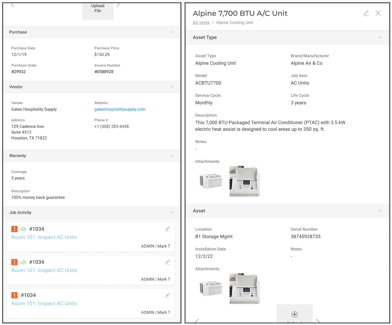
Instant Notifications
With this latest update, users can now receive instant notifications (0, 1, and 2 minutes), ensuring that everyone on your team is immediately informed about job status changes. This real-time update feature is designed to increase efficiency and responsiveness, making sure that tasks like job creation, putting jobs on hold, or marking them as complete are communicated instantly. This immediate flow of information is invaluable in maintaining a smooth and efficient operation, benefiting various roles within your team.
- Enhanced Oversight: Department managers gain real-time visibility into job progress and status changes, enabling better coordination and resource allocation.
- Decreased Job Wait Time: Instant notifications lead to quicker responses to changing priorities, ensuring high standards of service and guest satisfaction.
- Real-Time Updates: Whether a job is put on hold, past due, or marked done, notifications ensure that team members are always up to date, reducing delays and confusion.
 Reports Checklist & Job Export
Reports Checklist & Job Export
Introducing two new reporting tools within our “Reports” module on the platform: “Job Export” and “Checklist Export.” These reports are designed to provide comprehensive, readable data, and are now accessible from the reports module in the platform to users with the appropriate role-level permissions. They delve further into the details of jobs and checklists.
- Job Export:
- Job Insights: Access essential data like Job ID, Job Notes, and the reporting team members. This feature paints a complete picture of each job, allowing for detailed tracking and management.
- Oversight: Easily monitor and review all ongoing and completed jobs.
- Accountability: Track who reported each job for better staff accountability and training opportunities.
- Data-Driven Decisions: Utilize detailed job data to make informed operational decisions.
- Checklist Export
- Granularity: Dive into the details and analyze the performance of your checklists and their tasks. With this approach, you'll be able to track any checklist on your property, including aspects such as tasks, temperature, checkboxes, numeric values, and more.
- Quality Control: Uphold your brand standards by tracking closely how team members across different departments perform checklists and adhere to brand guidelines.
- Insightful: You’ll notice three top KPIs displaying the total number of tasks, the total number of completed tasks, and the percentage of tasks completed. This allows you to quickly gauge the performance of your checklists, offering insights from a broad 5,000-foot view down to viewing specific jobs within a checklist
 Open API Enhancement for External Integration Partners
Open API Enhancement for External Integration Partners
With this release, we bring to you another enhancement for our Open API integration. Partner systems integrated with Optii Service can now view and send a Due-By time for jobs. With this enhancement, guests making their requests in external systems can select a time at which they would like their request completed. In the example below, the guest has requested to have their bath towels delivered by 7:00 pm.
For partner systems that do not enable guests to request a specific time or for jobs for which the guest does not specify a time, Optii will add the job using the default time setup in your property’s configuration, as seen below.
This improvement aims to increase the flexibility for guests to make requests and streamline the communication process between guests and property team members.
Other Improvements and Bug Fixes
- Enhancements
- Enlarged Checklist Window
- Bugs
- Addressed an issue where job notes were not being displayed in chronological order
- Addressed an issue where email notifications did not support special characters
- Addressed an issue where job item assignments were being duplicated at the time of creation
What if I have questions about all of this?
Your Optii Success Manager is awaiting your call—ask as many questions as possible!
Call on:
- +1 855 398 1447 if you are located in North America, or
- +852 3008 0288 if you are located in Asia, or
- +44 20 3037 8851 if you are located in Europe, or
- +61 7 5292 5166 from Australia/New Zealand.
If you prefer to email, reach us at help@optiisolutions.com.
