Announcing Our New Repeating Jobs Module!
Does your department have jobs that you need to complete on a repeating basis? Wouldn’t it be great to have these jobs be trackable to ensure completion or follow-up? With our new repeating jobs functionality, this is now possible through the Optii Platform!
With our Repeating Jobs module, our Department Managers will:
- Have a centralized view of all the repeating scheduled jobs.
- Save time by scheduling a repeating job once and have it repeat as scheduled.
Please reach out to your Optii Success Manager if you need assistance to turn on the Repeating Jobs permission for your property.
 View All Repeating Jobs
View All Repeating Jobs
Once given the appropriate permissions, you will have access to the Repeating Jobs Dashboard where you can easily see all repeating jobs, their frequency, and the start/end dates of the repeating job. You will also be able to see the last and next occurrence to make it easy to know which jobs will appear next.
 Add/Edit a Repeating Job
Add/Edit a Repeating Job
When adding or editing a repeating job, simply define or update the job details just like you do any other job, and then add/edit the repeating schedule. Optii will automatically generate the job at midnight of the scheduled day. These generated jobs will have the circular repeating jobs icon to help differentiate it from other types of jobs. Once the edits are made, the changes will show up on the next scheduled generation of the job.
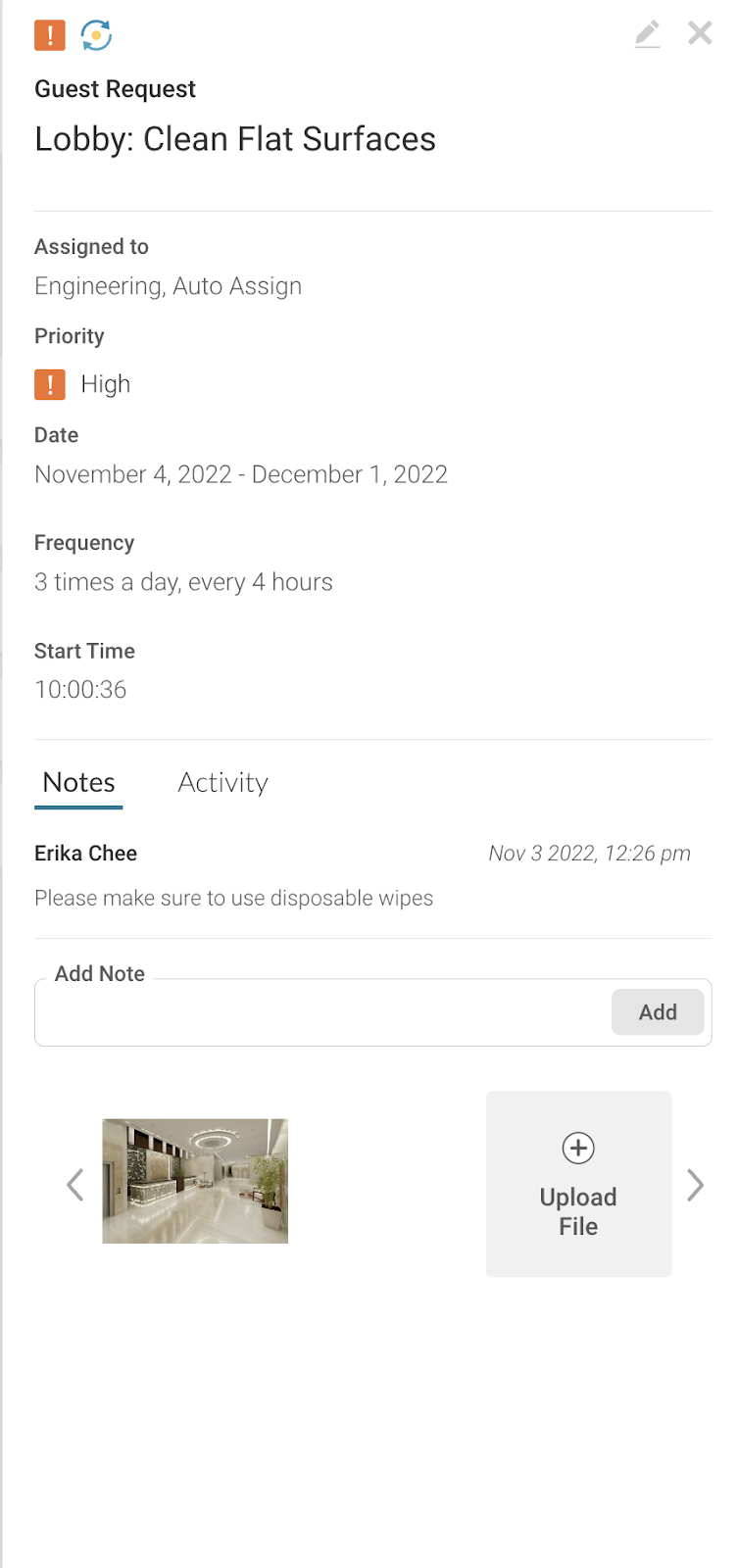 .
. 
You will have the following scheduling options, each with its own customized rules.
Daily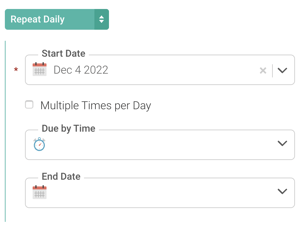
Multiple times a day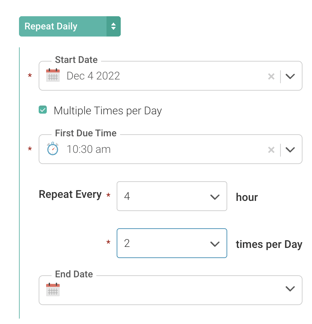
Weekly
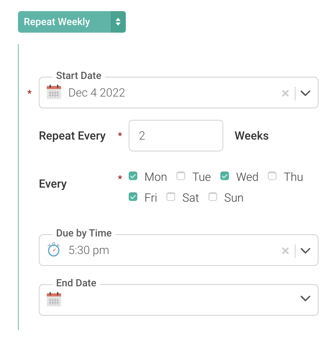
Monthly
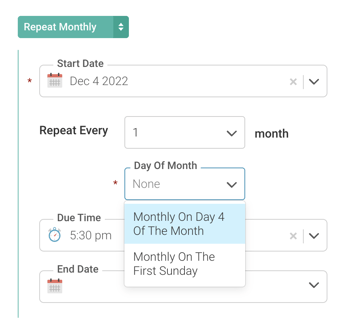
Yearly
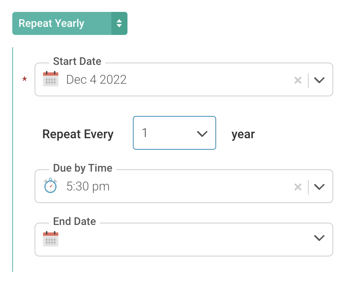
 Deleting a Repeating Job
Deleting a Repeating Job
From the Repeating Jobs Dashboard, you will be able to delete any scheduled repeating job upon confirmation. Already existing generated jobs will remain, but no additional jobs will be generated once the repeating job is deleted.
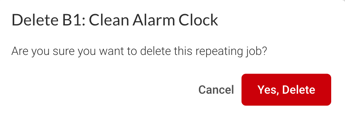
In an upcoming release you will be able to filter your Repeating Jobs by department, roles, locations, and frequency to help you find what you are looking for. Also, coming soon, you will be able to see the future repeating jobs in the Jobs Timeline View for the appropriate future dates. You will also be able to access a calendar view to make it easy to plan your activities.
Other Improvements and Bug Fixes:
- When adding a job, you will now need to explicitly select the Job Action to make sure that the appropriate action is being utilized.
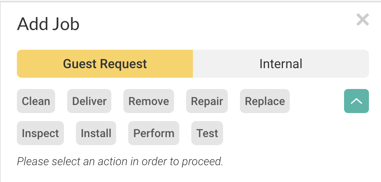
- When editing a job, you will see the expanded view of all the available actions with the preselected action highlighted.
- When accepting an invite, you should no longer receive a locked out message unless you try to login with invalid credentials multiple times. If there is an issue accepting the invite, please make sure to close an existing opened Optii browser tab and try again. We are working to streamline the invite acceptance process for users that are invited to multiple properties in a short period of time.
- When an email address is changed by a user that is different from you, you will now receive an Optii email letting you know that the password has changed.
- When viewing the Project Details in a read-only view, you should no longer see attachments icons over the description.
- In Roles and Permissions, you will no longer have issues when expanding multiple roles at once.
- We continue to focus on improving the performance of Jobs and Schedules to make sure the product remains snappy as the Optii family continues to grow.
Please be aware that effective February 1, 2023 Optii Platform will no longer support Android devices running Android 7 or lower. Please note our Housekeeping product will continue to support Android 7 and above. If you have any concerns, please reach out to our CSM or our support teams below.
What if I have Questions about all of this?
Your Optii Success Manager is awaiting your call - ask as many questions as possible!
Call on:
- +1 855 398 1447 if you are located in North America, or
- +852 3956 0630 if you are located in Asia, or
- +44 20 3037 8851 if you are located in Europe, or
- +61 7 5292 5166 from Australia/New Zealand.
If you prefer to email, reach us at help@optiisolutions.com.
