Happy Holidays from Optii!
Here is what's new for you in the latest version of Optii Service and Optii Chat:
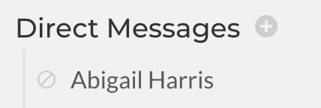 On Chat, when a user is deactivated, you will no longer see a numerical ID for an inactive user. Instead, you will see an inactive indicator next to the Direct Message name. You will also no longer be able to tag an inactive user.
On Chat, when a user is deactivated, you will no longer see a numerical ID for an inactive user. Instead, you will see an inactive indicator next to the Direct Message name. You will also no longer be able to tag an inactive user.- On the User Profile, you will see some UI enhancements, along with a better user experience and performance since you should no longer experience intermittent error messages or see duplicate confirmation messages.
- You will no longer intermittently see the Location Selection Modal twice after login.
- You will now see better validation messages when you try to:
- login with invalid credentials
- accept an invite for a user that has already been created
- accept an email invite for a pending invite that has been deleted
- On the Settings -> Users page, when you click on a user card and see the detailed information for that user, you can now return to the user list where you left off.
- When printing the Team Member Schedule, you now see the date/time when the schedule was printed.
- On mobile devices, you will now experience an enhanced the Jobs, Schedule, and Reports UI.
- You will now see confirmation messages on older Android mobile devices after adding, updating, or deleting a job.
What if I have Questions about all of this?
Your Optii Success Manager is awaiting your call - ask as many questions as you can!
Call on:
- +1 512 793 7706 if you are located in the US, or
- +61 7 5292 5166 from anywhere else.
If you prefer to email, reach us at help@optii.com

