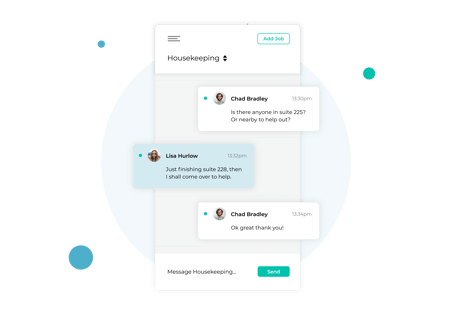Here is what's new for you in the latest version of Optii Housekeeping:
- A new PMS interface: RMS Cloud
- Even More Flexible Stayover Cadences!
- Notetakers' Name on Notes
- Ability to Not Schedule Any Tasks on Room Move
- Start and End Times on the Roster
- Preventative Maintenance is coming to Optii!
Welcome to RMS Cloud!
 We are pleased to add yet another PMS interface to the available connections for Optii clients. RMS Cloud is a cutting-edge PMS serving AsiaPac and European markets. Congratulations to our launch customer, the Rees Hotel in Queenstown, New Zealand, who upgraded to RMS from their previous property management software.
We are pleased to add yet another PMS interface to the available connections for Optii clients. RMS Cloud is a cutting-edge PMS serving AsiaPac and European markets. Congratulations to our launch customer, the Rees Hotel in Queenstown, New Zealand, who upgraded to RMS from their previous property management software.
Even More Flexible Stayover Cadences!
We are updating Optii to cater for more of our customer's stayover cadences as requirements change while the world returns to normal.
You can now specify the number of days before a guest receives a stayover clean. In addition, you can then also specify how frequently the guest receives a service after that. This allows you to tell Optii to only clean guest rooms with a minimum length of stay.
Further, you can override the settings for VIP guests or by entering a Specials Code of your choosing into a reservation for guests to create different cadences for different guests.
Contact your Customer Success Manager for more details - they will be pleased to help with this exciting addition!
Notetakers' Names on Notes
Listening to our users, we also added the functionality to display the name of the notetaker for each note in the Cleaning History Report.
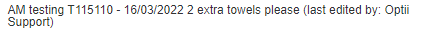
Ability to Not Schedule Any Tasks on Room Move
Optii has always managed room moves for you and you are able to select for how many minutes after check-in you want to create a Touchup rather than a Check.
In addition, you now also have the ability to not schedule any tasks at all for guests that are room moved within a certain number of minutes after arrival.
Enter the Start and End Times on the Roster
Upon request by customers, we have added the ability to enter the actual start and end times worked for each room attendant and/or supervisor. This information can then be exported for reporting purposes.
To use this feature, just go to the roster screen and expand the section to get to the floor assignments - our CSM can then arrange an export for you!
-png.png)
Preventative Maintenance is Coming to Optii Service!!
You will soon be able to manage any type of project, whether preventative maintenance or simply the spring cleaning of rooms, with Optii. In the usual super-simple and powerful Optii-style of course!
What do you have to do now?
You should see the changes immediately, however, there are some circumstances where you have to refresh your browser first. To do so, press the Control+Shift+R keys, all at the same time.
We’ll take care of updating the Hub for you; however, we also do recommend that you always update the mobile devices to the latest versions from AppStore® and Google Play®.
What if I have Questions about all of this?
Your Optii Success Manager is awaiting your call - ask as many questions as you can!
Call on:
- +1 512 793 7706 if you are located in the US, or
- +61 7 5292 5166 from anywhere else.
If you prefer to email, reach us at help@optii.com.
Other small improvements and bug fixes (V2.0.23):
-
Turndowns for an arrival are now removed when the reservation is cancelled
- The arrival indicator now shows for hotels on the Mews PMS
- Where a back-to-back reservation is cancelled after a day-use, the stayover clean is now cancelled as well
- Room moves now create a departure clean, even if there was already a departure clean on that room beforehand
- Springer-Miller hotels - If a specials code is removed in the reservation, it is now also removed in Optii
- Opera Cloud hotels - the ETA and ETD is now properly synching
- Where a pre-arrival room is turned down and the guest is checked-in but then no-shows, a check will be created