Here is what's new for you in the latest version of Optii Platform:
In the future, you'll be able to see the future jobs in the Jobs Timeline View for the future day as well as access a calendar view to make it easy to plan your activities.- Releasing our New Cloud-Based Sigma Reports to All Customers!
- Announcing our New Repeating Jobs Beta Solution!
- Other Improvements and Bug Fixes
Releasing our New Cloud-Based Sigma Reports to All Customers!
We are so excited to turn on our new beta reporting solution to all our users this month. We have partnered with Sigma Computing, a fully cloud-based BI solution that offers a more robust, flexible, and modern solution for all our analytic needs. With this change, you will soon see a new and improved version of the existing reports. Here are the main benefits you’ll experience with this new version of reports:
- Faster report load times!
- Mobile access to all reports for both iOS and Android
- Download data as CSV, Excel, or PNG (if it’s a graph). For any report widget, you now have these download options to make it easier to analyze the results.
- Much more flexible date control filters. In addition to being able to select fixed and relative date ranges, you’ll quickly be able to select the last seven days, one month, quarter, etc. You’ll also be able to see “Current” filtering options such as by the hour, day, week-to-date, month-to-date, and remaining week. Especially for reports aficionados, you’ll have much more granularity in filtering the report data!
 View Column Details
View Column Details
When you click on a column header in the Reporting Records section, you will now see additional column details about the data in that column, including a count of top values and distinct values count.
 Job Activity Report Enhancements
Job Activity Report Enhancements
On the Job Activity Report the Top Jobs graph has been converted to a bar chart so that you can more easily see which jobs have the highest frequency along with their corresponding average response times without having to hover over the graph.
-png.png?width=366&name=image%20(13)-png.png)
Please note that we have temporarily removed the ability to click on a job record to bring up the Job Detail modal.
Announcing our New Repeating Jobs Beta Solution!
With our Repeating Jobs solution, our Department Managers will:
- Have a centralized view of all the repeating scheduled jobs.
- Save time by scheduling a repeating job once and have it repeat as scheduled.
 View All Repeating Jobs
View All Repeating Jobs
Once given the appropriate permissions, you will have access to the Repeating Jobs Dashboard, where you can easily see all repeating jobs, the frequency, and the start/end dates of the repeating job. You will also be able to see the last and next occurrence to make it easy to know which jobs will appear next.
 Add/Edit a Repeating Job
Add/Edit a Repeating Job
When adding or editing a repeating job, simply define or update the job details just like you do any other job, and then simply add/edit the repeating schedule. Optii will automatically generate the job at midnight of the scheduled day. Once the edits are made, the changes will show up on the next scheduled generation of the job.
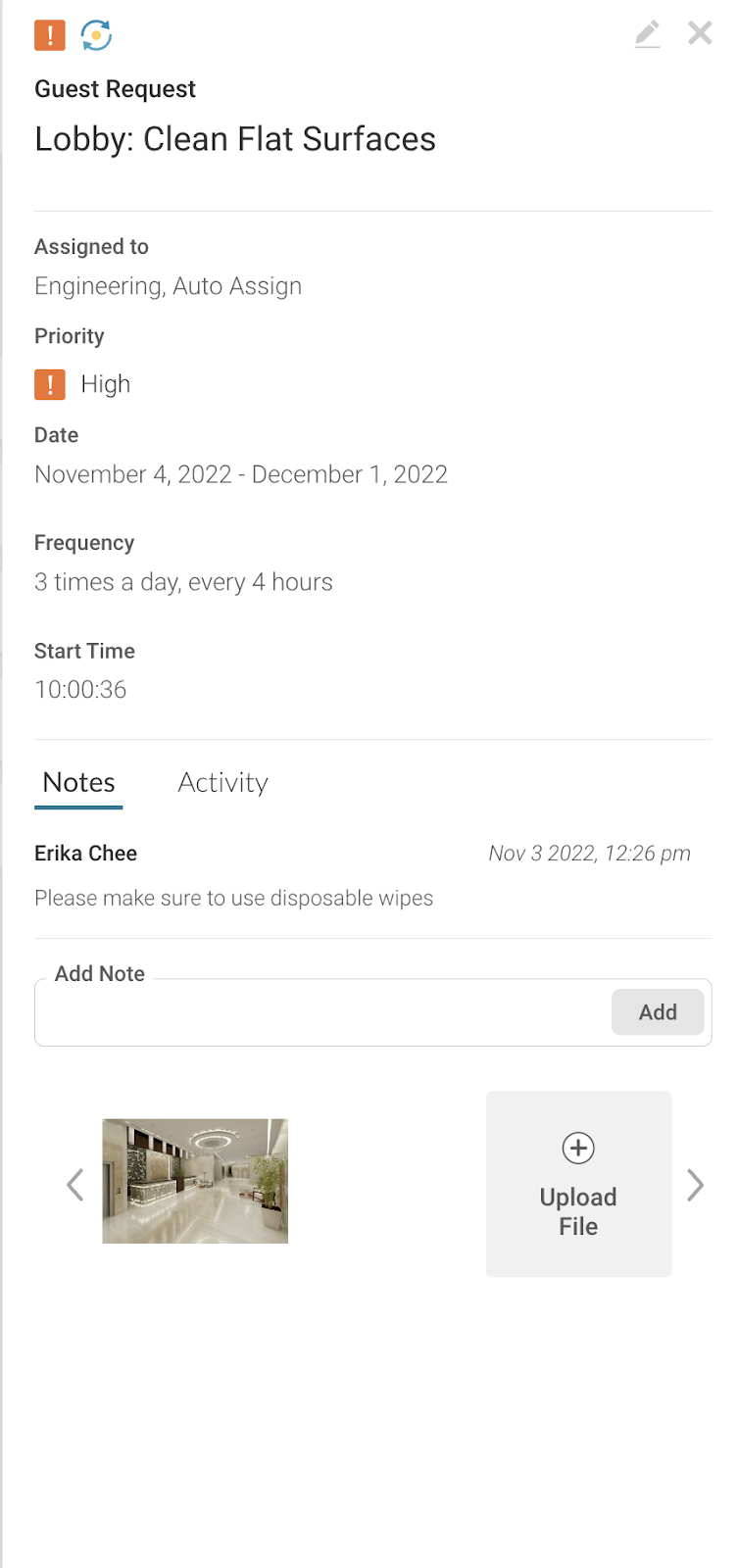 .
. 
 Deleting a Repeating Job
Deleting a Repeating Job
From the Repeating Jobs Dashboard, you will be able to delete any scheduled repeating job upon confirmation. Already existing generated jobs will remain, but no additional jobs will be generated once the repeating job is deleted.
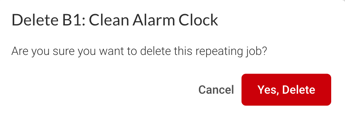
In an upcoming release,, you'll be able to filter your Repeating Jobs by department, roles, locations, and frequency to help you find what you are looking for. Also, coming soon, you'll be able to see the future repeating jobs in the Jobs Timeline View for the appropriate future dates. In the future, you will also be able to access a calendar view to make it easy to plan your activities.
Other Improvements and Bug Fixes:
- On the Job Status page, you will now be able to filter by Project Jobs, Repeating Jobs, and Standalone Jobs. This will make it easy for you to find the job you are looking for.
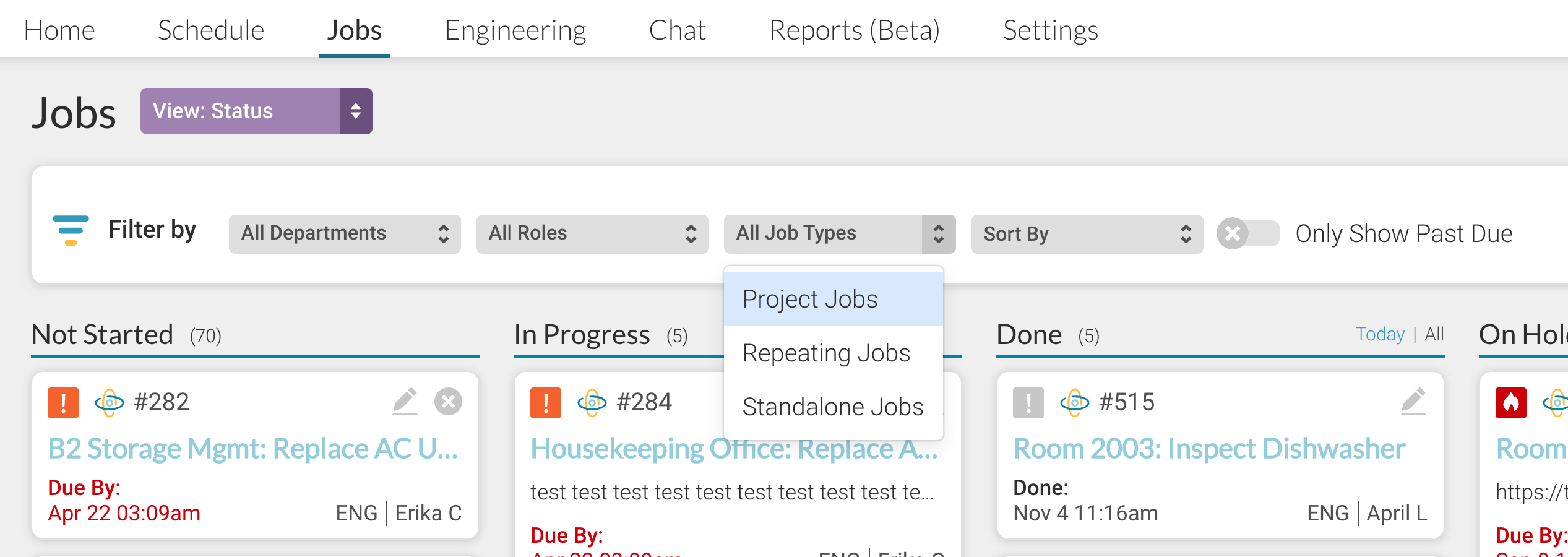
- In the Engineering tab, when viewing Projects and Project Cycles, you now will be able to filter by Current, Past, and Future Project Cycles to help you focus on the active project cycles. The default is set to 'Current' cycles.
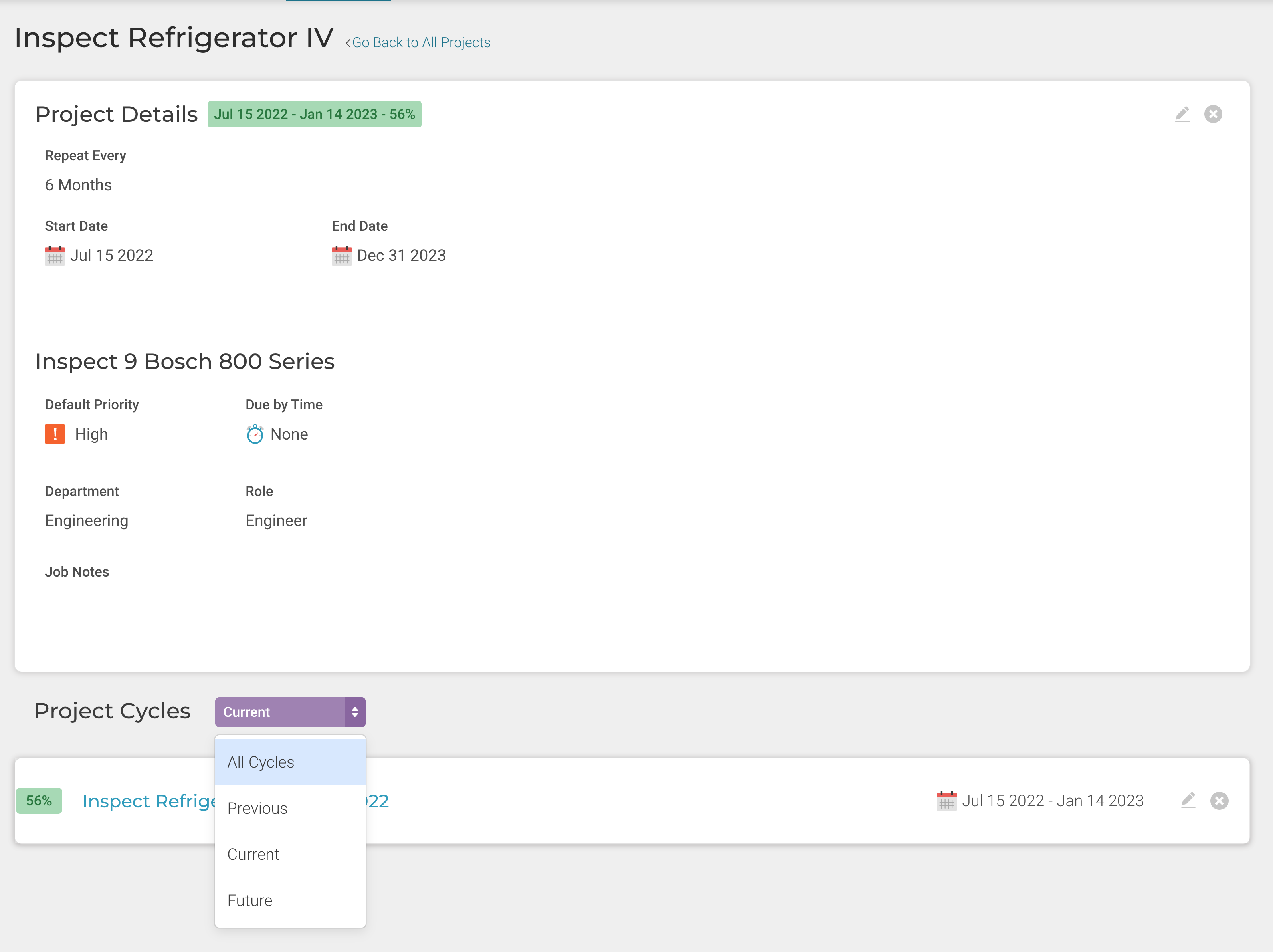
- On Project Cycles, if you change the name of the assignee from the User Management screens, it will now be reflected on the project job card.
- When editing a standalone job that is associated with an asset, you should now be able to edit the job item.
- On the Schedule, the Print option will now print all the pages of the schedule.
- On the Schedule, you should notice a significant performance improvement when bulk editing or publishing a schedule. Also, you should no longer experience any intermittent issues around the display of the published schedule.
- On Job Items page, you can now sort the job items list by name to make it easier to find a job item.
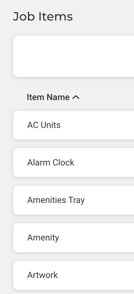
- For security reasons, you now will receive an Optii email letting you know that your account has been locked after 10 failed login attempts. You will also get an Optii email notifying you that your password has been changed.
- Invitations for new users will now be sent in the language chosen in your Property Settings. Please note, this is the global language for the property, not each user's preferred language. Current exceptions to this are Punjabi and Portuguese which will still be sent in English for the time being.
Please be aware that effective February 1, 2023 Optii Platform will no longer support Android devices running Android 7 or lower. Please note our Housekeeping product will continue to support Android 7 and above. If you have any concerns, please reach out to our CSM or our support teams below.
What if I have Questions about all of this?
Your Optii Success Manager is awaiting your call - ask as many questions as possible!
Call on:
- +1 855 398 1447 if you are located in North America, or
- +852 3956 0630 if you are located in Asia, or
- +44 20 3037 8851 if you are located in Europe, or
- +61 7 5292 5166 from Australia/New Zealand.
If you prefer to email, reach us at help@optiisolutions.com.
