This guide explains how housekeeping staff (room attendants, inspectors, and supervisors) can report defects using the Optii Housekeeping app.
What you'll need:
- Your smartphone or tablet with the Optii Housekeeping app installed.
- Your login credentials for the app.
Reporting a Defect as Room Attendant
- Open the Optii Housekeeping app and log in. Enter your username and password.
- Navigate to the room you would start the cleaning, and click on the 'Action Menu' and select 'Report Defect' or 'Add Job' from the dropdown list.

- Select the 'Job Action' and the 'Job Item', and optional you can also take a picture and add notes below the Job Items.

- Once you've selected the defect type or added the job and added any additional information, press Submit Defect. The app will automatically generate a work order and assign it to the appropriate department in Optii Service.
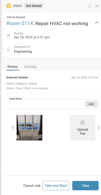
Reporting a Defect as Inspector
- Open the Optii Housekeeping app and log in. Enter your username and password.
- Navigate to the room you would start the inspection, and click on the 'Action Menu' and select 'Report Defect' or 'Add Job' from the dropdown list.

- Once you've selected the defect type or added the job and added any additional information, press Submit Defect. The app will automatically generate a work order and assign it to the appropriate department in Optii Service.
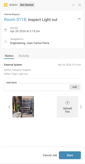
Reporting a Defect as Supervisor from the Floor Plan
- Open the Optii Housekeeping app and log in. Enter your username and password.
- Navigate to the room you would Add a Job or Report a Defect from the Floor Plan, and click on the 'Action Menu' and select 'Report Defect' or 'Add Job' from the dropdown list.
 .
.  .
. 
- Once you've selected the defect type or added the job and added any additional information, press Submit Defect. The app will automatically generate a work order and assign it to the appropriate department in Optii Service.
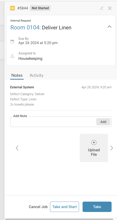
Bonus Tip
From the Optii Hub your Managers and Supervisors with access to the desktop version can also 'Add Job/Report Defects' using the 'Room Details' functionality.
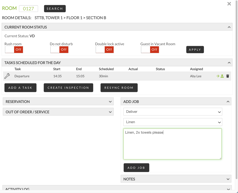
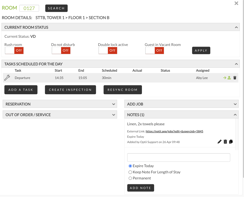
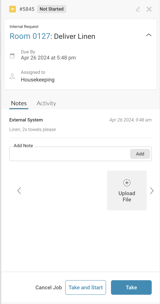
Additional Tips:
- Be as specific as possible when describing the defect. This will help the maintenance team identify and fix the problem quickly.
- Take clear photos if the app allows it. Visual evidence can be very helpful in understanding the issue.
- Familiarize yourself with the Optii app's features and functionalities beforehand.
Congratulations! You've successfully added or reported a defect using the Optii Housekeeping app. Now, the houseman and maintenance team will be notified and can address the issue promptly, ensuring a smooth and comfortable stay for your guests.
-3.png?height=120&name=Optii%20Logo%203x%20(2)-3.png)