All Team Members Channels
Share work-wide announcement and never miss important messages to your teams
Connect your teams with everyone and bring awareness of the relevant events, projects, and important information and keep your team focus on what's really important in your hotel today.
With the 'All Team Members' channel in Optii, you can celebrate wins or congratulate a colleague for a great job done!. Bring life to your operations and keep your team engaged with the 'All Team Members' available in your Optii Chat Channels.
This channel works best when it's used for sharing work-wide announcements with your teams.
- Click on 'All Team Members'
- Enter the message you would like to share with your teams.
- Click 'Send'; instantly, all your active users can see the information you just shared.
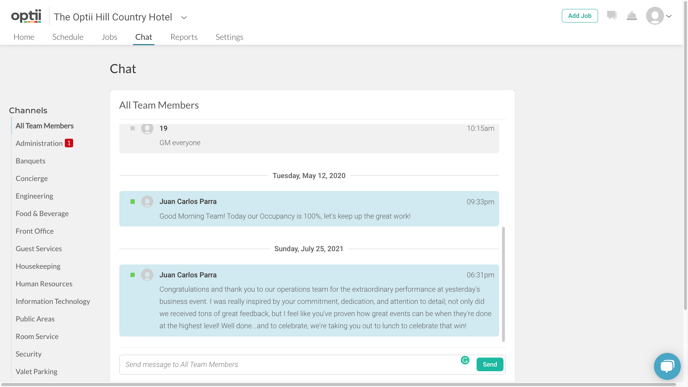
Bonus Tips: use the 'All Team Members' as much as possible to increase access to shared knowledge across your staff and never miss important messages to your teams.