Auto-saving your passwords to access Optii faster! — Android devices Google Browser
Learn a few basic tips to set your login automatically to access your Optii platform from your android devices
To access the platform faster and conveniently, you can take advantage of the different settings available on your devices to enable autosaving password options when accessing the Optii system. Let me show you how.
For Android devices
- Click on the device 'Settings.'

- Click on 'Google', then click on 'Auto-fill' and click on 'Auto-fill with Google'
- Make sure the 'Use Auto-fill with Google' option is ON.
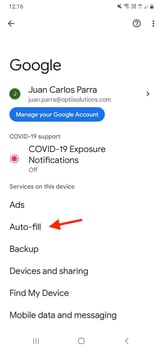
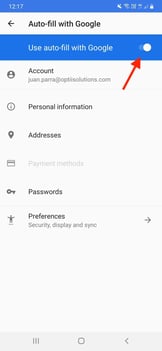
Let's now try on the device!
- Enter your username and password and click 'Log in.'

- When the pop-up notification appears, click on 'Save' to password.

Bonus Tip: click on the 'Add Optii to Home screen' to create a shortcut on your device to access Optii faster.
Now that you have enabled your password with the auto-save option, your password credential will be saved when you access Optii next time. Give it a try!
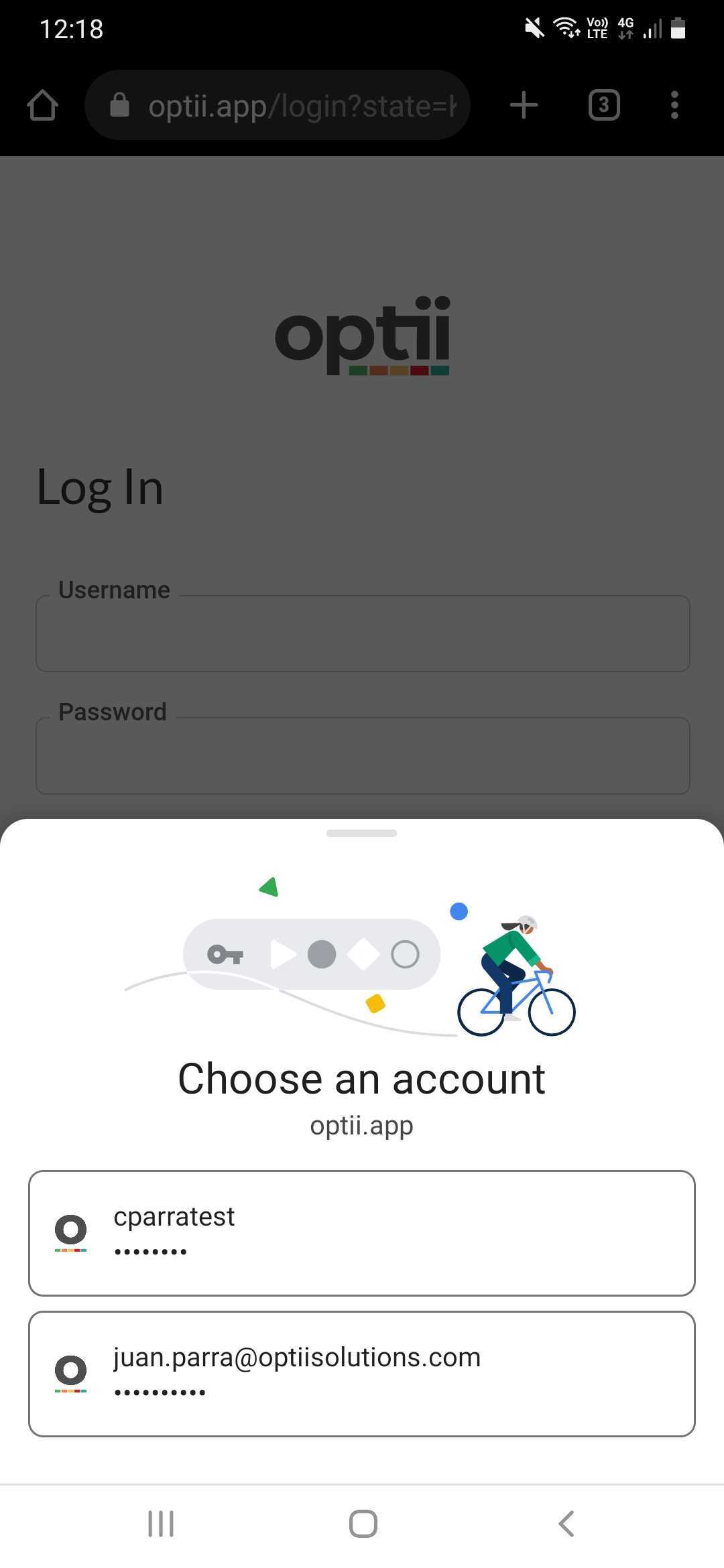
Have more questions? Contact our helpdesk team today at help@optii.com.
See you soon!
— Success Team