In this article, you'll learn what reports you have available to close the housekeeping operations using Optii
The benefit of the reports is dependent on how we use the data they provide. It is up to you and your team to retrieve the information from the reports and use it to reconcile the day and handover the operation to the next shift or the Front Office team.
Often in housekeeping, when the day has finished, you need to hand over information to a senior manager in the Front Office. This pass on can contain the total number of rooms cleaned and inspected, the rooms that were found 'DND' or 'NSR', and even provide information regarding service failures or special requirements requested by individual guests or group guests.
Using Optii, you can access a series of reports that provide this information. Think of the time this saves, there is no more need to sift through stacks of paper to compile the monthly reports, this information is all available at the push of a button.
The Optii Reports Suite is organized into four categories:
- Cleaning Activity Reports
- Inventory Reports
- Performance Reports
- System Reports
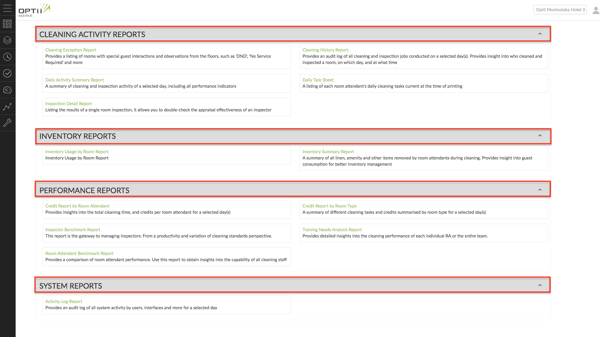
Within the Cleaning Activity Reports, there are two reports we can run and analyse:
- Cleaning Exception Report
- Cleaning History Report
Provides a listing of rooms with special guest interactions and observations from the floors, such as 'DND', 'No Service Required' and more
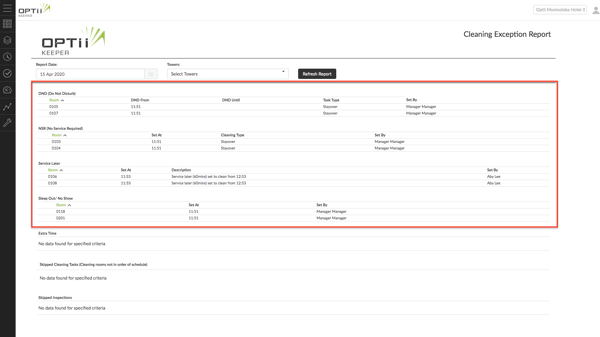
Note: in some instances, there will not be any data day for a given day, if for example, there were no Service Laters or Sleep Out / No Show situations
Cleaning History Report
Provides an audit log of all cleaning and inspection jobs conducted on a selected day(s). Provides insight into who cleaned and inspected a room, on which day, and at what time
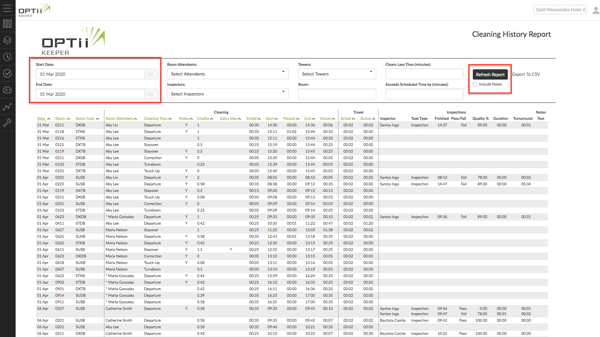
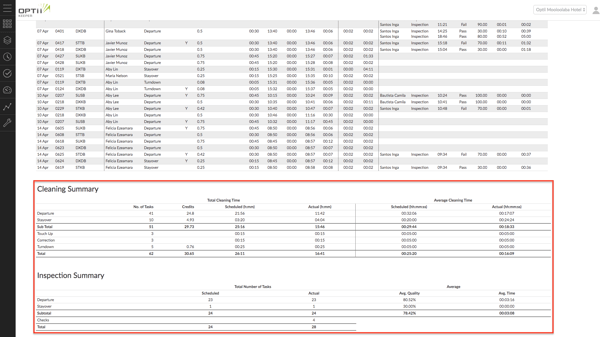
These are the most commonly used reports in housekeeping to provide data when closing your housekeeping operation for the day.
For further information in regard to reports, please contact your success manager!
-3.png?height=120&name=Optii%20Logo%203x%20(2)-3.png)