- Optii Learning Center
- Optii Housekeeping (Optii Keeper)
- Configuration The HUB
Creating a Touch Up Task
Touch up jobs are typically used for various items in different hotels - from a quick check after a room move, to a quick mop if a guest spilled something on the floor.
Consequently, the duration of a Touch up job can vary from zero to several minutes. In addition, you might allocate an extra or partial credit to an Room Attendant.
Optii can do this and this is how. After reading this article, you will know how to create different touch-up jobs of varying lengths and credits that can be seen in the HUB and on mobile devices.
CREATING A TOUCH UP TASK IN CONFIGURATION
- Select the 'Configuration' tab from the left hand menu.

- Select the 'Jobs' tab and the 'Touch up' heading.
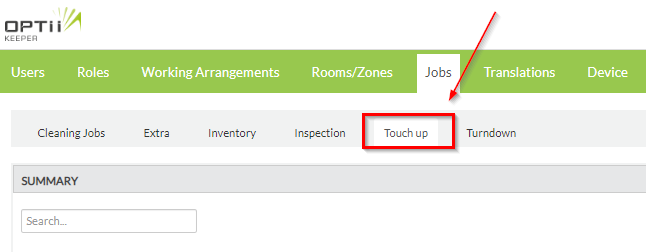
- Select [ADD TOUCH UP JOB]

- Enter in the name of the Touch Up job in the 'Job Name' text box and select the following information:
- Set the Duration time for the Touch Up job
- Set the Credit for the Touch Up job if applicable
- Select [ADD].
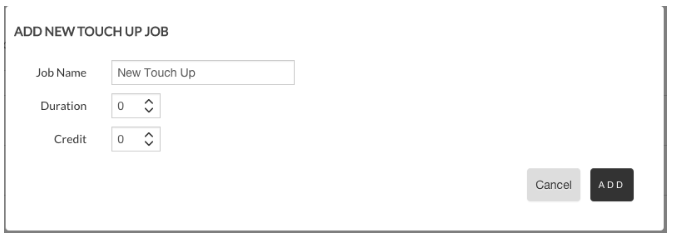
- Once completed, this new Touch Up job will display on the 'Jobs' list.
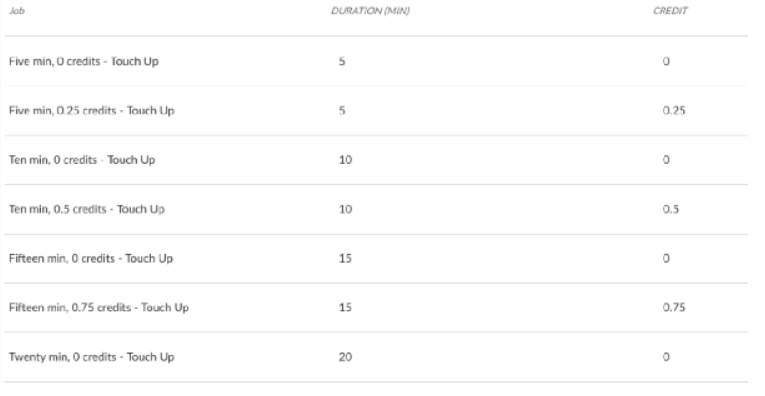
This document contains proprietary and confidential information of OPTii Solutions, and is not to be used, copied, or disclosed without written permission. All rights reserved.
-3.png?height=120&name=Optii%20Logo%203x%20(2)-3.png)