Report: Daily Task Sheet
The 'Daily Task Sheet' Report is a list of each Room Attendant's daily cleaning tasks that have not been completed at the time of printing. This report is recommended to be saved after the morning assignment is completed to a file on your computer as back up in case of an internet outage on property. This report should be saved daily at the same time each morning as part of the daily checklist.
ACCESSING THE REPORT
Select the 'Reports' tab from Optii's menu and select the report 'Daily Task Sheet' from the 'Cleaning Activity Reports' group.
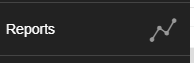
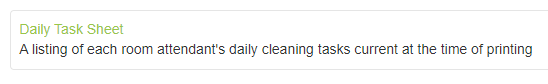
To Use the Daily Task Sheet Report:
- Select the 'Start Date' from the calendar
- Select the 'End Date' from the calendar
- Click [Refresh Report].
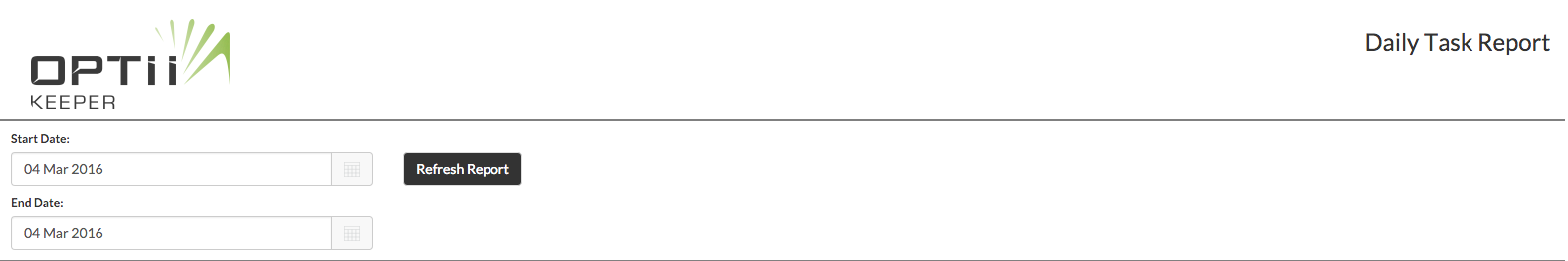
The 'Daily Task Sheet' report will display each Room Attendant's schedule and the remaining rooms they still have to clean.
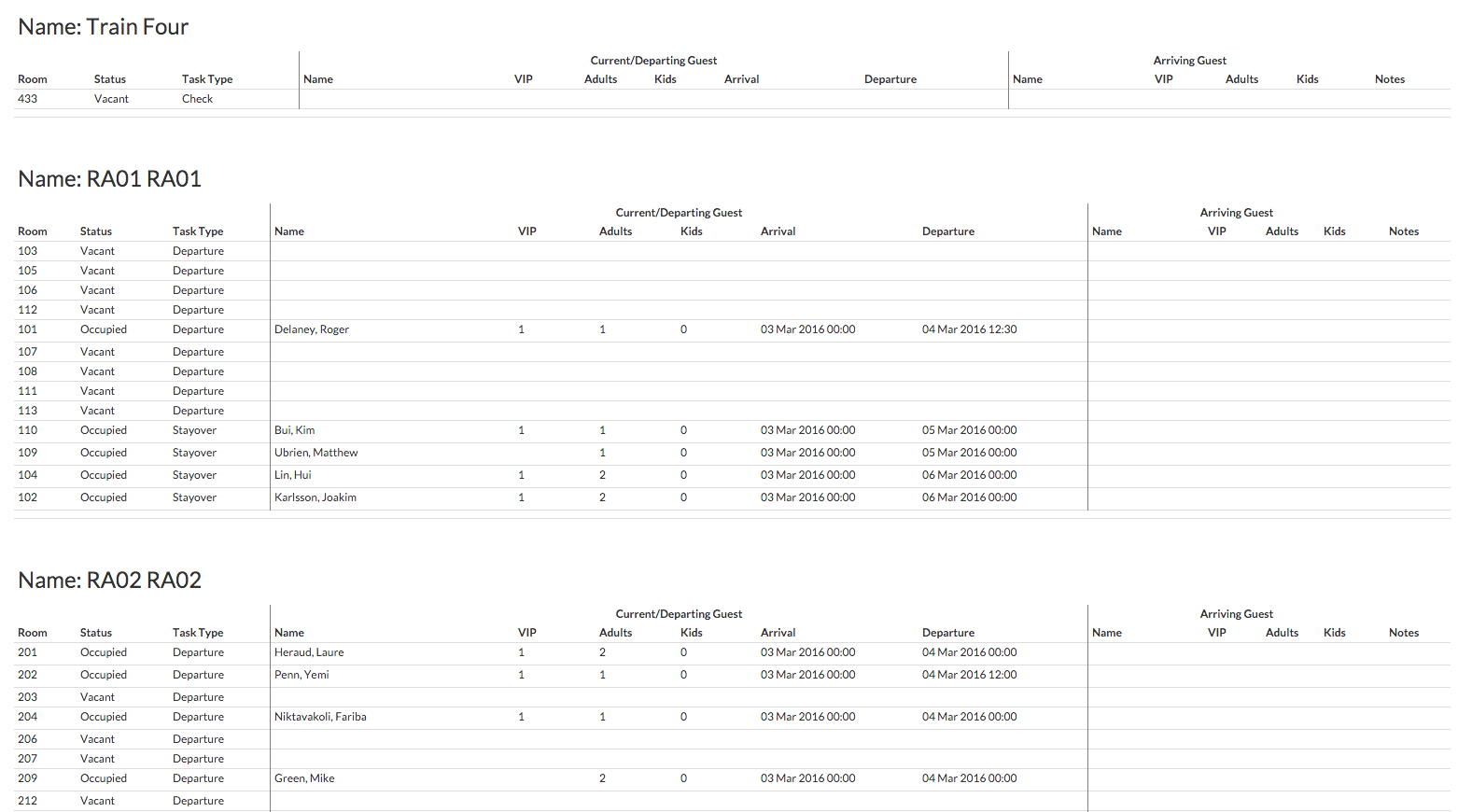
The 'Daily Task Sheet' report can also be printed at any time during the day to provide for a manual back-up process if the property's WiFi or internet system goes down.
This document contains proprietary and confidential information of OPTii Solutions, and is not to be used, copied, or disclosed without written permission. All rights reserved.
-3.png?height=120&name=Optii%20Logo%203x%20(2)-3.png)