How to Install Optii Platform on an Android Device
This article will show you how to add the Optii Platform to your mobile device home screen.
Here is a quick step-by-step guide, including a quick video to help you set this up.
- Open Chrome browser on your mobile device.
- Navigate to web address optii.app.
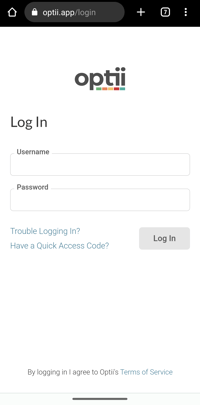
- Click the three dots to access the Chrome menu.
- Select 'Install App' or 'Add to Home Screen' from the menu. Click 'Install' or 'OK' on the popup.
- NOTE: Some Chrome versions may offer 'Add to Home Screen' instead.
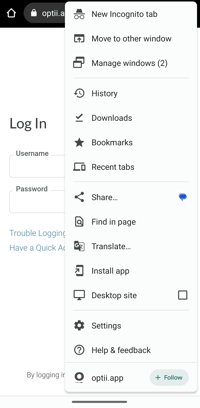
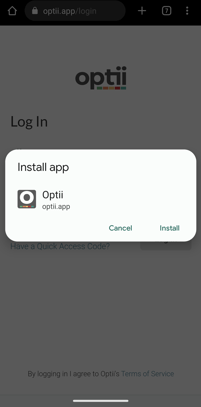
- NOTE: Some Chrome versions may offer 'Add to Home Screen' instead.
- Optii is now saved on your mobile device home screen
- When you login for the first time, you will be asked to allow notifications. Click 'Allow.'
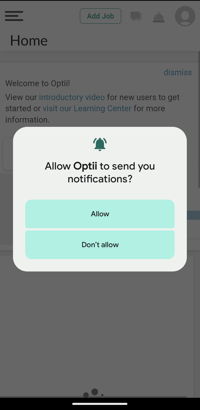
- Start using Optii!