How can I send a Chat message to my colleague?
This article will explain how easy it is to connect with your fellow Team Members using Optii Chat on your desktop or mobile device!
- Optii Chat has two ways to message:
- 'Channels' allow you to talk in groups with your colleagues based on hotel departments.
- 'Direct Messages' allow you to talk one-on-one with your colleagues.
- Simply type your message within the box field, and when you are ready, press 'send'.
- 'Badge Counts' will be highlighted in red next to messages to ensure you do not miss a message and you can rejoin the chat at any time.
- To make sure your messages get the attention they deserve, Optii will send a push notification anytime an individual is tagged in a group within a channel OR receives a direct message.
- Push Notifications will appear on both the desktop and mobile views of Optii.
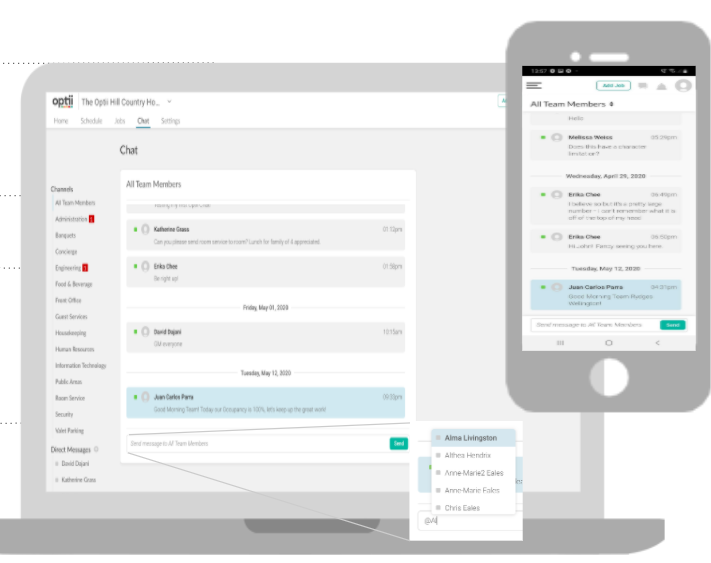
- Push Notifications will appear on both the desktop and mobile views of Optii.