How do I turn push notifications on or off on my android smartphone?
Turning push notifications on or off on your android smartphone
Optii allows users to receive real-time push notifications via our web app platform.
To enable or disable push notifications on an android device, you may want to review the step-by-step process directed by your mobile manufacture, as they may vary from one device to another.
As general guidance, we've collected the most common process from different mobile manufacturers to activate or deactivate push notifications on your mobile.
Here is a quick breakdown:
- Tap the Optii App Icon on your home screen
- Tap Settings
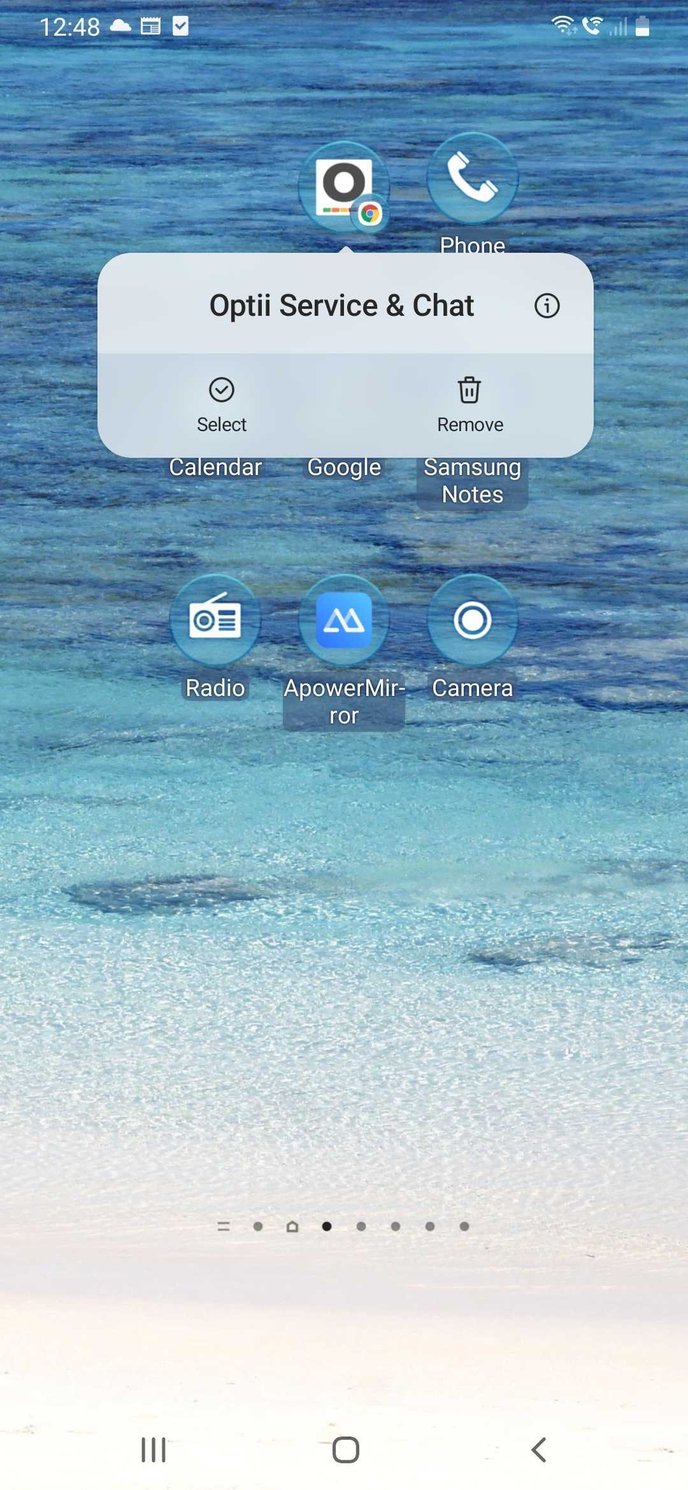
- Tap Notifications
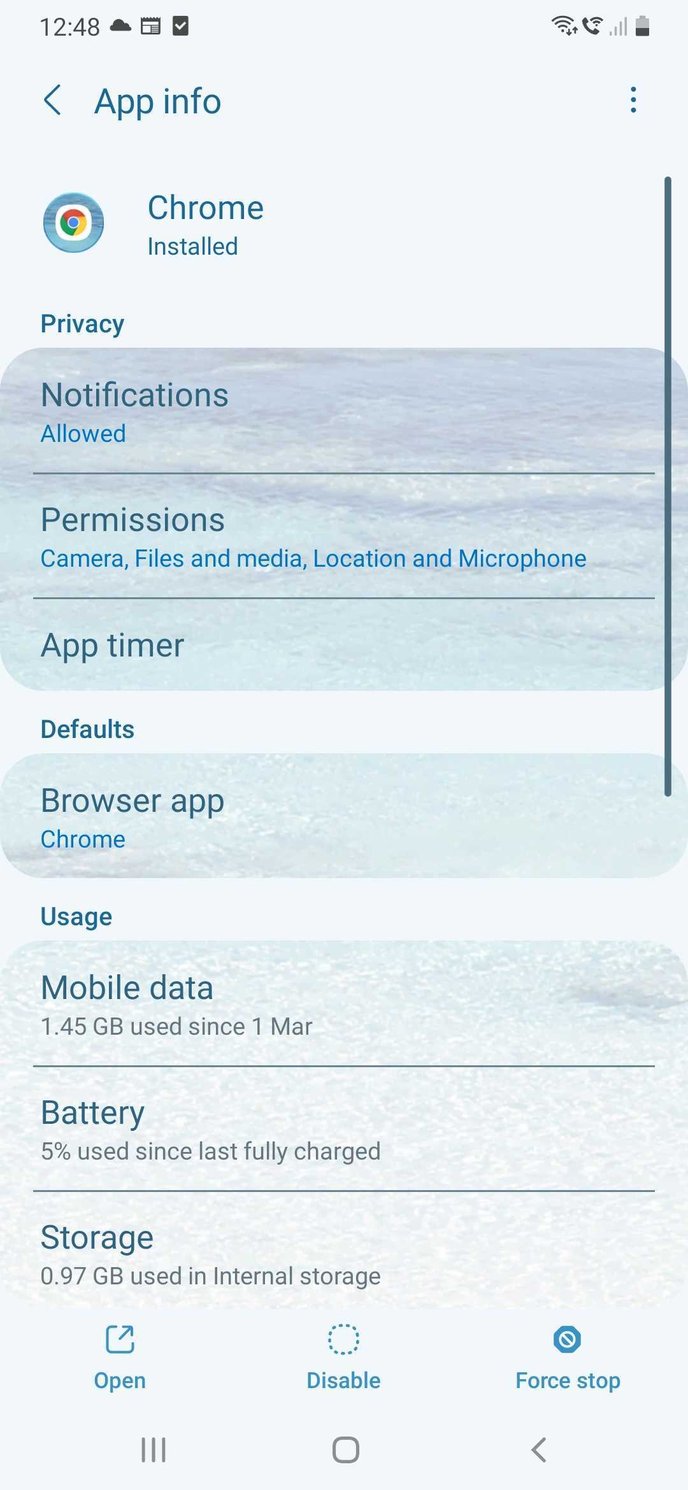
- Scroll down and make sure the 'optii.app' is 'On.'

Tip: turn the volume up on your mobile device to hear your notifications, and never miss a message or a job during your shift.
Some mobile devices may have different options to allow or not notifications; contact your mobile manufacturer for further instructions.
Great work; now you are ready to receive push notifications when working with Optii.
To learn more about push notifications, please contact our support team at help@optiisolutions.com.