- Optii Learning Center
- Optii Housekeeping (Optii Keeper)
- Configuration Mobile Devices
How To: Work while your device is offline
As Room Attendants and Inspectors/Supervisors are moving around on the floors, their devices need to be connected to the WiFi system to communicate all task status changes back to the Hub. While the team member is between WiFi access points, the connection may be temporarily lost.
How to know if there is a WiFi Connection to the device:
At the top of the mobile screen, there is a Schedule bar that displays an indicator.
When the field is black in colour, this means the device is connected to the WiFi.
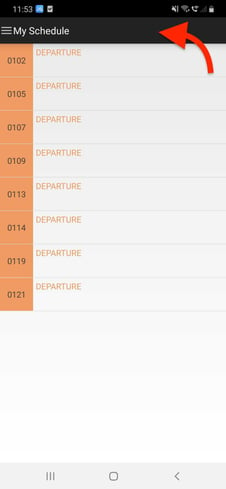
When the field is grey in colour, this means the device is not connected to the WiFi.
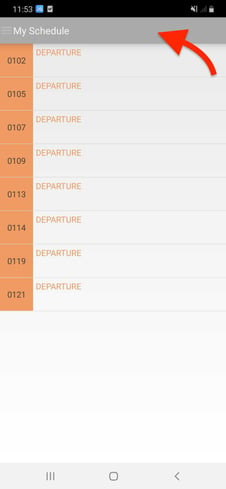
If a user notices that their device is offline, Optii recommends that the user returns to a guest room where the WiFi is usually the strongest to reconnect or alert their Manager/Supervisor of the issue.
This document contains proprietary and confidential information of Optii Solutions and is not to be used, copied, or disclosed without written permission. All rights reserved.
-3.png?height=120&name=Optii%20Logo%203x%20(2)-3.png)