- Optii Learning Center
- Frequently Asked Questions
- Optii Housekeeping
How to reset your Optii Housekeeping Password.
Please read below for an easy step-by-step on how to change your password.
In Optii Housekeeping, hover to configurations and the click on the 'User' widget located on the upper right side of your screen:
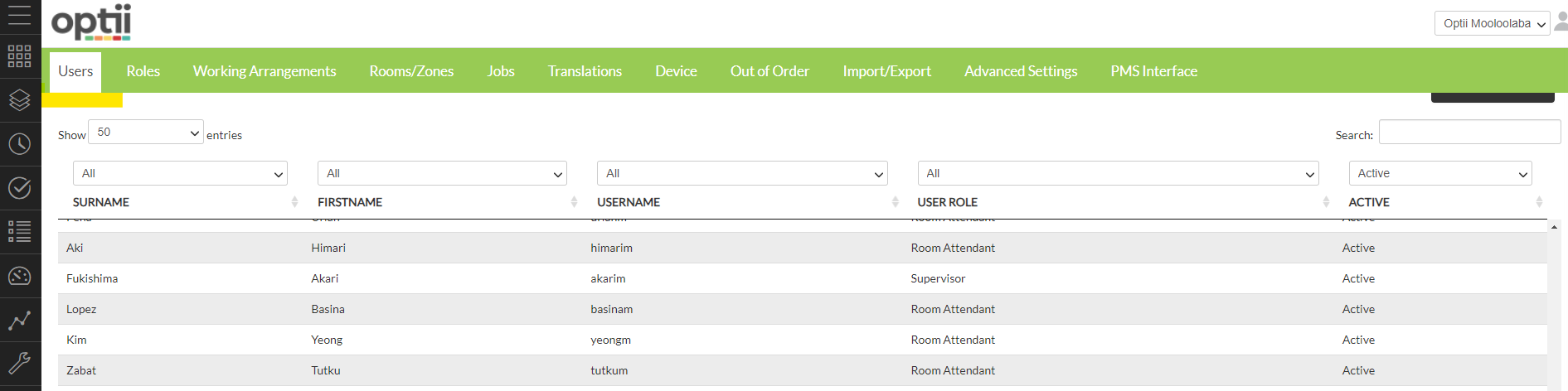
Optii gives you the option to either search by name on the search bar or scroll up/down to find the user - double click on the user and it will open the profile details of that user:
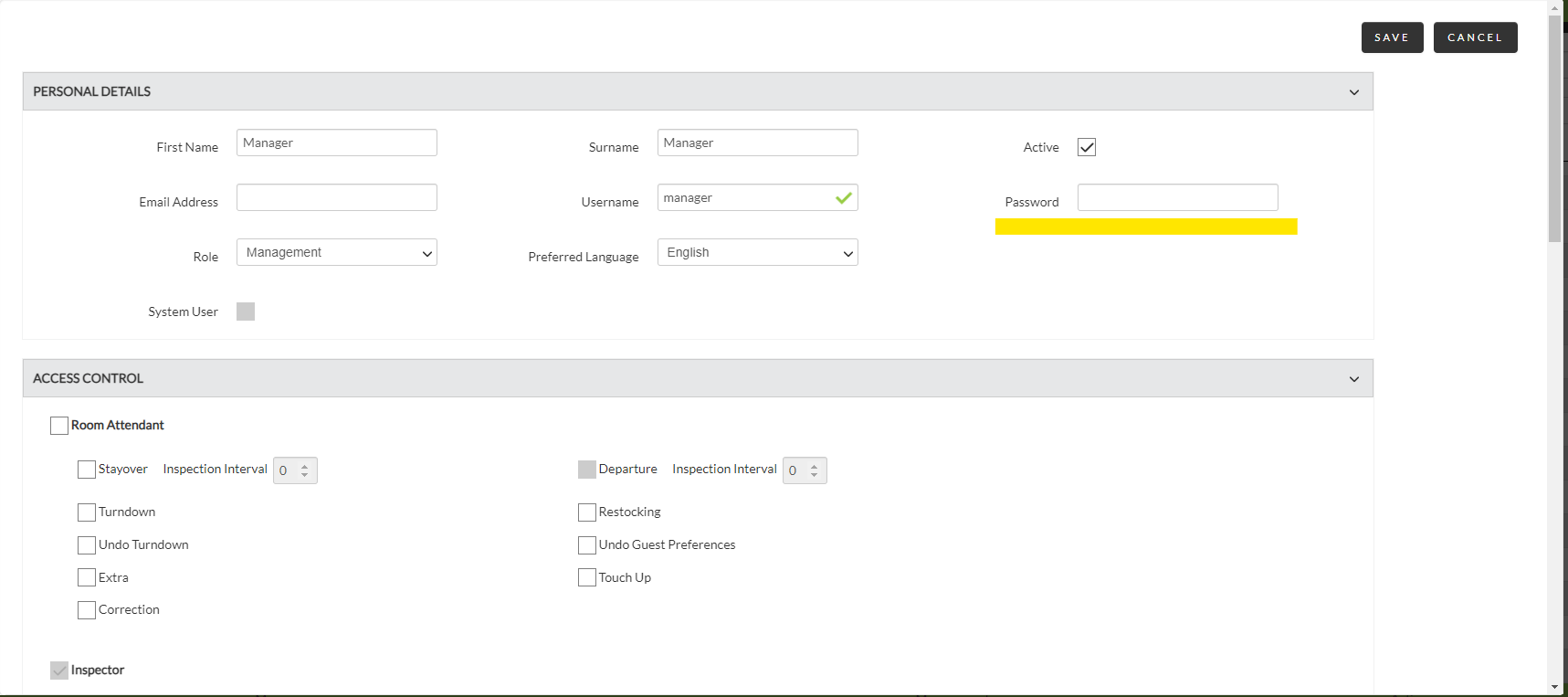
You can change the password by just typing the new password in the password box. Optii will then prompt you to re-type the password once more in order to confirm the new password.
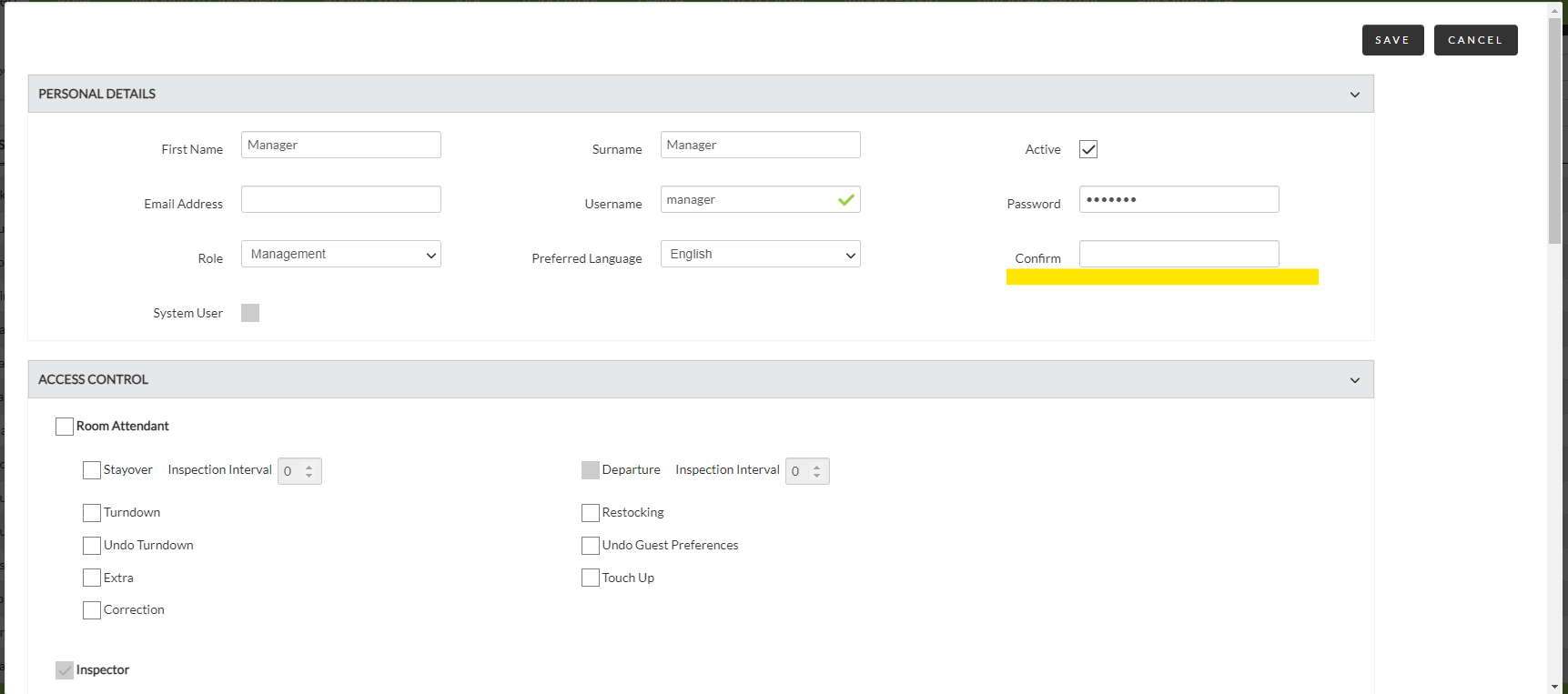
Congratulations! You have successfully changed your password in Optii Housekeeping. Keep an eye to our FAQ and learning center as we are always adding new useful information.
-3.png?height=120&name=Optii%20Logo%203x%20(2)-3.png)