The Inventory usage by room report provides detailed information of the items that have been replaced in each room by the room attendants during their cleans. Prior to the Room Attendant ending the clean they will need to select the inventory option on their device and use the + or - on each inventory item to record the number of items they have replaced during that particular clean. If there are items that they have not replaced leave the total figure for that item as 0
ACCESSING THE REPORT
Select the 'Reports' tab from Optii's menu and select the report 'Inventory Usage by Room Report' in the 'Inventory Reports' group.

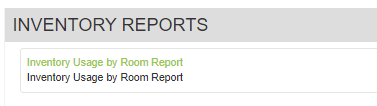
To Use the Inventory Usage by Room Report:
- Select the 'Start Date' from the drop down.
- Enter the 'Start Time' and 'End Time' (if required). If this report is being run for the current day, the end time will display the current local time.
- Select 'Category' of the room (if required).
- Click [Refresh Report].
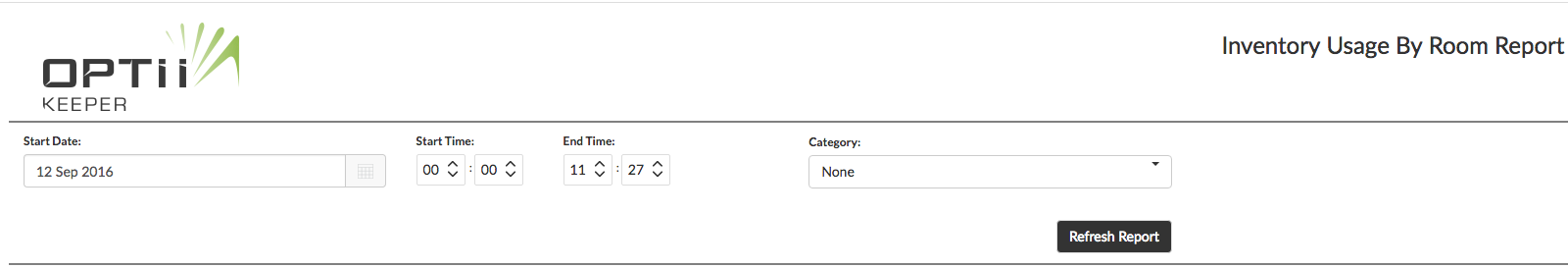
The 'Inventory Usage by Room Report' can be broken down into displaying the specific Categories of the rooms by selecting the drop down and the Category to be viewed on the report. The Categories may vary by property:
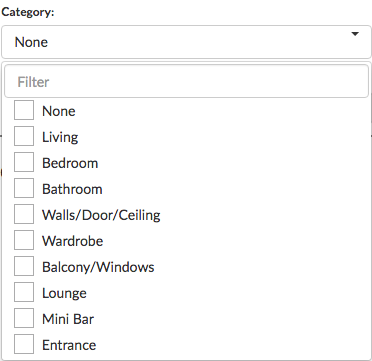
The 'Inventory Usage by Room Report' will display the following information:
- Room number
- Room Attendant - who cleaned the room
- Time - what time the clean was completed
- Total - the total number of items that were replaced in that room.
- Inventory items - this list comes from the configuration data and lists the number of each specific item that was replaced in the room. This will vary by property.
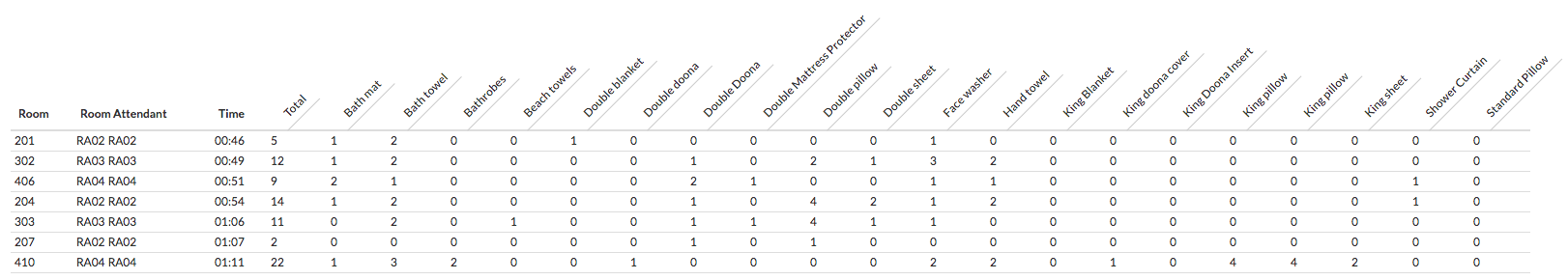
Once displayed on screen, the 'Inventory Usage by Room Report' can be further sorted with one of the following criteria:
- Room - in numerical order
- Room Attendant - Alpha by first name
- Time - in numerical order
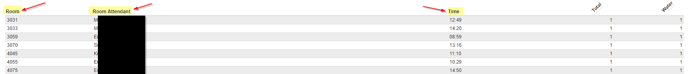
Data from the 'Inventory Usage by Room Report' can also be exported in the following formats:
- [Copy to Clipboard] - for any spreadsheet program
- [Export to Excel] - to use with Microsoft Excel
- [Export to CSV] - for any spreadsheet program
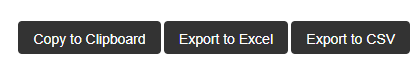
This document contains proprietary and confidential information of OPTii Solutions, and is not to be used, copied, or disclosed without written permission. All rights reserved.
-3.png?height=120&name=Optii%20Logo%203x%20(2)-3.png)