Jobs Permissions by Role Access
Ensure smooth and efficient management of jobs within the Service Delivery module.
From accessing job statuses and timelines to enabling auto-assignment and recurring job management, Optii provides you with the flexibility and control you need to optimize your workflow.
It's essential to carefully assign these permissions to different user roles based on their responsibilities and access needs in your hotel operations and brand standards. By doing so, you can ensure smooth and efficient management of jobs within the Service Delivery module.
Jobs Function in Optii
Service Delivery
- Access All Jobs by Status: This permission allows a user to view all jobs in the system based on the departments assigned to them. In other words, they can see jobs that are in different stages, such as "Not Started", "In Progress," "Completed," and "On Hold". Users with this permission can get a comprehensive overview of all the jobs and their current statuses based on the departments that they have been assigned to.
- For example: in the picture below, this role will be able to see all jobs by status for the departments listed on the 'Department Access'.
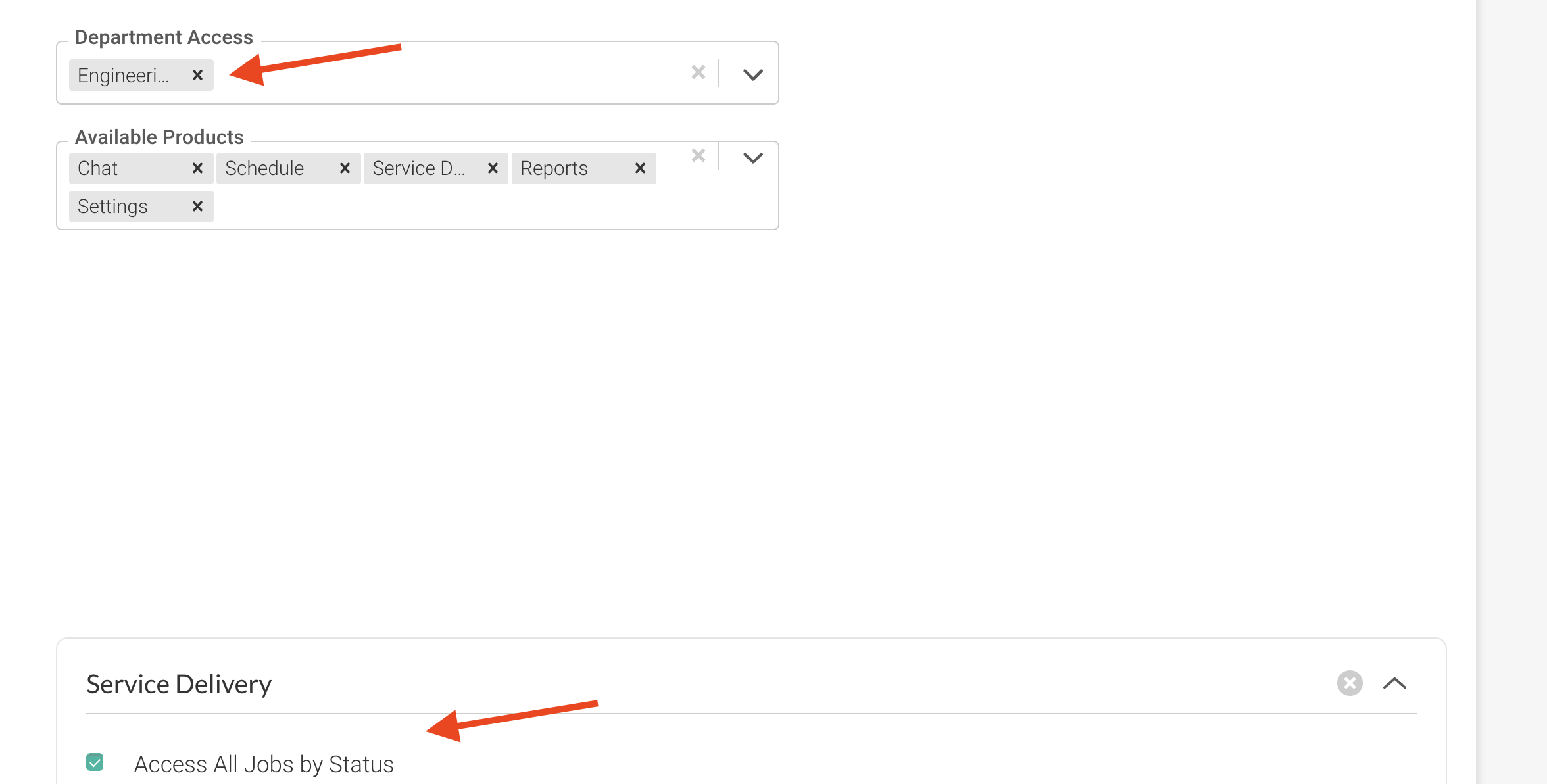
- For example: in the picture below, this role will be able to see all jobs by status for all the departments listed on the 'Department Access'.
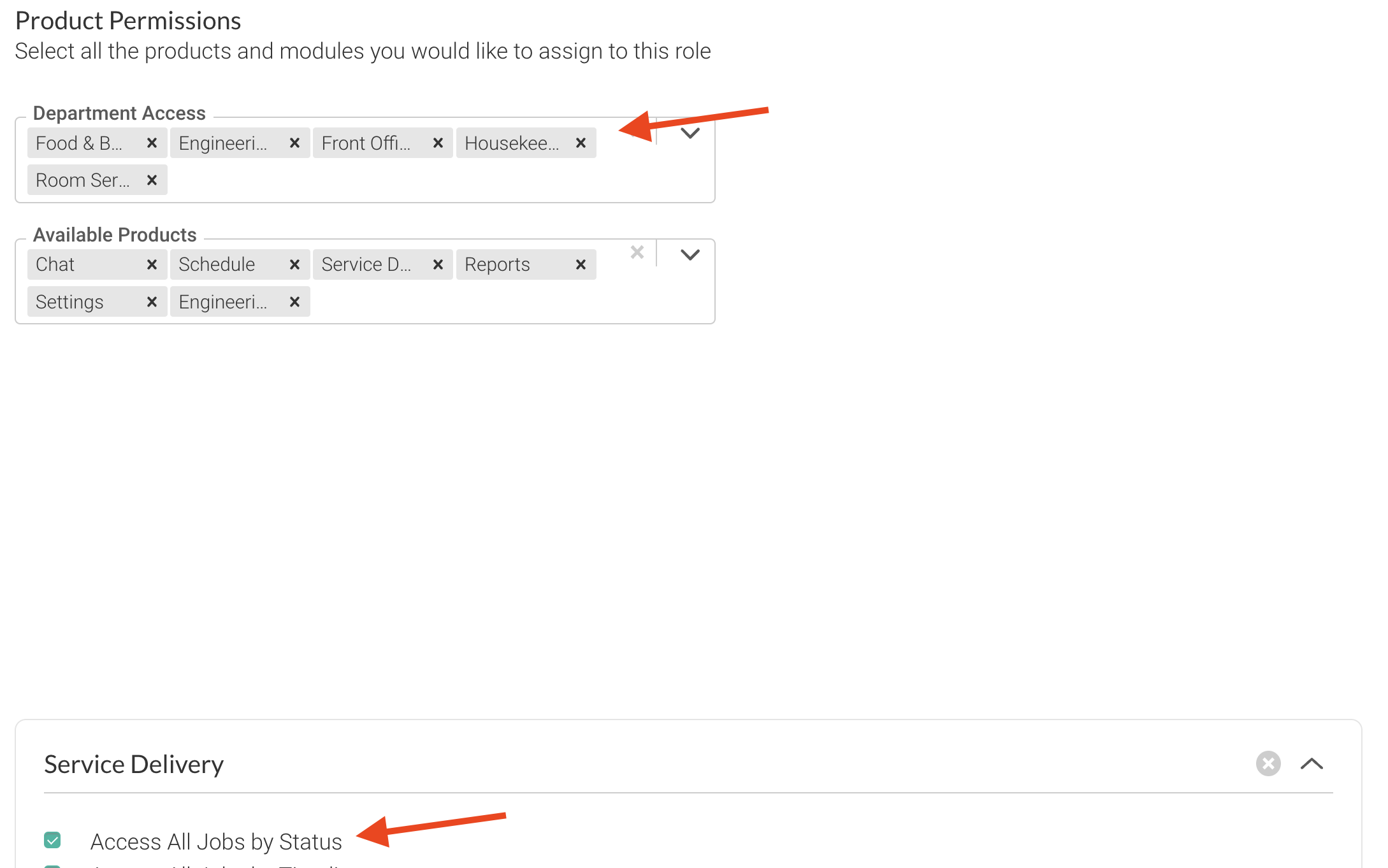
- For example: in the picture below, this role will be able to see all jobs by status for the departments listed on the 'Department Access'.
- Access All Jobs by Timeline:
With this permission, a user can view all jobs organized based on their timeline. This allows them to track and monitor the completion of jobs using the timeline view available on the platform. It helps in planning and managing tasks efficiently.
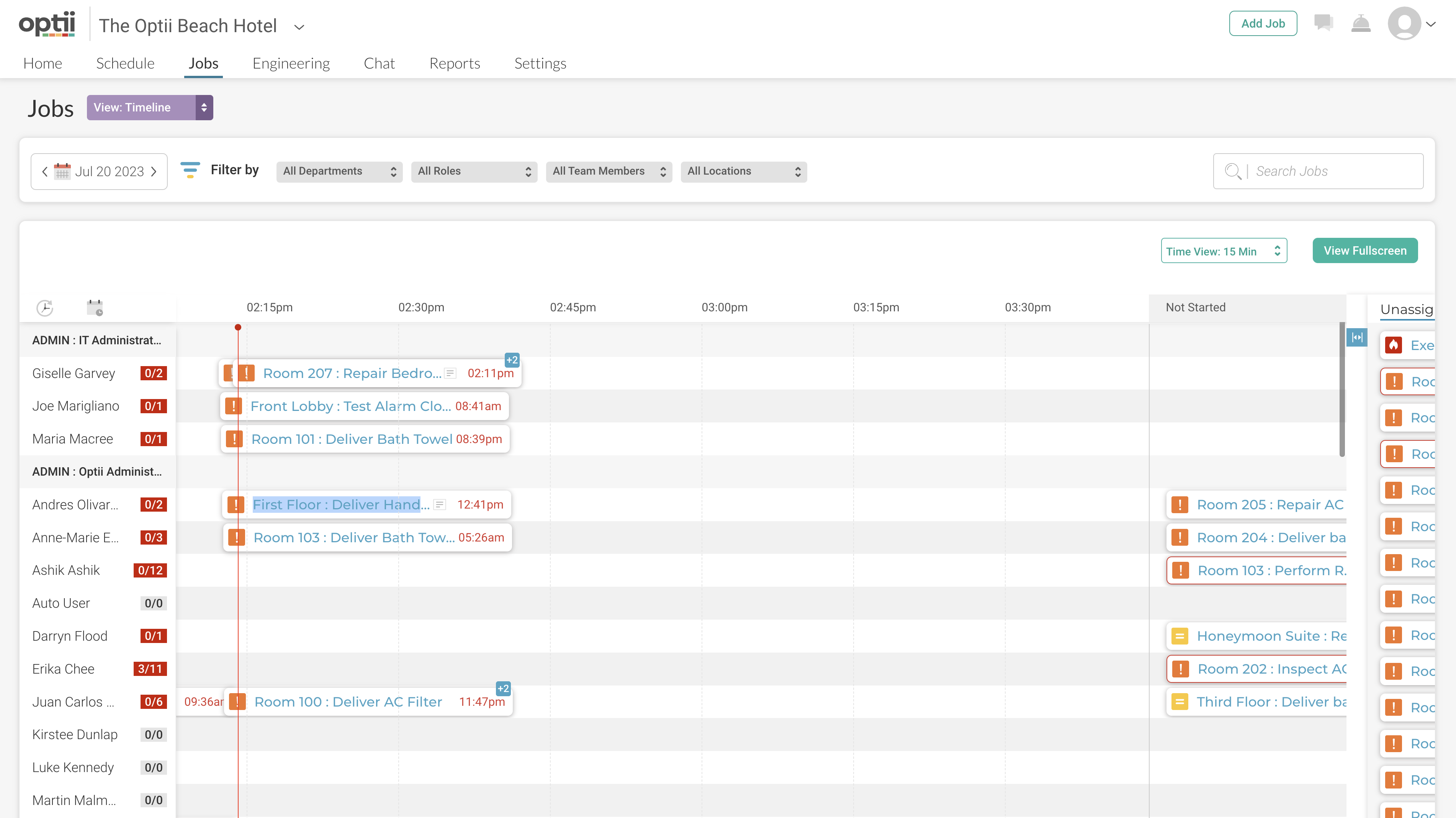
- Access My Jobs: This permission grants a user access to view only their own assigned jobs. They won't be able to see jobs assigned to other users or jobs that are unassigned. It's useful for individual team members to focus on their responsibilities.
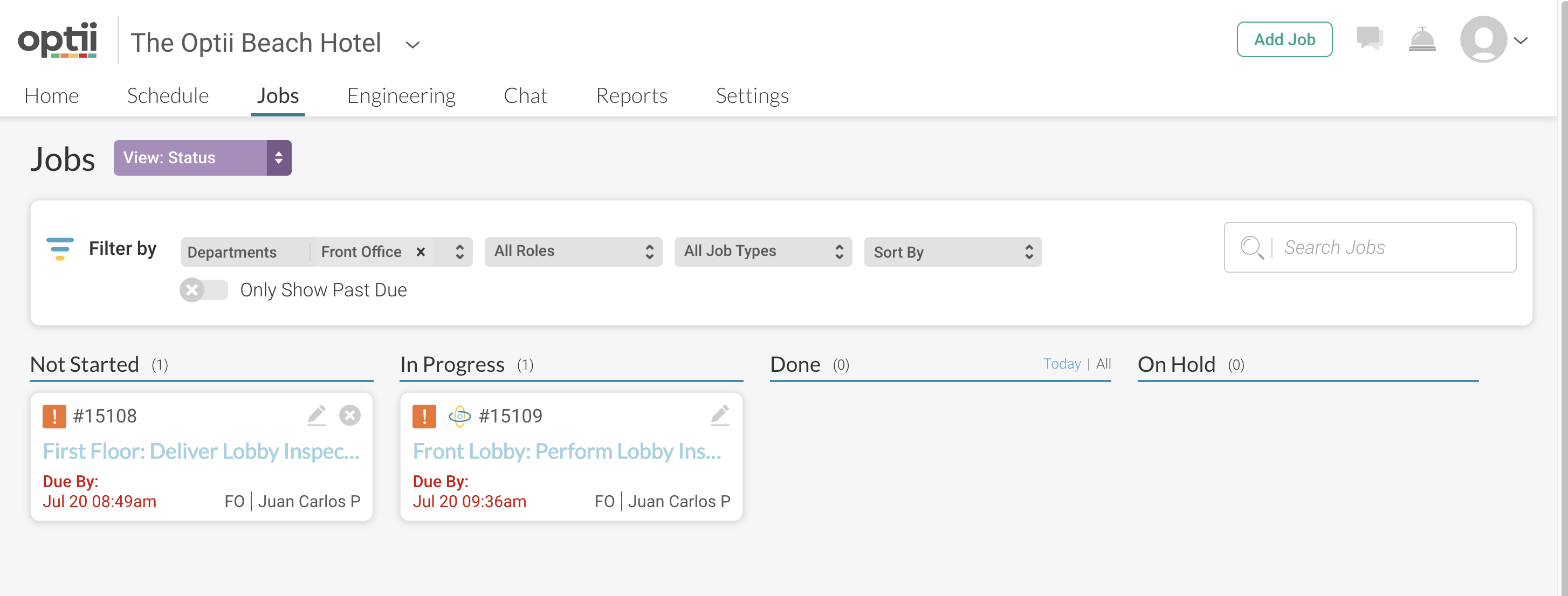
- Allow Auto-Assignment: When enabled, this permission allows the team member to automatically assign jobs to appropriate team members based on the published schedule available at the time. This can streamline the job allocation process and ensure tasks are distributed efficiently.
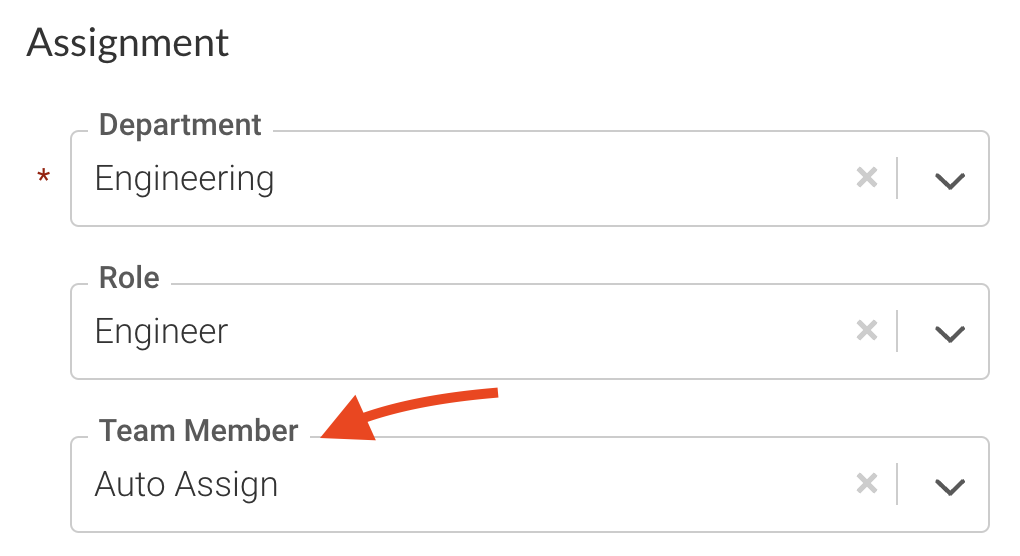
- Allow Creation of Job Items On Add/Edit Jobs: Users with this permission can add or edit job items directly when creating. Allowing this permission can enhance flexibility and customization in job management.
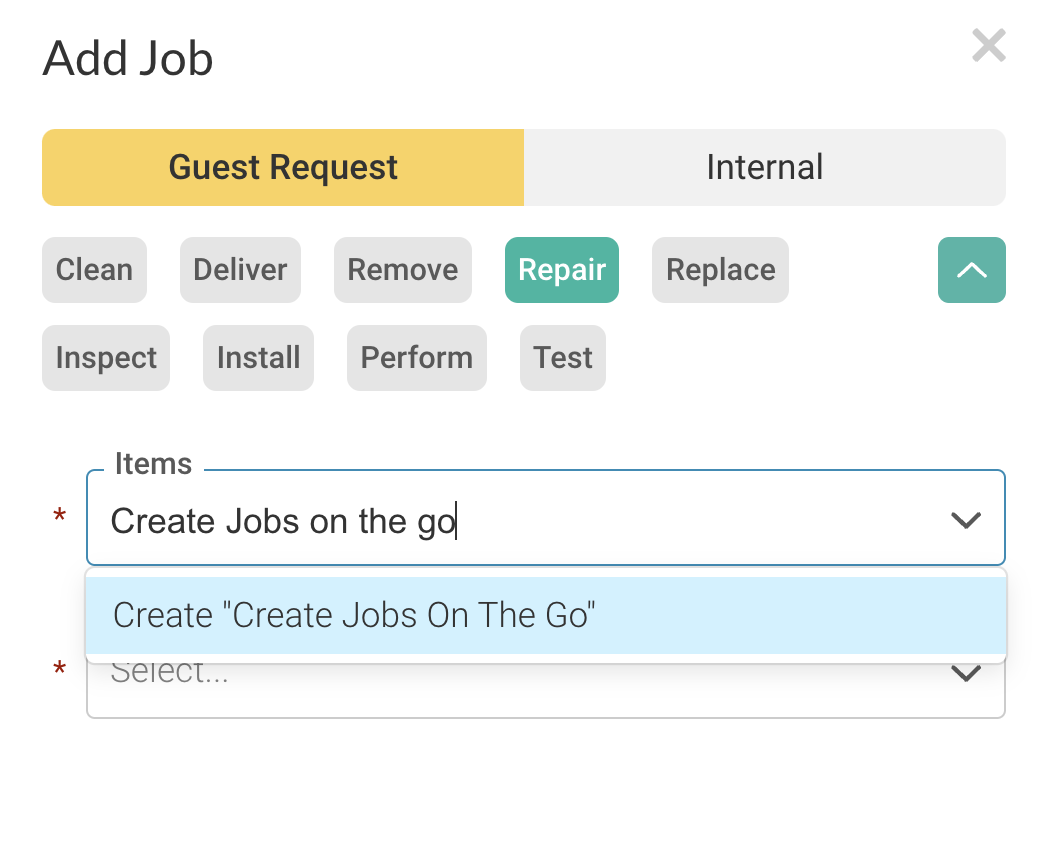
- Allow the Management of Repeating Jobs: This permission enables users to create and manage repeating or recurring jobs. For example, if a certain task needs to be performed daily or weekly, this permission allows the user to set up a recurring schedule for that job. It's particularly helpful for tasks that happen on a regular basis.
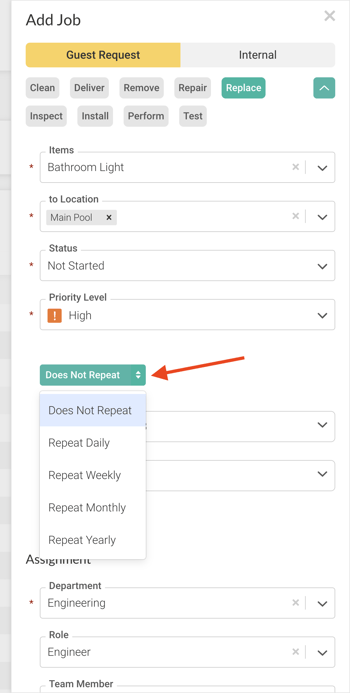
By understanding the different permissions available for each aspect, you can tailor access for your team members, ensuring they have the right level of control and visibility to perform their roles effectively.
If you ever have any questions about these permissions or need assistance with anything related to the Service Delivery module, our dedicated support team is just a message away at help@optiisolutions.com