For properties that use component rooms, Optii Housekeeping now has a feature for managing these rooms' cleaning tasks more easily! To enable this enhancement, please reach out to your Customer Success Manager.
Steps for Managing Component Rooms
- Pull a list of all component rooms that are currently checked in. This could be done once each day during the morning rooms assignment or throughout the day as component rooms check-in to the hotel.
For hotels using stayover cadences, we recommend that component rooms are checked in to Optii on the day they arrive to ensure the cadence is followed correctly. - Navigate to the Rooms screen in Optii Housekeeping. Once this feature is enabled you will see the new columns Check-In, Check-Out, and VIP.
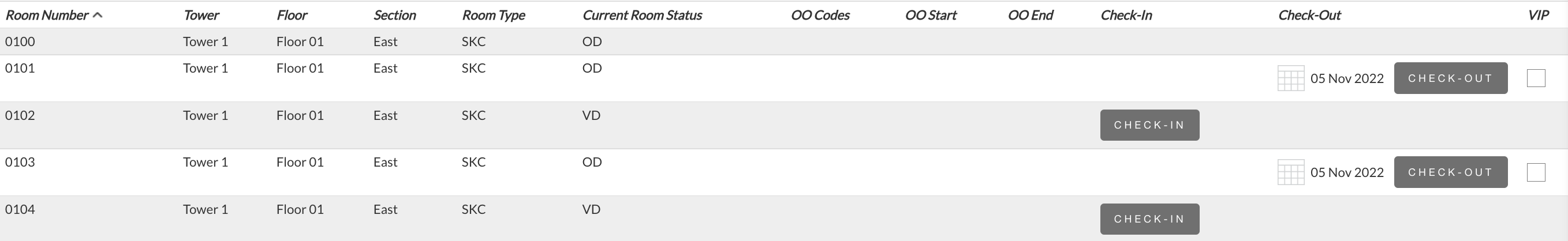
3. Click the Check-In button on the room(s) that need to be changed to occupied status. These could be component rooms that checked in yesterday or rooms that have checked in today.
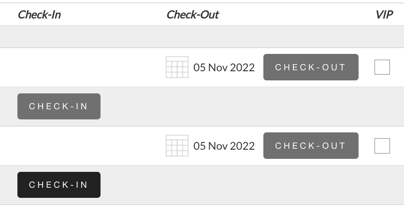
4. A popup box will appear. Select the number of remaining nights on the guest's reservation and then click Save.
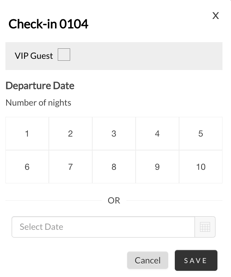
5. The rooms that you check-in to Optii using this feature will remain occupied until you click the check-out button.
-
- In updating Optii with the guest's length of stay the system will now show the correct occupancy status for the duration of the guest's stay at your property. Optii will also schedule the correct cleaning task for each remaining day of their stay based on the information you entered.
- If your property clicks Check-In on the day of the guest's arrival, the stayover clean for the following day will be created automatically by Optii.
- If your property clicks Check-In the day after the guest's arrival, you will create the stayover cleaning task by clicking Add Task on the Room Details Tab.
6. On the day of the guest's departure, return to the Rooms screen in Optii Housekeeping. Once the guest has checked out from the PMS or your Room Attendant has cleaned the room, click Check-Out on that room. Click yes on the confirmation banner.
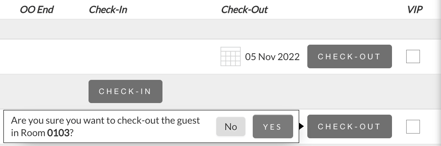
We hope you find the above information helpful for managing component rooms at your property! If you have any questions, please reach out to your Customer Success Manager at success@optiisolutions.com.
-3.png?height=120&name=Optii%20Logo%203x%20(2)-3.png)