Never miss a morning briefing or meeting
Schedule your morning briefing meetings from the HUB
You can schedule your morning briefings from the HUB, and the morning briefing will appear on their mobile app.
Go to your HUB and click on the 'Room Attendant Schedule' function, then click on the 'Options Menu', and select 'Briefing Set Up' to schedule your meeting. Select start and end time and click 'Save'. Voila!
Schedule your morning briefings from the HUB
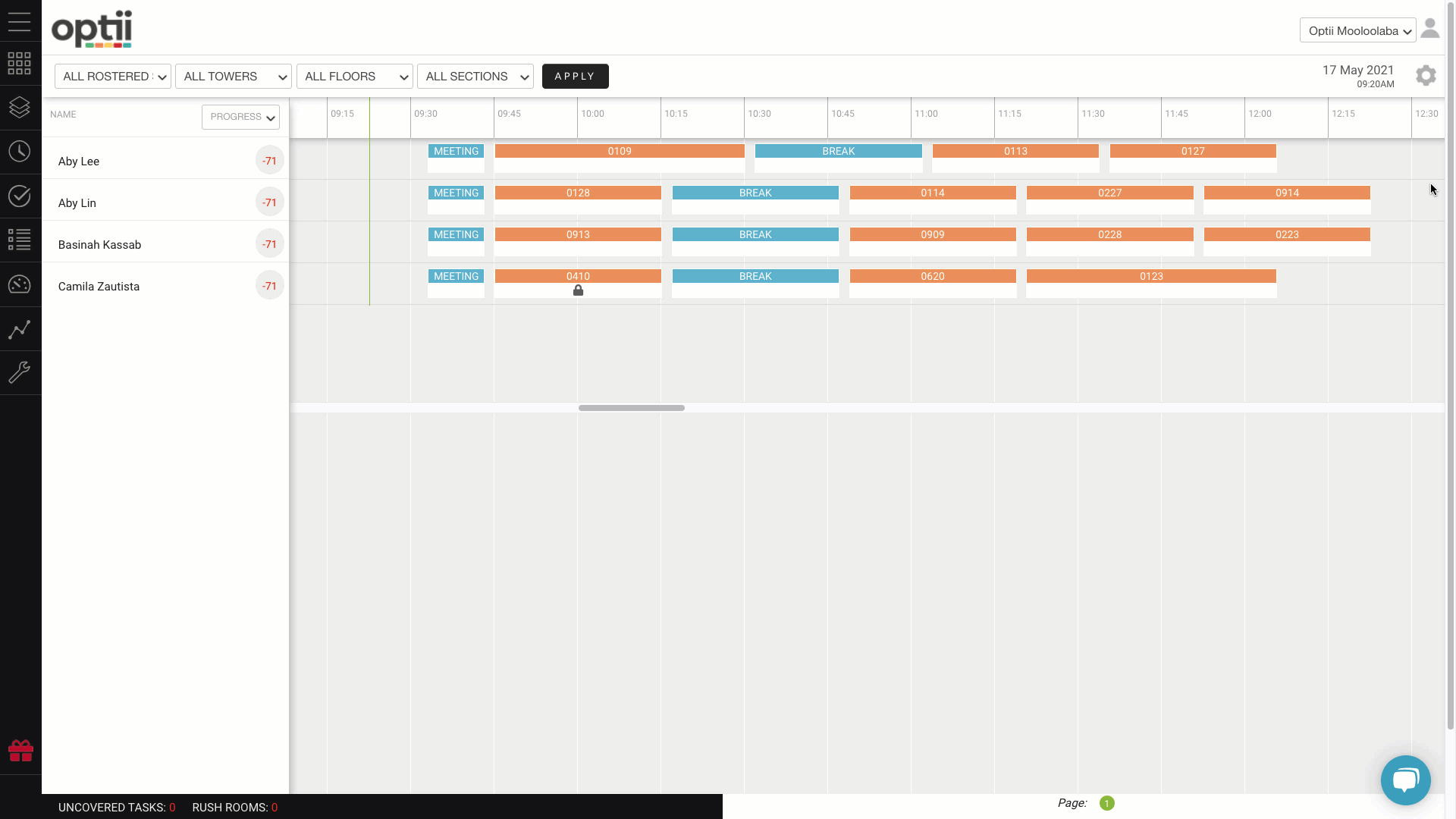
Your morning meeting on the mobile app
Bonus: you can change the meeting time to any time of the day you may need to meet with your team.