With our first update of 2023, you will see the following enhancements to Optii Housekeeping:
- Touch Up Task Visibility Improvements for the Hub, Reports, and the Mobile App
- Extra Jobs and Double Lock Icons for the Hub and Mobile App
- Increased Usability of the Rooms Tab Filters on the Hub
- Additional Filtering Capabilities of the Cleaning History Report
- Introduction of Permanent Rollover Notes
Custom Touch Up Task Updates
Optii Housekeeping allows you to create custom touch-up cleaning types. With this release, you will see your custom named touch up tasks displayed more clearly throughout the Hub, App, and Reports!
In the example below, we’ve created a custom touch-up task type named “Mini Clean.” You will now be able to see the name ‘Mini Clean’ displayed on the Room Details tab, the Uncovered Task slider, the Optii Housekeeping App, and on reports, as shown below.
New Icons for the Optii Hub and Mobile App
Thanks again for your feedback; we have now added an icon to the Optii Hub and app for rooms with an extra job(s) or ‘double lock active.’ For extra jobs, this icon will show up automatically when an extra job is scheduled.
In the example below, room 111 has a linen change extra job assigned. With the new icons in place, it is easy to ensure you have assigned your linen changes in a balanced way.
.
For double lock active, the icon will show up when a room attendant or Hub user turns the double lock on.
Improved Filtering on the Rooms Tab of the Optii Housekeeping Hub
When using the Rooms tab filters, you can now multi-select various options for each existing filter. This will allow you to drill down further into all of your rooms’ statuses, including multiple towers, floors, sections, room types, room statuses, sections, occupancy, etc. You will also be able to select ‘All’ or ‘None’ to make it as easy as possible to filter the room information.
This screenshot shows an example of the new functionality to select more than one floor from this filter at a time.
New Filtering on the Cleaning History Report
Thanks to suggestions from our wonderful clients, we’ve now added an additional filter to the Cleaning History Report. You are now able to filter the report by floor. As with the new Rooms tab filters, this will be multi-select enabled, allowing you to choose multiple floors simultaneously.
Introduction of Permanent Notes
You are likely familiar with the Optii Housekeeping feature to add notes to a cleaning task. In a previous update, we added the enhancement to have notes stay with a room for the duration of a guest’s stay. With this update, we have further increased notes' functionality by offering a permanent or rollover option.
Once enabled by your Customer Success Manager, permanent or rollover notes can be added from the Optii Hub. You will now see up to three options for entering a note: expire today, keep the note for the length of stay (if enabled), and permanent.
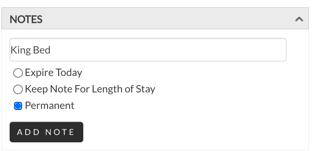
Permanent notes will remain attached to a room number until they are deleted from the Optii Hub. These notes will appear in the Optii Housekeeping mobile app like any other note:
Have questions about these exciting new developments or anything else, Optii?
Your Optii Success Manager is awaiting your call or email! Reach us at success@optiisolutions.com for training questions, functionality questions, etc. For issues or concerns about Optii Housekeeping, please contact our Helpdesk team via the details below:
For business-impacting events or urgent issues:
- North America +1 855 398 1447
- Asia +852 3956 0630
- Europe +44 20 3037 8851
- Australia & New Zealand +61 7 5292 5166
If your issue is not urgent or you prefer to email us, reach us at help@optiisolutions.com.
-3.png?height=120&name=Optii%20Logo%203x%20(2)-3.png)