With this update, you will see the following enhancements to Optii Housekeeping:
- Additional features in the uncovered tasks slider
- Daily Task Sheet report - new filters
- New language option for the Optii Housekeeping mobile app
- Mobile app: DND and Double Lock Active icons will now show on the app when entered from the Hub
- Mews PMS - Reservation notes can now appear as Optii notes
Uncovered Task Slider: New Features
In this release, we’re adding more enhancements to the uncovered rooms slider!
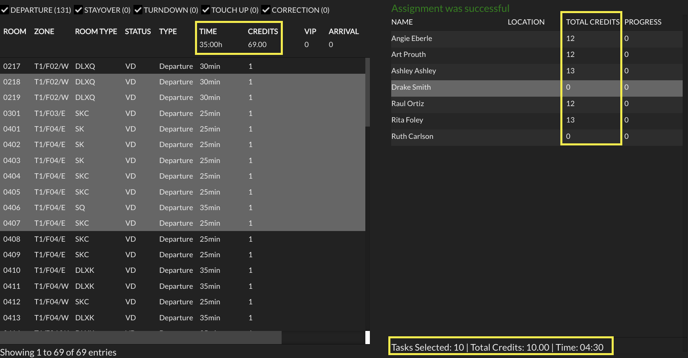
With this update, you will be able to see the count of total time, credits, VIP, Arrivals, Extra Jobs, and DND for all uncovered tasks. The counts will automatically update as tasks are assigned. You can also see the total credits and total time for those tasks you have selected.
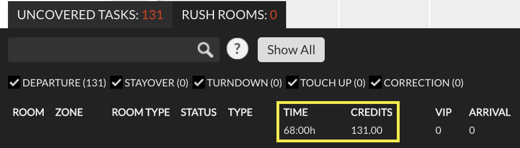
Additionally, you can also see how many credits total each room attendant has from this slider view, making it easier to know if a room attendant can be assigned additional tasks.
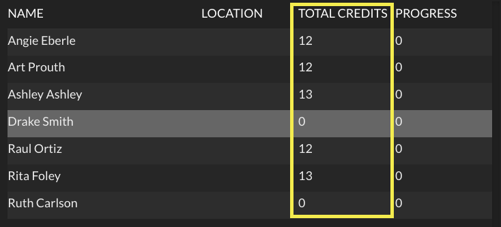
Introducing the new Daily Task Sheet report!
The Daily Task Sheet report now contains more helpful information like credit and room count totals, both for the day and for each individual room attendant. We have also introduced new filters for both task and room status to assist with your search.
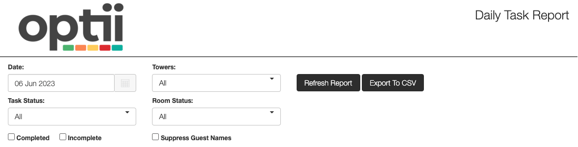
You will now also be able to use this report to view previous dates in addition to the current functionality for today’s date. With the date filter, you will be able to review your team’s completed rooms for a specific day, similar to the Cleaning History Report.
Note: When running the report for a previous date, guest information will be suppressed.
If your property needs to show daily room attendant totals for rooms completed, such as hotels in working with square footage regulations or union properties, this report will be an easy option for you to reference moving forward!
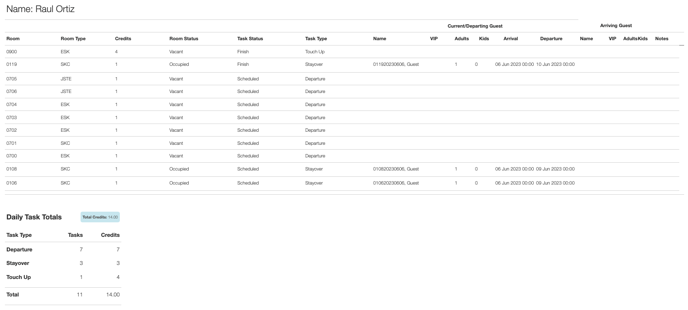
Introducing our newest Optii language: Mongolian
In our ongoing effort to make Optii inclusive for all users, Mongolian is now available for the app. To change a user’s preferred app language, navigate to the Configuration>Users menu from the Hub and double-click on a user’s name to update their profile.
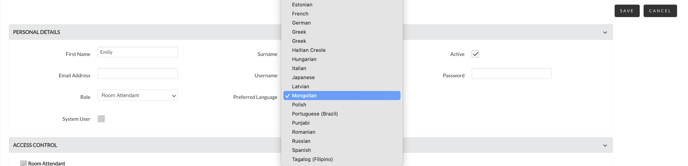
DND and Double Lock Active Icons will now appear on mobile devices if entered from the Hub
In previous versions of Optii, Do Not Disturb and Double Lock Active statuses entered from the Hub would not appear in the app. This has now been updated and no matter where the DND or Double Lock status is entered, all app users will be able to see the icons.
Update for Mews: Reservation notes can appear in Optii as a note
Optii now has a feature option for reservation notes in the Mews PMS to flow through to Optii notes. If your property uses this field in Mews to communicate guest preferences or Housekeeping details, this feature could bring great efficiencies to your team!
This is an optional feature so please reach out to your Customer Success Manager if you would like to have this enabled.
New support for SAML Single Sign-On
Optii will now support SAML 2.0-compliant single sign-on for specific brand partners for the Optii Hub! This functionality can be enabled for users from partner brands with an SSO login available via the user profile.
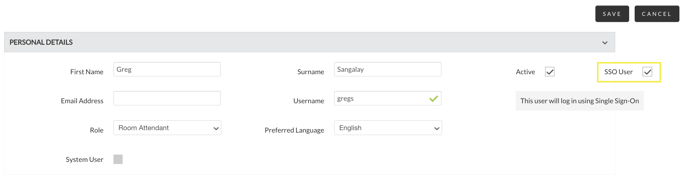
Once enabled, users will click the ‘login with SSO’ link on the Optii login screen and will be able to login with their SSO credentials.
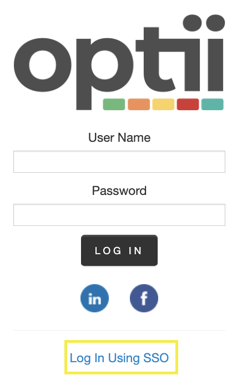
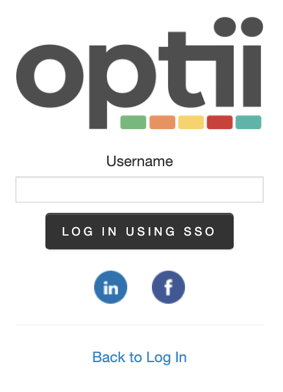
Additional small improvements and bug fixes:
- Manually-created cleaning tasks will not be canceled when a resync is conducted or a reservation update is received.
- Optii will now conduct a daily resync prior to the creation of cleaning tasks. With this resync in place, short lapses in communications from the PMS will be minimized as Optii will confirm all occupied rooms first thing each morning.
- The credits view on the Hub is now spaced to avoid overlap for properties with longer credit values.
- CMS Customers: Optii will no longer create cleaning tasks for reservations marked in the PMS as 'No Clean Required.'
- Performance enhancements for reports
- The ‘Remove Everyone’ button for the Supervisor roster will no longer remove all rostered Inspectors.
- We have further enhanced our Opera OHIP interface.
- Optii will now create a departure cleaning task instead of a check task for one-day out of order rooms.
What Do You Have to Do Now?
On the day of the update, we recommend that all Hub users press the Control+Shift+R keys simultaneously on your keyboard. This will activate the update, giving you access to all the new features outlined above.
We’ll take care of updating the Hub for you; however, we also do recommend that you always update the mobile devices to the latest versions from App Store® and Google Play®.
What if I have Questions about all of this?
Your Optii Success Manager is awaiting your call - ask as many questions as you'd like!
Call on:
+1 855 398 1447 if you are located in North America, or
+852 3956 0630 if you are located in Asia, or
+44 20 3037 8851 if you are located in Europe, or
+61 7 5292 5166 from Australia/New Zealand.
If you prefer to email, reach us at help@optiisolutions.com.
-3.png?height=120&name=Optii%20Logo%203x%20(2)-3.png)