Optii Project Creation
How to add a PM project tied to an asset or piece of equipment
This step-by-step guide is focused on coaching participants on how to effectively add a Preventive Maintenance (PM) project and associate it with a specific asset or piece of equipment within the hotel.
By the end of the guide, participants will be proficient in the process of linking PM projects to assets, ensuring timely maintenance and enhancing overall equipment reliability.
The training will cover step-by-step instructions and best practices for seamless integration between maintenance planning and asset management, resulting in increased operational efficiency and cost-effectiveness.
Let's get started!
A project can be created by hovering over the 'Engineering' tab and selecting the 'Add Project' option.
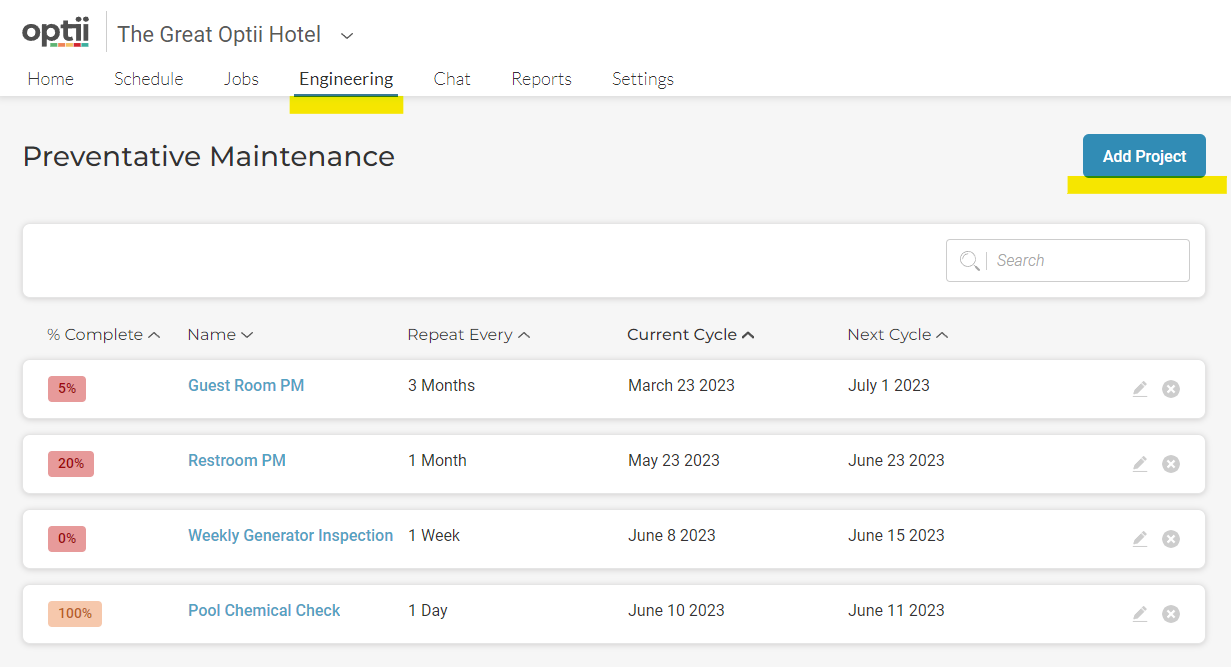
Once clicked, it will send you to the page where you can add the specifications for the preventative maintenance project you are creating, starting with the project details: Start/End dates and an optional frequency of the project:
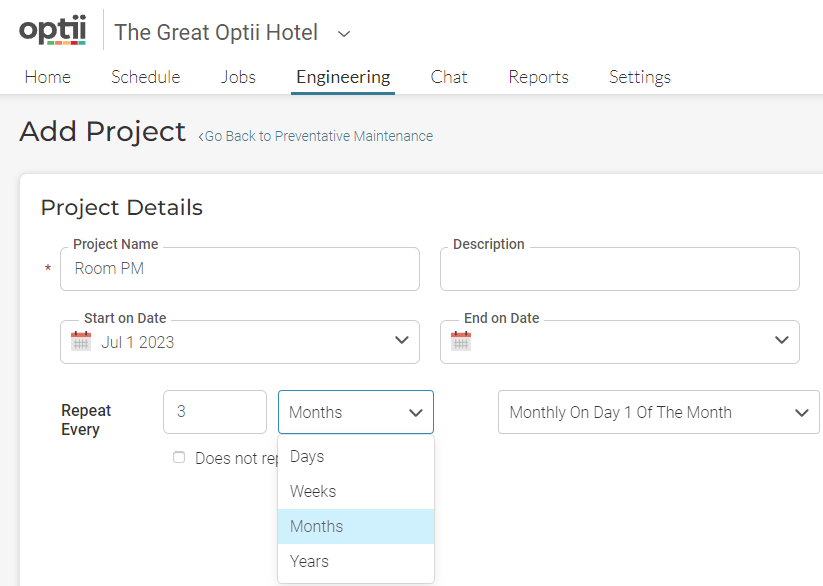
Once the details are completed, you can scroll down and continue adding to the details of the project. Here you will select one of Optii's job actions - clean, deliver, remove, repair, replace, inspect, install, perform, or test.
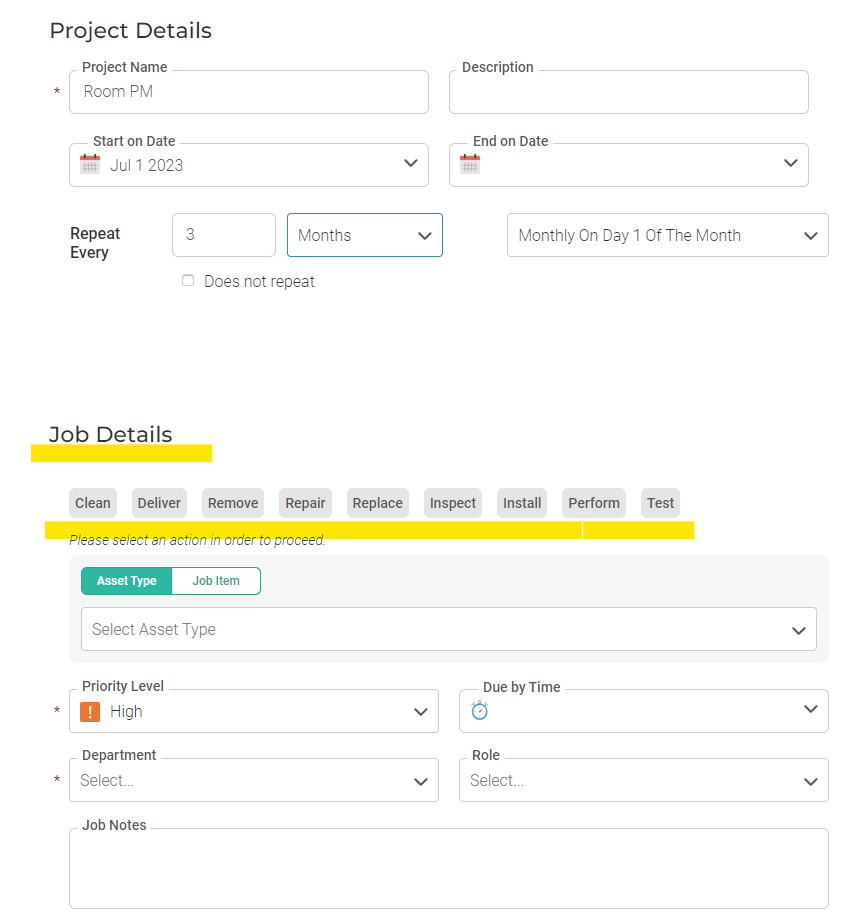
In addition to this, you will be able to attach an asset to the project. In our example below, we are creating a Room PM project. As such, the assets to be attached are going to be all of the rooms in the hotel. In a similar case, you will be able to attach any asset within your property related to the Project at hand. Another example could be a weekly pool equipment inspection. In this case, the asset would be the pool equipment.
Please note that asset types and assets must be created in the Settings menu prior to being attached to projects.
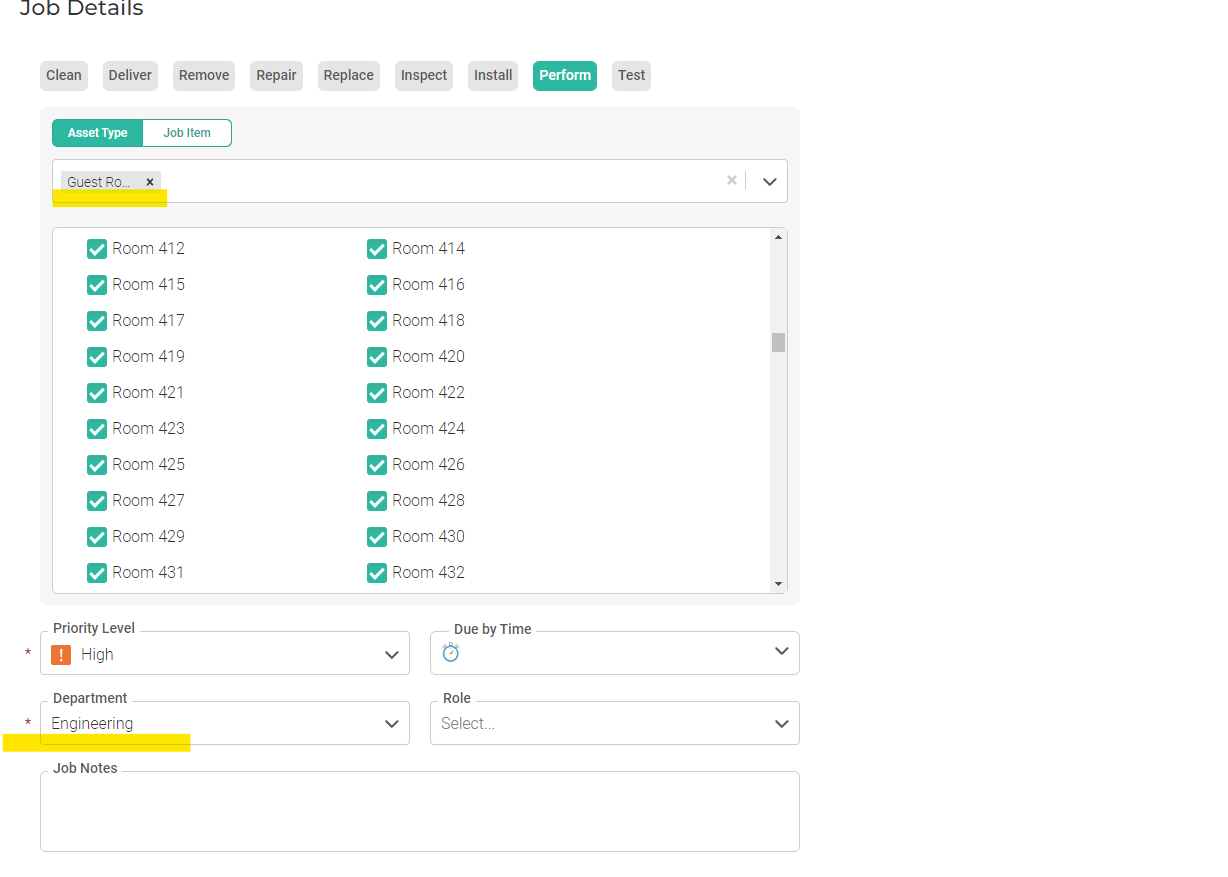
Once the project details are entered and linked to an asset, you can choose to add a checklist that will provide your team with a step-by-step guide on the tasks to be done. Please see how to create a checklist HERE.
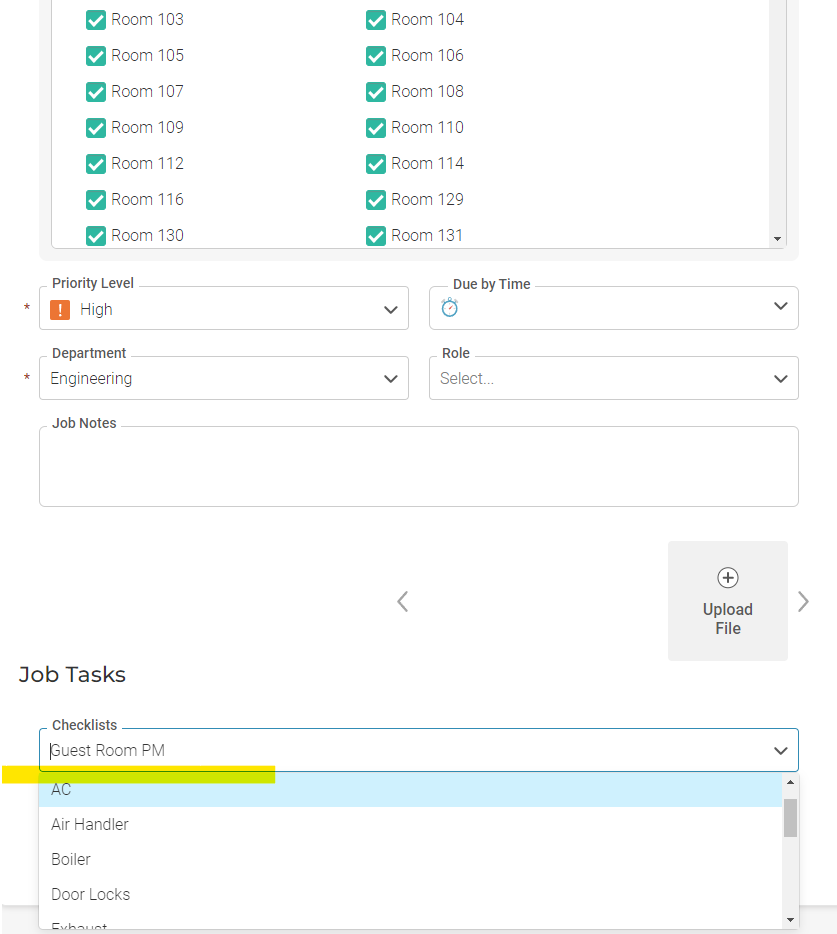
Congratulations! You have successfully completed the guide on how to add PM projects tied to assets or equipment. By mastering this essential skill, you are now equipped to streamline maintenance planning and enhance the reliability of critical assets within your hotels.
Remember, proactive maintenance is key to minimizing downtime and maximizing productivity. By associating PM projects with specific assets, you ensure that maintenance tasks are performed at the right time, reducing the risk of unexpected breakdowns and costly repairs.
As you apply what you've learned, be sure to adhere to the established best practices and guidelines. Regularly monitor the status of PM projects and update asset information when needed. By doing so, you contribute to the smooth functioning of our operations and the overall success of your hotels.
Thank you for taking the time to complete this guide to improve your maintenance processes. If you have any questions or need further assistance, don't hesitate to reach out to our customer service team at help@optiisolutions.com