Understanding the actions in Optii when a room is set with the status to 'Pickup' in Opera
_________
One of the most common questions we get asked in our helpdesk is what happens when a room is set in pick up status in Opera and what actions it triggers in Optii?
This article will help you understand the process so you can be confident to set your rooms in 'Pickup' status in Opera and be competent in reading the information in Optii, but before we get started, let's understand first what a 'Pickup' room status is in Opera?
What is the status 'Pickup' in Opera?
The 'Pickup' status in Opera alerts housekeeping to make a room status determination by performing a final room check. For example, a guest checks in and immediately return to the front desk to change to a different room, in this case, the FO agent put the room in 'Pickup' status in Opera and alerts Housekeeping, then the housekeeping staff will perform a physical check of the room and may release the room back again inspected in Opera. You may find other scenarios where housekeeping, maintenance, and front office will use the 'Pickup' status; however, in general, the operations team uses the 'Pickup' status to alert team members about an action that needs to happen before the room is changed to 'Dirty', "Clean', or 'Inspected'.
Now that we know what the 'Pickup' status is in Opera, let's look at the different options when a room is in different room status in Opera and Optii.
ROOM STATUS VACANT INSPECTED IN OPERA AND OPTII
When a room has the status VI in both systems, a user sets the room in 'Pickup' status in Opera. Optii will change the room status to VD and create a Check task for housekeeping to alert them about the new status and perform a final check to determine if the room is ready for a new guest or require any further cleaning (touch-up, or full departure clean).
Once the supervisor checks the room and determines that the room is ready for a new guest, they and press 'Ready for a new guest' in Optii automatically change the status to Vacant Inspected in Opera, allowing the front office to check a new guest in.
If the room requires a cleaning task (Touchup or Departure Clean), the supervisor will add the new cleaning task in Optii and follow the cleaning process.
Let's take a look at the following screenshots, shall we?
Opera Room Status Room 116: Inspected Vacant
.png?width=688&name=image%20(1).png)
Optii Room Status Room 116: Vacant Inspected
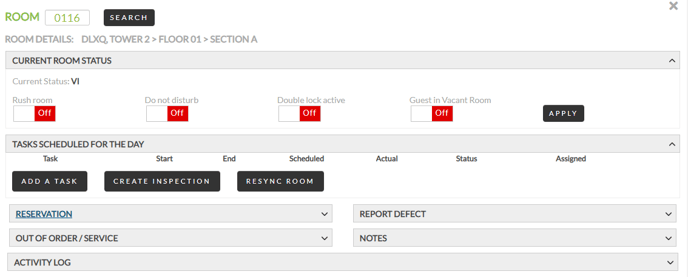
Opera Room Status Room 116: Pickup Vacant
.png?width=688&name=image%20(2).png)
Optii Room Status Room 116: Vacant Dirty with a Check Task
-1.png?width=688&name=image%20(3)-1.png)
A supervisor in Optii checks the room, and it is ready for a new guest.
-1.png?width=688&name=image%20(4)-1.png)
...room status now is changed automatically by Optii in Opera to Vacant Inspected
.png?width=688&name=image%20(1).png)
ROOM STATUS VACANT DIRTY OR OCCUPIED DIRTY IN OPERA AND OPTII
When a room has the status VD OR OD in both systems, and a user sets the room in 'Pickup' status in Opera, then Optii WILL NOT change the room status in Optii and keep the same status VD or OD.
Once the room attendant cleans the room in Optii, automatically, the room will change to VC or OC in Opera.
If the room attendant is a self checker, then the room in Optii will go straight to VI or OI, and the room status in Opera will show as inspected.
Opera Room Status Room 106: 'Pickup' OCC (occupied)
.png?width=688&name=image%20(3).png)
Optii Room Status Room 106: Occupied Dirty
.png?width=688&name=image%20(4).png)
Optii Room Status Room 106: Occupied Inspected. Once the room attendant cleaned the room.
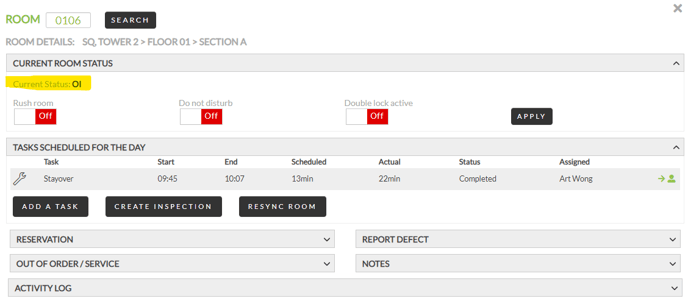
Opera Room Status Room 106: Inspected Occupied
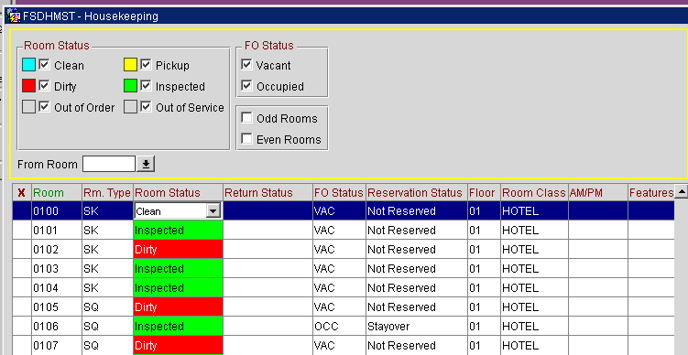
We hope this article helps your understanding when reading the options in setting the room to 'Pickup' status in Opera and Optii.
If you would like additional assistance with the 'Pickup' status in Opera and Optii, please contact us at help@optiisolutions.com.
-3.png?height=120&name=Optii%20Logo%203x%20(2)-3.png)