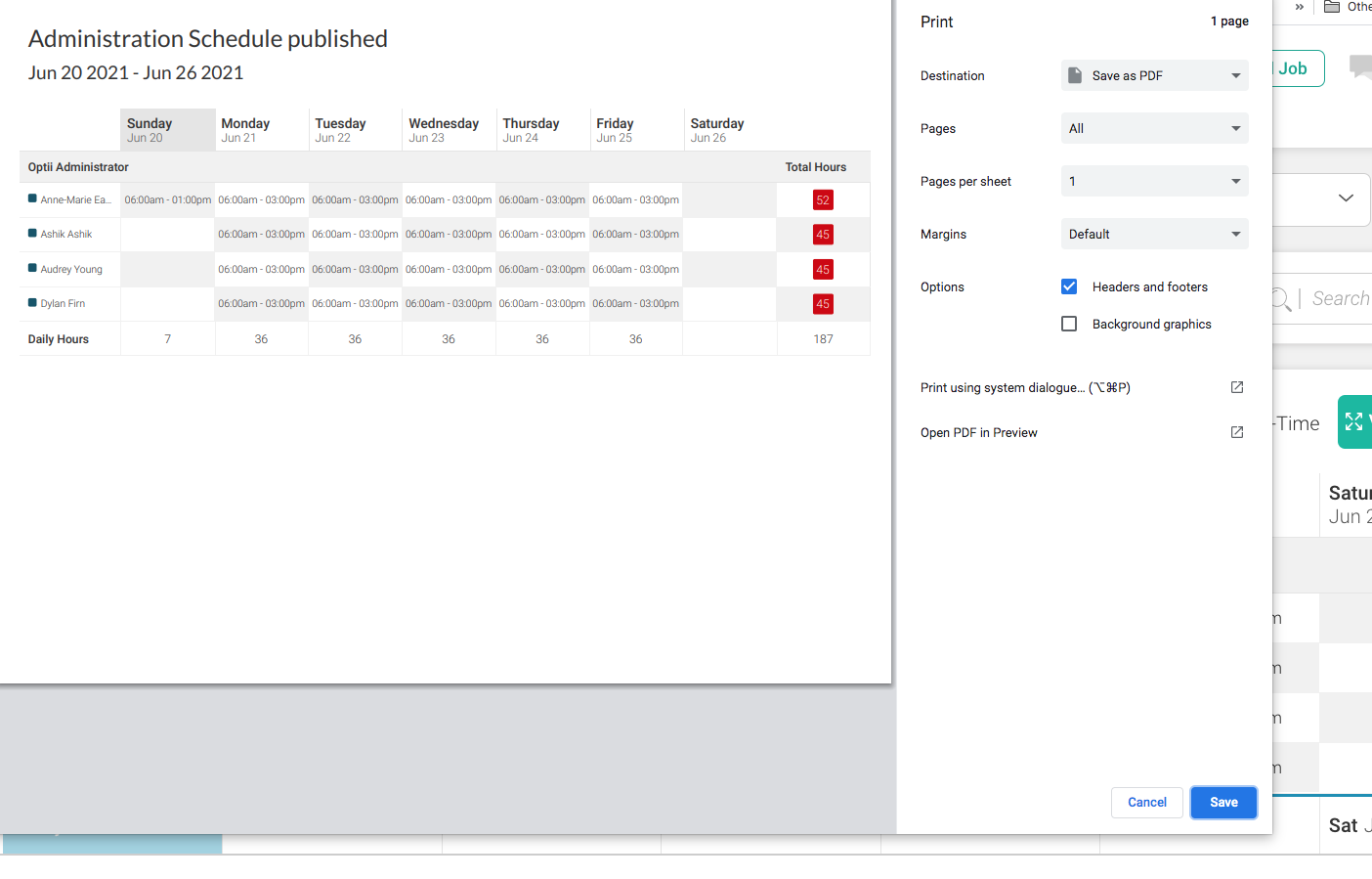Printing your weekly schedule from Optii
This article details how to print your weekly schedule from Optii -- no more spreadsheets!
- Once your schedule is published, you may choose to 'Print' from the 'Actions' menu dropdown.
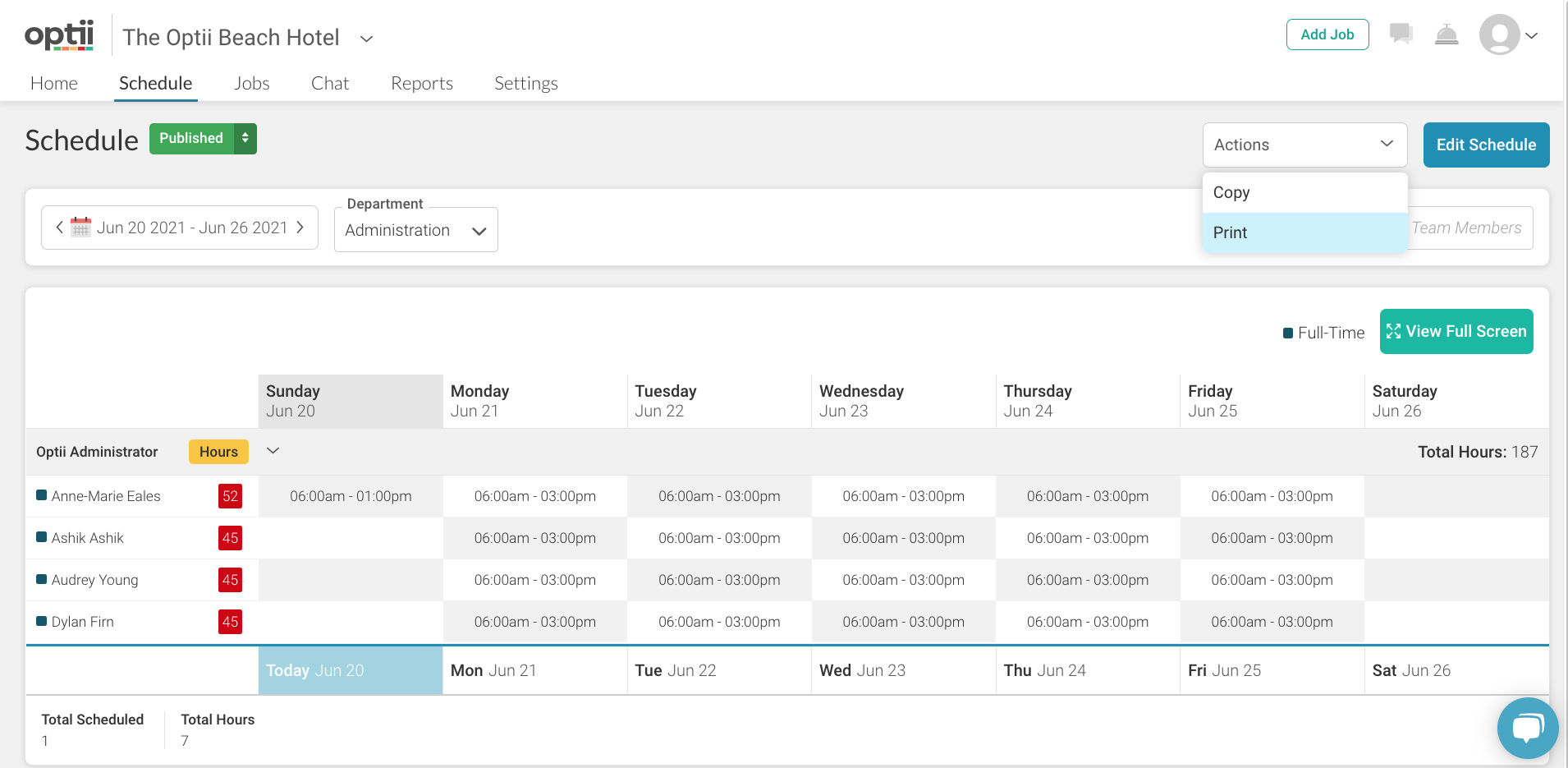
- Your schedule will default to print with Landscape Orientation, simply choose your printer and click 'Save' to print!