- Optii Learning Center
- Optii Housekeeping (Optii Keeper)
- Optii Mobile App
The Optii App for Room Attendants: The Summary Room Attendant Function
Accessing the 'Summary: Room Attendant'
The 'Summary Room Attendant' option in your Optii Keeper will allow you to read the latest information from the morning briefing or see your progress throughout the day or keep you updated with the rooms you complete in your shift.
Access to the 'Summary Room Attendant' via the Menu Bar icon located on the top right side of your app and take a look at the different options.
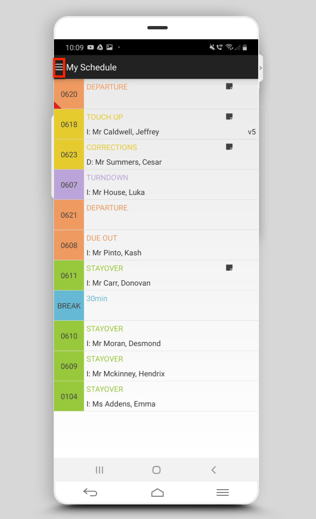
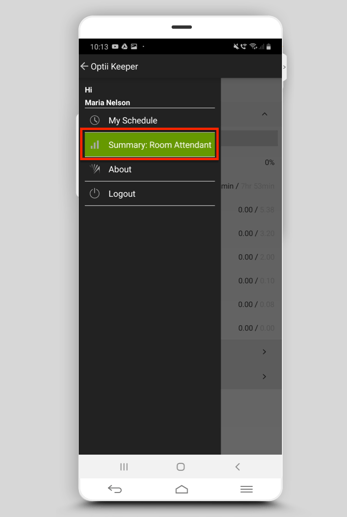
'My progress' shows you how far throughout your schedule you have progress
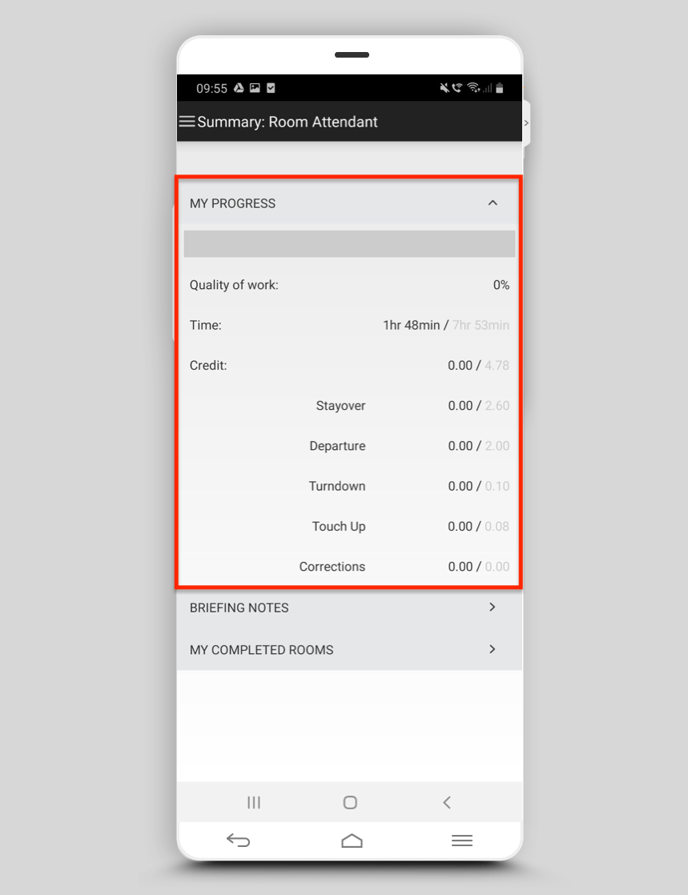
'Briefing Notes' allows you to stay tuned with the latest information from the briefing.

'My Completed Rooms' keep you updated with the rooms you have cleaned for the day
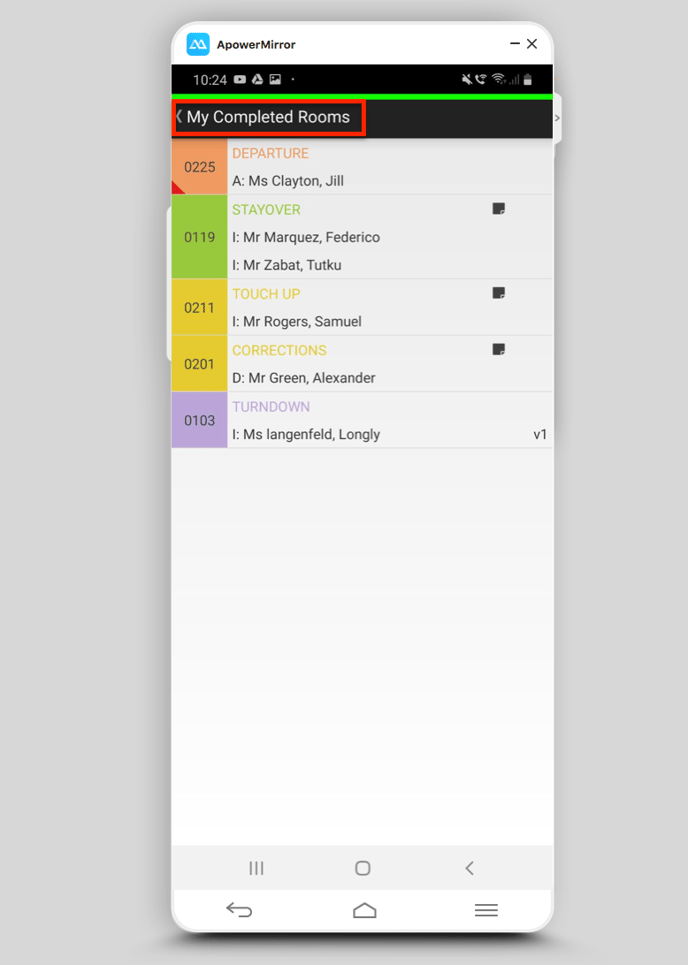
-3.png?height=120&name=Optii%20Logo%203x%20(2)-3.png)