Learn the basics to get you started with the Optii app.
What is Optii Keeper for Room Attendants?
Optii Keeper is the App designed for your Room Attendants to effectively manage the cleaning of guest rooms. With Optii Keeper, your Room Attendants can update the cleaning status of guest rooms directly to your PMS all with just a few taps on your device. No more phone calls, radio messages, or complicated telephone code system. Easy and efficient. 🙌
Every update from your Room Attendants, when they start a clean or end a clean is centralized in one place and available in real-time. This also makes it easy to streamline communication across your entire hotel, connecting all departments and teams. Effective communication within housekeeping, solved! ✔️ Keep reading to learn more...
Let's get started!
Step 1: Log in with your credentials.
Once you open the Optii app in your device, enter your username and password and tap 'LOGIN'
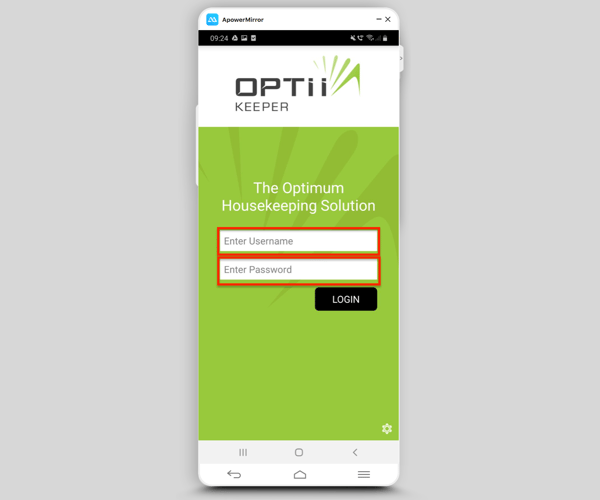
Step 2: View 'My Schedule' to see your task list
Once you've logged in to your app, you'll be taken to the schedule list, with all the rooms assigned to you for cleaning. They are represented in different colors linked with the respective cleaning tasks. Follow the descriptions below and learn the colors and task types displayed in your device.
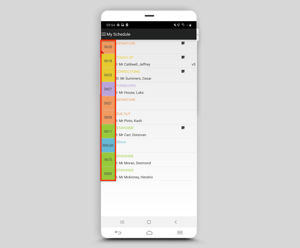
Orange = Due out or Departure
Green = Stayover
Blue = Break or Meeting
Yellow = Correction or Touch-up
Purple = Turndown
Step 3: Start the cleaning
Once you're ready to start cleaning, tap on the room number you want to clean and select ‘START CLEAN’, then confirm the selection to get you started.
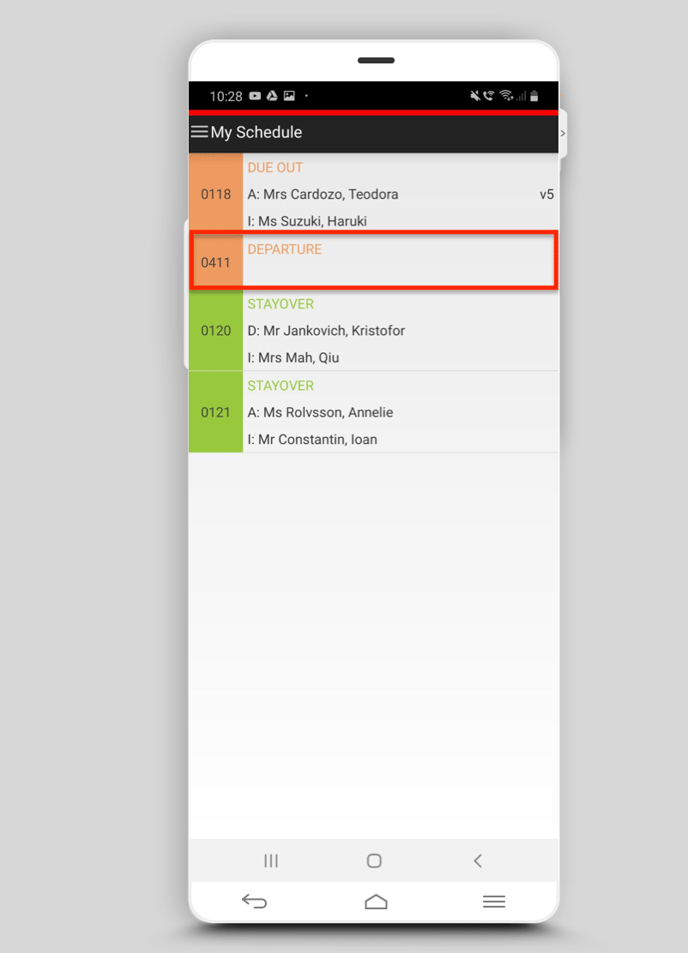
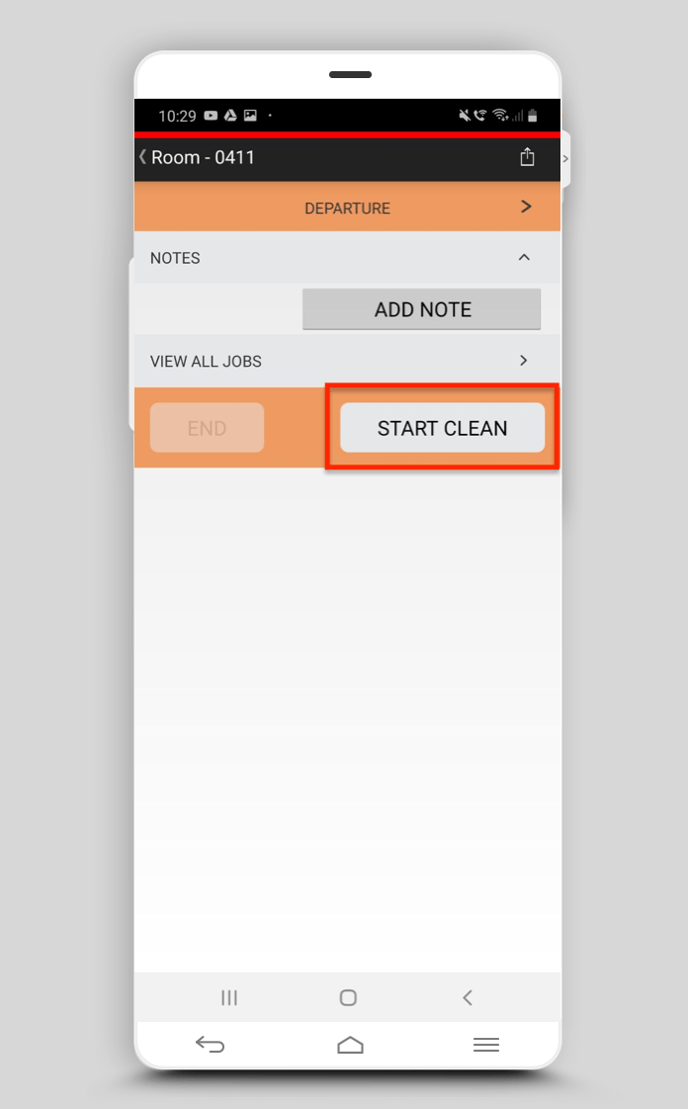
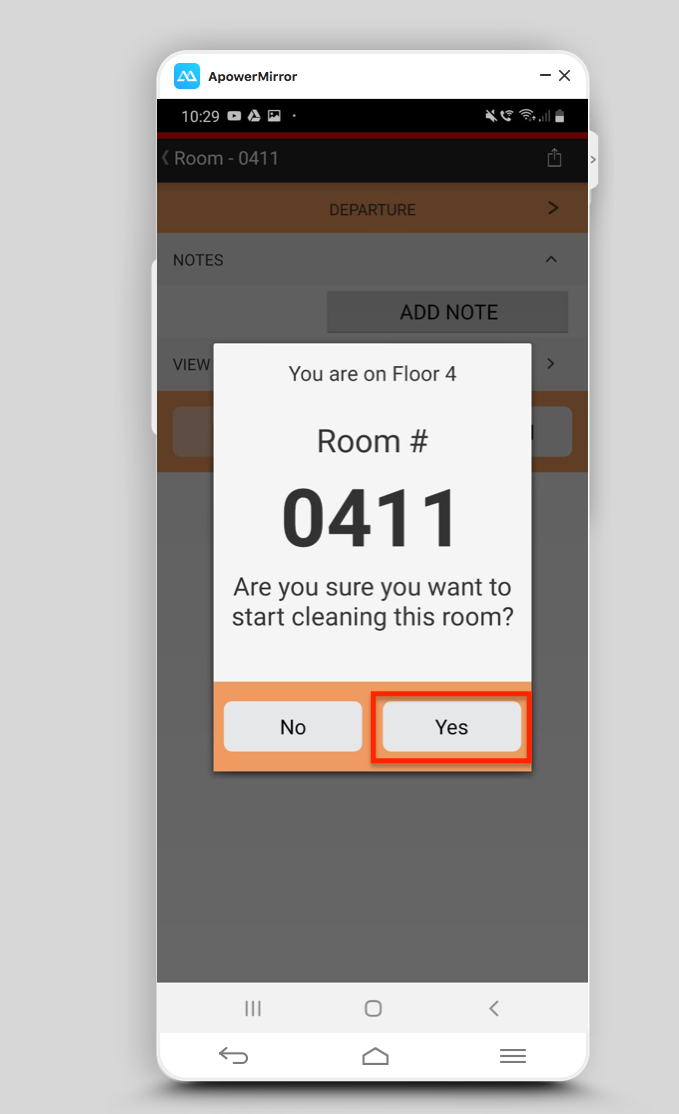
Step 4: End the cleaning
When you have completed the cleaning of the room, press 'END' then confirm the selection to finalize the cleaning.
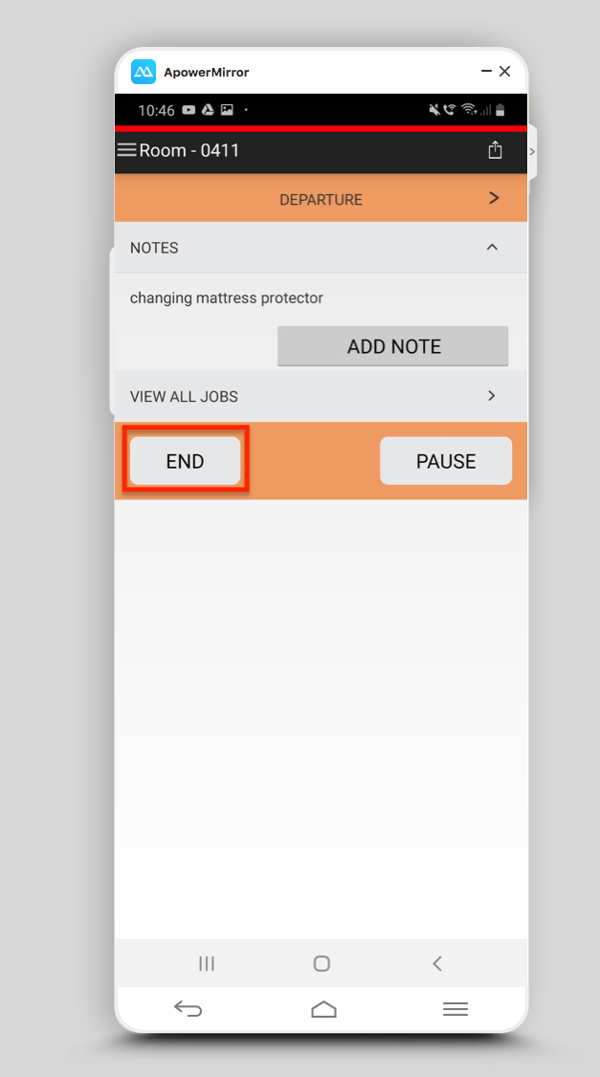
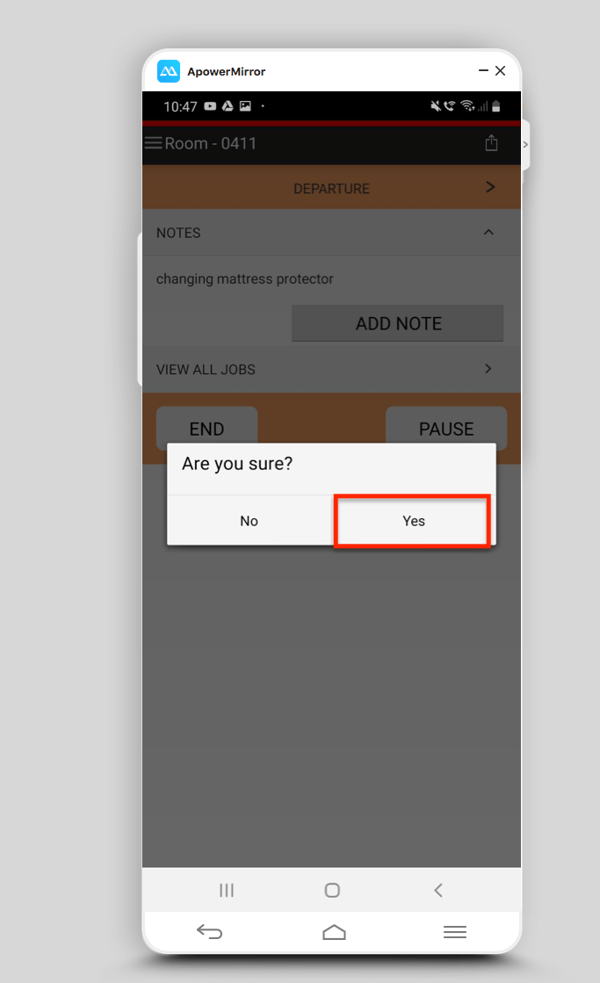
Want to learn more about the app for Room Attendants? Get started today by watching this video!
If you need any help understanding Optii and the functionalities, please feel free to email us at help@optiisolutions.com. Our Customer Success Team is waiting to hear from you! 😊
-3.png?height=120&name=Optii%20Logo%203x%20(2)-3.png)