Error: 504 Gateway Timeout
My room status in Optii is out of sync with the PMS
When an interface is down, you will experience that the room status between Optii and your PMS is out of sync, i.e. Room 0987 is Vacant Dirty in Optii but Occupied Dirty in your PMS.
To confirm any error with the interface, you can access the activity log report in your Optii and select 'Interface Exception' on the event type on your report.
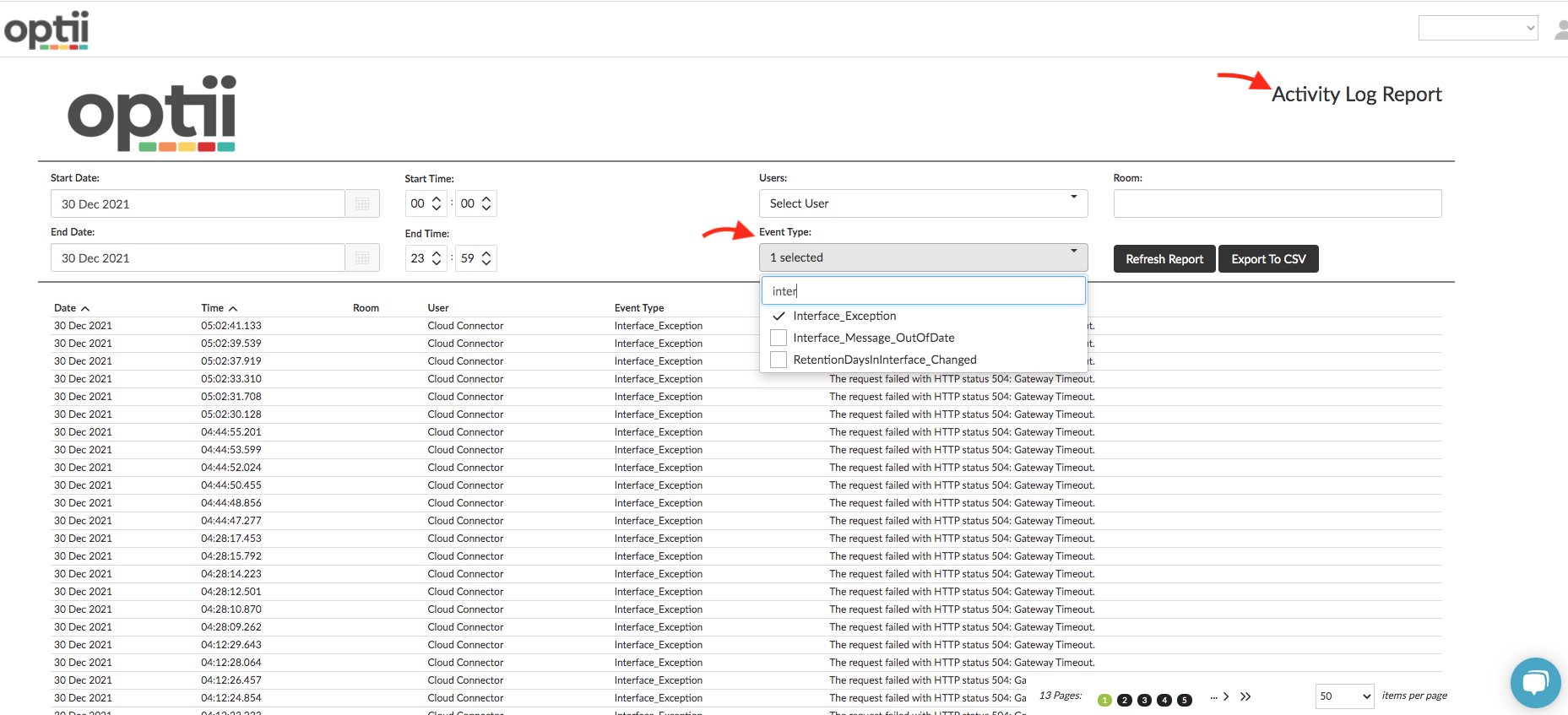
Once you click on 'Refresh' sometimes you might see the following error:
| The request failed with HTTP status 504: Gateway Timeout. |
So...what does 504 gateway timeout error mean?
When visiting a website, your server sends a request to another server where that site is hosted. This server — known as the 'upstream server' — receives the request and responds with whatever resources are needed to load the website on your browser.
However, a 504 Gateway Timeout error means that your server didn't receive a quick enough response from the upstream server. Because its request timed out, your server cannot load the web page and, ultimately, fulfil its role as a gateway — hence the name 'Gateway Timeout' error.
There are different scenarios why the 504 Gateway Timeout error happens; below are a few possibilities:
- Server Connectivity Issues: due to maintenance or any other reason, the server might be down.
- Faulty Firewall Configurations: your firewall is your gatekeeper; sometimes, a faulty firewall configuration will cause your firewall to deem requests from a content delivery network as an attack on your server and reject them, resulting in a 504 Gateway Timeout error — not the user's internet connection or device.
Since there are multiple reasons why a 504 might occur, it will ultimately be up to your IT department to rule each one out until they can find the root cause.
What can you do next?
Please contact your IT department immediately and issue a ticket when required. Contact the Optii IT team via help@optii.com or our 24/7 helpline.
Your IT will need to check your issue and restart the interface. Once this is completed, you will need to let Optii know to check that the interface restart was successful, and Optii will also perform a full manual resync of all the rooms to ensure are all room statuses are in line with your PMS.