Learn the Supervisor functionalities available via Optii and your mobile device.
What is the Summary: Supervisor?
The 'Summar: Supervisor' option in Optii will allow you to view the total number of rooms cleaned by your team and to make changes to your team's task assignments. You also have the ability to assign uncovered tasks to ensure your section is always covered.
How can I access the Summary: Supervisor?
Access this option via the Menu Bar icon located on the top left side of your app and select from the list 'Summary: Supervisor'.
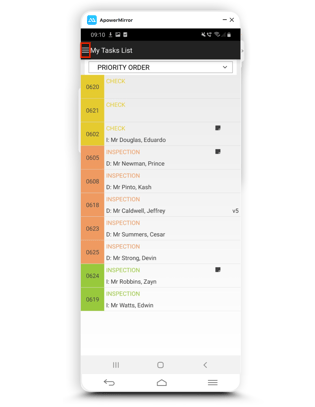
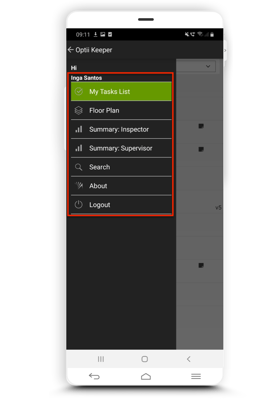
Snapshot
Once you click on 'Summary: Supervisor' this will take you to a new window.
You will then see a snapshot of the overall total number of cleaning tasks scheduled for the day and already completed.
You will find the cleaning tasks represented by colours, this will quickly assist you to identify each cleaning tasks.
Remember green for Stayovers, orange for Departures, purple for Turndown, and yellow for Touch Up & Corrections.
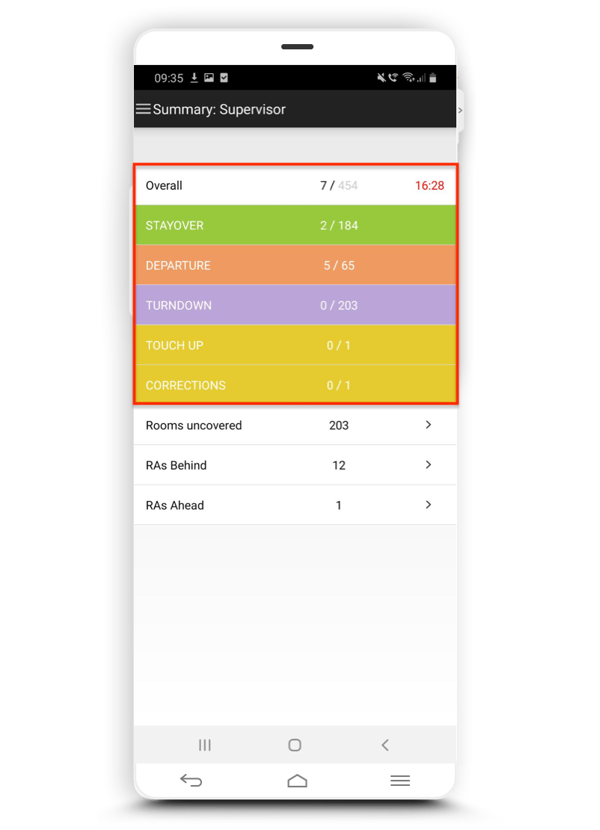
Rooms Uncovered
View the rooms uncovered to identify if there are any rooms that have yet to be assigned to a Room Attendant.
Time Saving Tip
You can use this option on your mobile device to reassign any room without having to leave the floors or return to the housekeeping office.
The Process
- Click on rooms uncovered
- From the dropdown list select the type of cleaning task
- Click on the room number you want to assign
- Click on the green icon and select the room attendant from the list that you want to assign the task
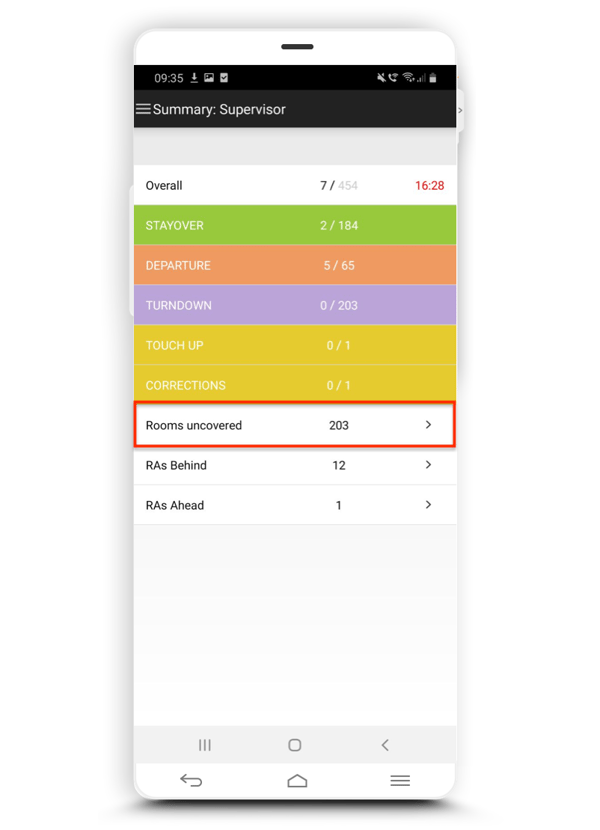
Watch the video for more information!
Tips: repeat this process for any room during the day -- no need to interrupt your day tracking down your Room Attendants or making trips to the office!
-3.png?height=120&name=Optii%20Logo%203x%20(2)-3.png)