Learn how you can use the checklist provided in Optii to complete inspections and record issues
The purpose of a room inspection is to identify any issue or cleaning standard that may have been missed when the Room Attendant serviced the room. When a Supervisor completes an inspection and identifies issues, there is a training opportunity for the Room Attendant and the opportunity to make a correction before a guest arrives to the room.
The Guest Room Inspection Checklist in your Optii App is the tool that will be used by Supervisors to record cleanliness quality scores.
To learn more about how you can customize or update your checklist in Optii, contact your Customer Success Manager.
Let's review how to use the Guest Room Inspection Checklist in Optii.
START THE INSPECTION
Tap on the room that you want to inspect, then press 'START INSPECTION' and confirm the selection by pressing 'Yes".
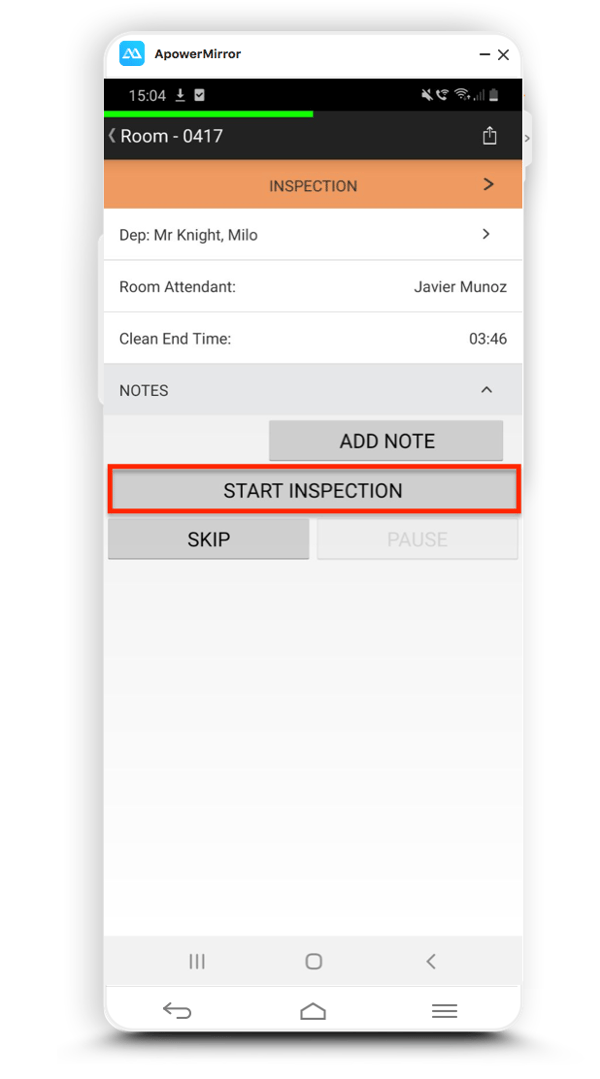 RECORDING ISSUES
RECORDING ISSUES
Use the Guest Room Inspection Checklist when you want to record any issues with cleanliness that you identify during your inspection.
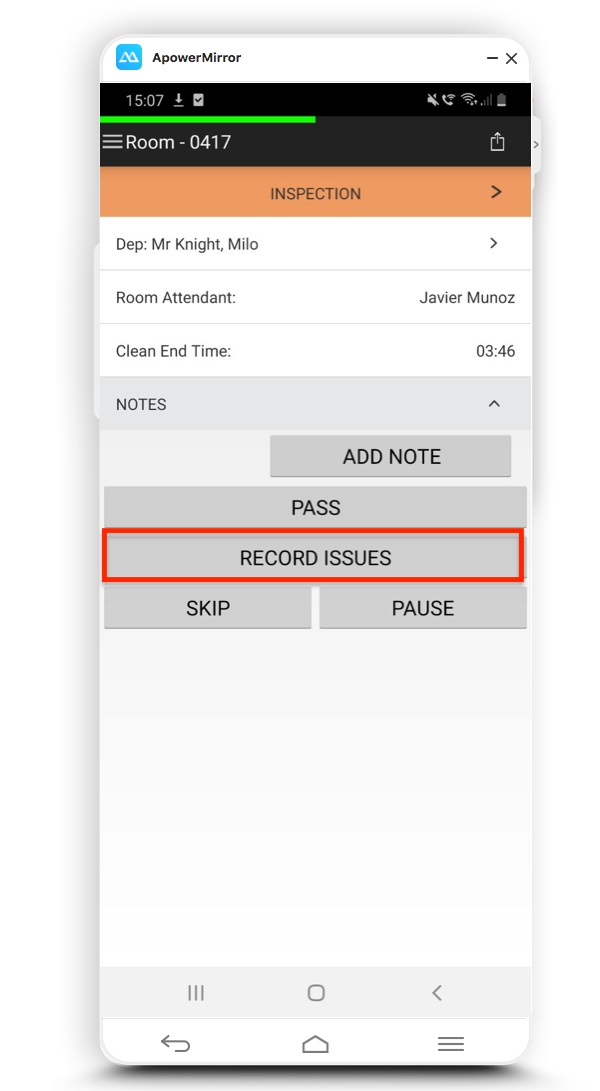
Once you have pressed 'RECORD ISSUES', select the items that did not satisfy your property's cleanliness standards.
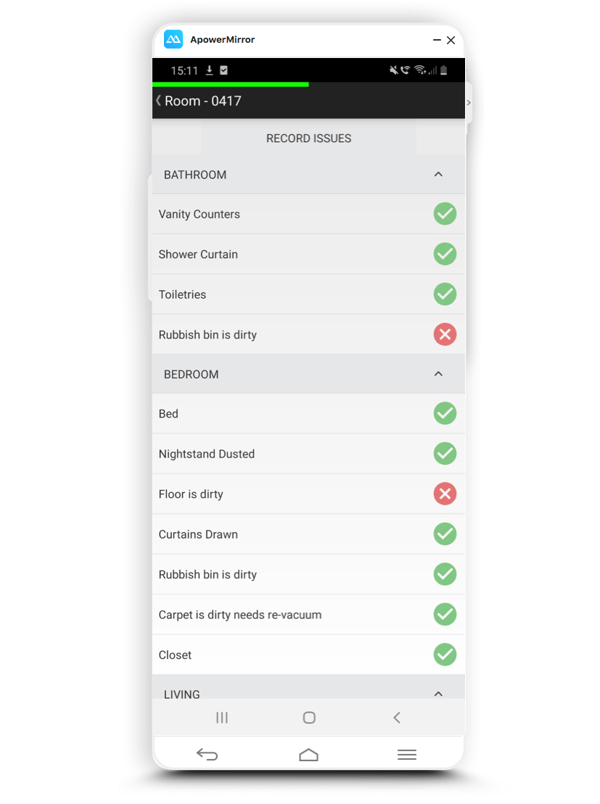 FAIL THE INSPECTION
FAIL THE INSPECTION
If you want the Room Attendant to return to the room to correct the items that you failed during the inspection, select 'FAIL'.
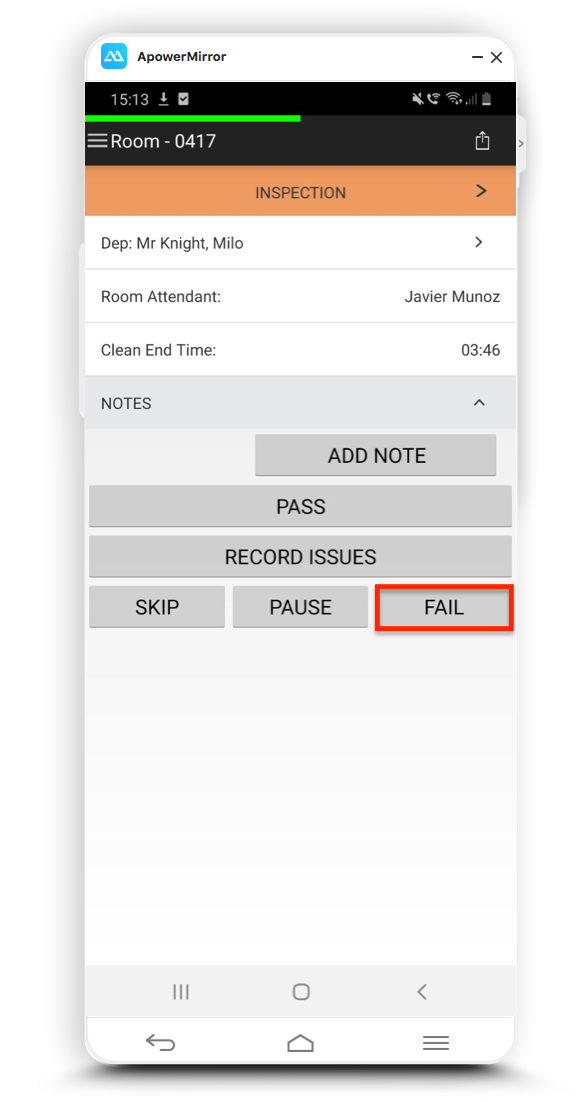 You will then be able to 'Schedule a Correction' and change the correction time allowance by using the dropdown list. You can add your own notes by tapping on the screen and using the keyboard displayed on your app; once you have finished please select 'DONE' and confirm the selection by pressing 'Yes'.
You will then be able to 'Schedule a Correction' and change the correction time allowance by using the dropdown list. You can add your own notes by tapping on the screen and using the keyboard displayed on your app; once you have finished please select 'DONE' and confirm the selection by pressing 'Yes'.
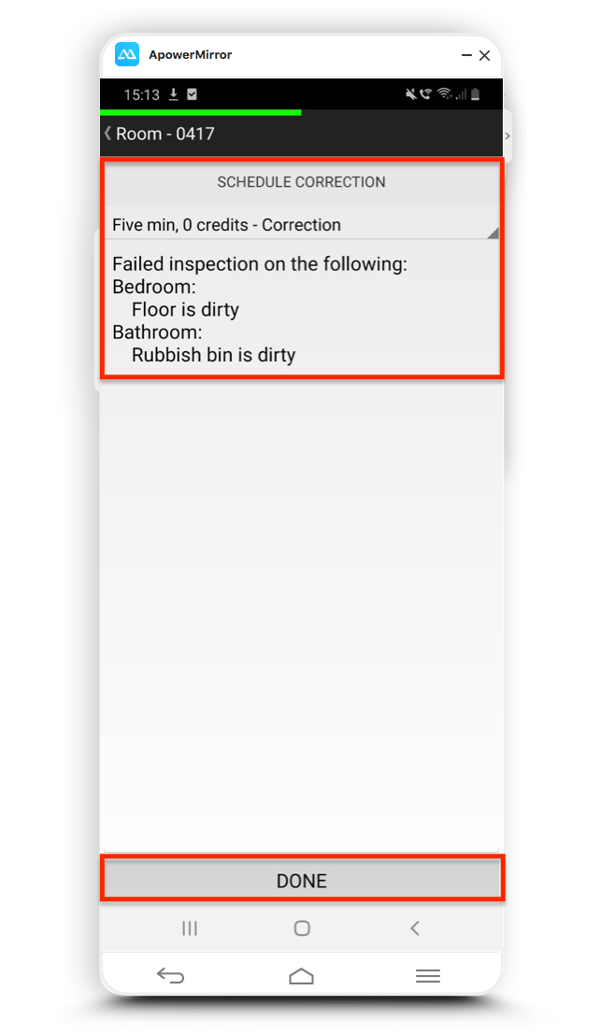
You have now failed the inspection and your Room Attendant will see this task as a Correction on their scheduled rooms list.
NOTE: You can use the Guest Room Inspection Checklist to record issues with cleanliness i.e dusted bedside table, but choose the 'PASS' option and release the room as inspected. This is an option in circumstances that there was a minor issue that you were able to rectify on your own, but wanted the failed cleaning step recorded as a training opportunity for the Room Attendant.
-3.png?height=120&name=Optii%20Logo%203x%20(2)-3.png)