Hub How To: Unassign a Task
You have the option to reassign a cleaning task from one Room Attendant to another from Schedule in the Hub. This allows you to make changes to assignments and balance the credits of your Room Attendants after creating your Morning Allocation. You also have the ability to simply unassign a room from a team member and leave the cleaning task uncovered. This option will allow you to redistribute this room at a later time.
Steps to Unassign Tasks a task:
While viewing the "Schedule", click on the room you want to Unassign to bring up the menu shown below.
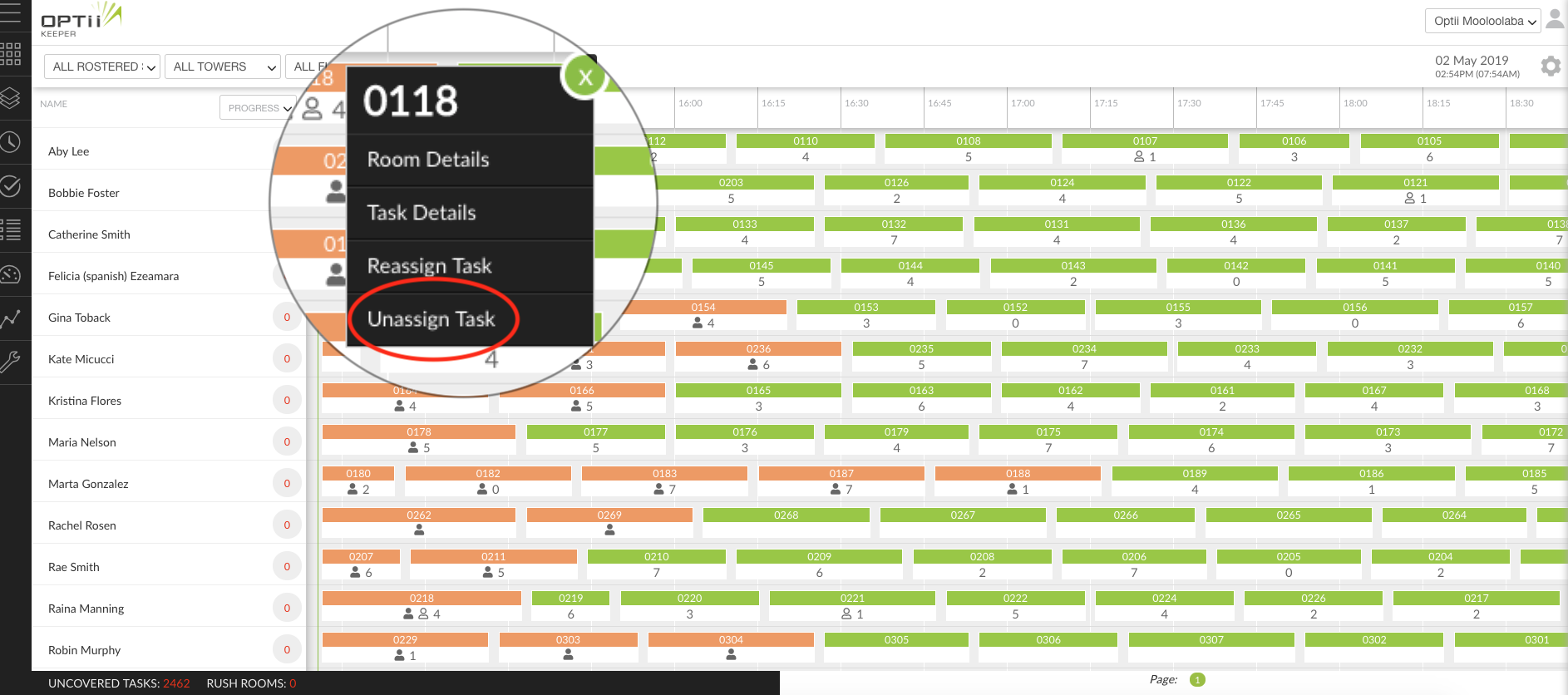
Select "Unassign Task" and a new window will be displayed to confirm that you want to Unassign this task.
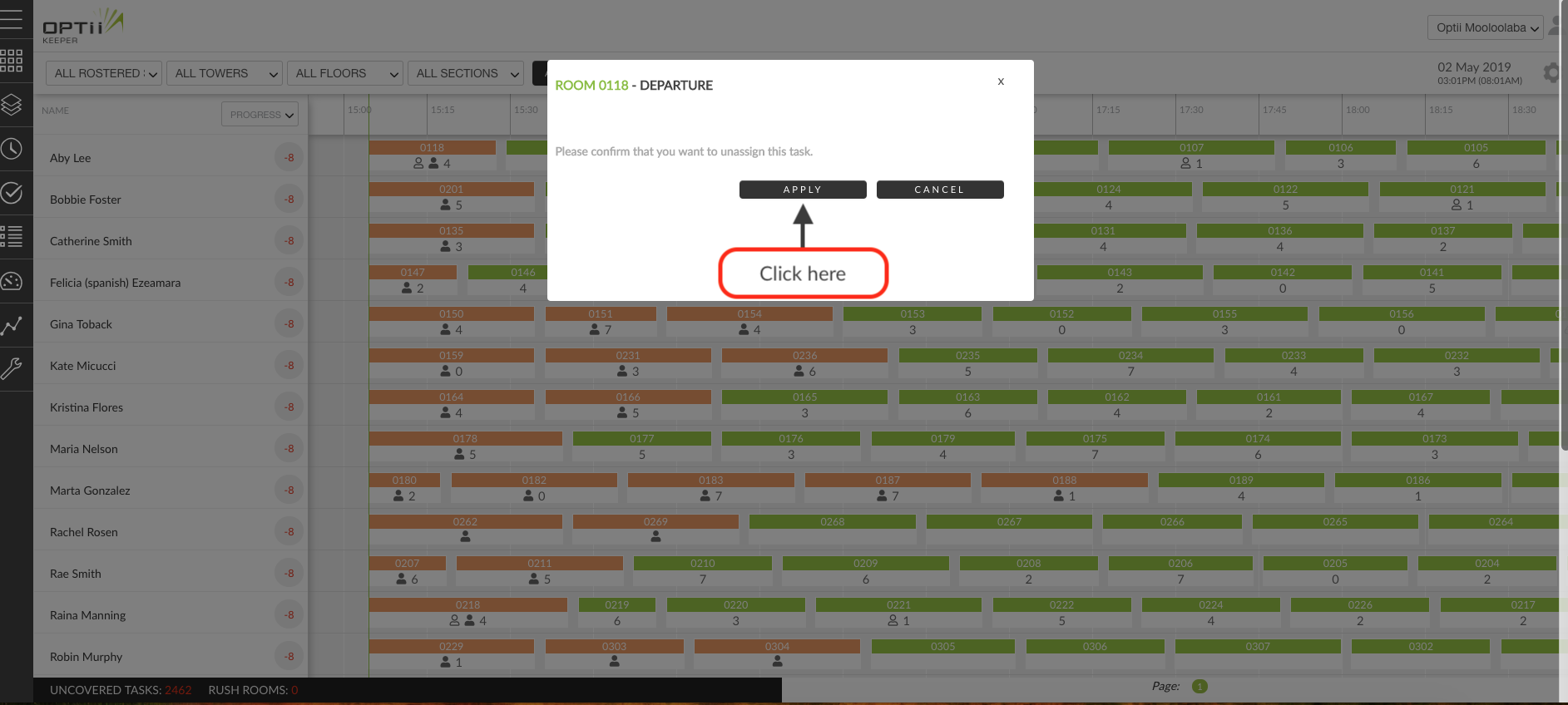
After you have confirmed that you want to Unassign the cleaning task, the room will "disappear" from the Room Attendant's queue, and will now be listed in the "UNCOVERED TASK" section.
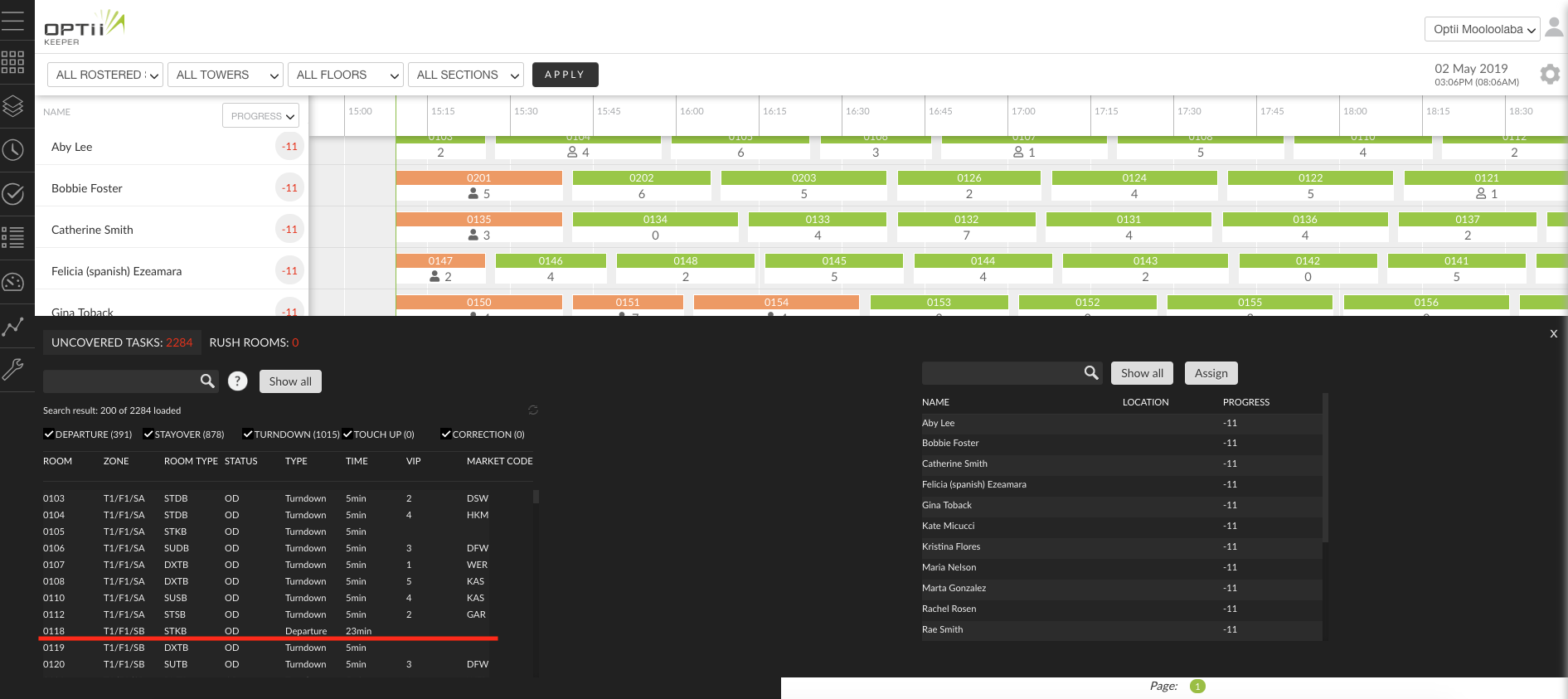
The room will remain in the 'UNCOVERED TASK' section until you are ready to reassign this room to another Room Attendant.
Repeat this process as needed throughout the day.
This document contains proprietary and confidential information of OPTii Solutions, and is not to be used, copied, or disclosed without written permission. All rights reserved.
-3.png?height=120&name=Optii%20Logo%203x%20(2)-3.png)