Configuration: Rush Rooms in Optii - Queue Rooms in Opera
This article explains the step-by-step process to configure the queue rooms in Opera to be rushed as priority in your Optii Housekeeping system
Optii Keeper has the ability to automatically make a cleaning task a 'rush room' once it is added to the Opera Queue in Front Office. Setting a room to rush status means that it will be the next room cleaned by the room attendant, reducing waiting times by guests while reducing the need for manual communication between departments.
*In the last release, we brought you integration between Optii Keeper and the Opera queue, automatically turning any room on queue into a rush room in Optii. At that time, the ability to remove the rush status upon a room being taken off queue was not available. It is now, and we trust that this will add to your service potential even more!*
This document outlines the required configuration changes in Opera, which any hotel-based IT person can perform with 'configuration' credentials in Opera.
Step 1.
Log onto the Opera Full Service with Permissions for Configuration
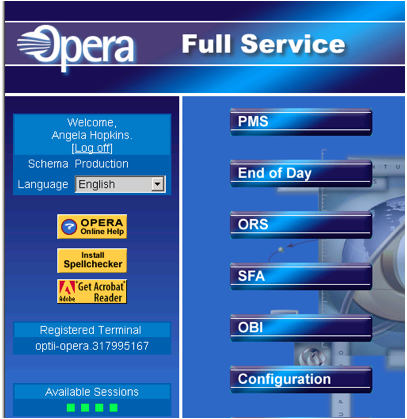
Step 2.
Click on Configuration, which will display the Login Picture below, and Click [Login]
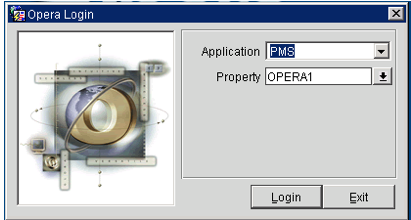
Step 3.
Click on 'Setup' and Scroll down to 'Business Events', click on "Configuration" as shown below.
Now click on [SEARCH], and the following screen will be displayed:
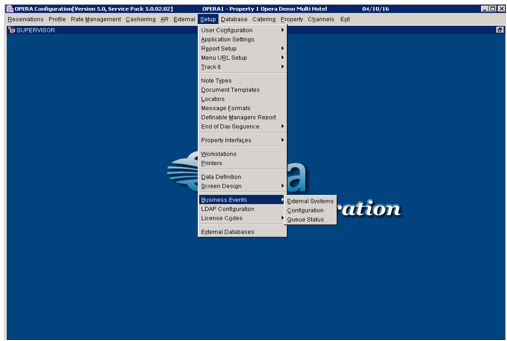
Step 4.
On the next screen, click on the "External System" drop-down and select "OPTIIBE" and [OK]
On the "Module" drop-down select 'HOUSEKEEPING' and click [OK]
Now click on [SEARCH], and the following screen will be displayed:
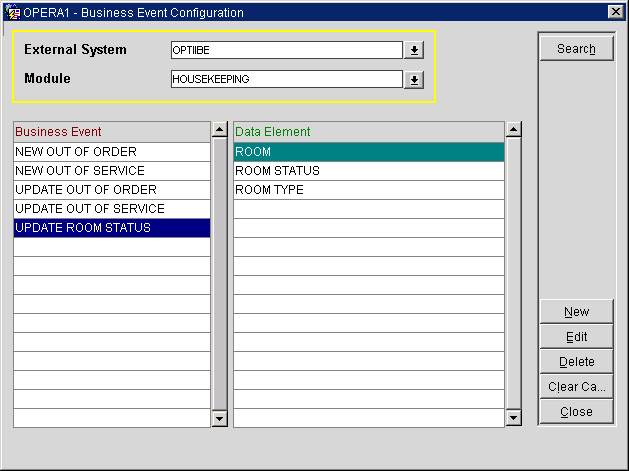
Step 5.
Click on [New], and on the next screen, click on the 'Business Event' drop down and select "NEW QUEUE ROOM" and click [OK].
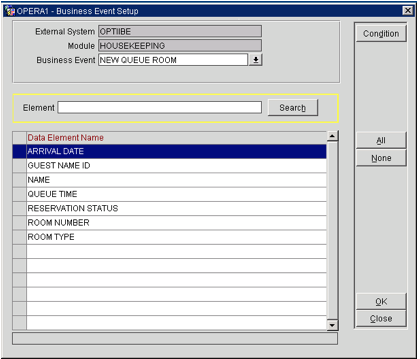
Step 6.
Click on [ALL] and click on [OK].
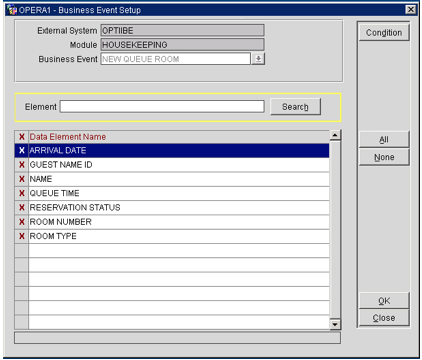
Step 7.
Click on [New], and on the next screen, click on the 'Business Event' drop down and select "DELETE QUEUE ROOM", and click [OK].
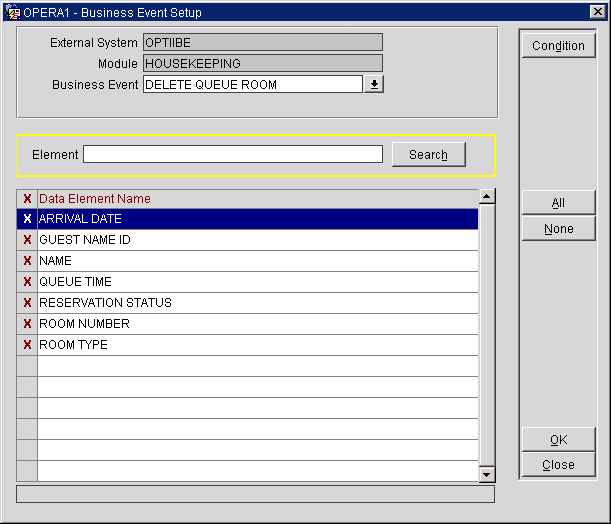
Step 8.
Click on [ALL] and click on [OK].
Click on [Close]; your system is now configured to send a 'New' Queue Room message to Optii, which in turn will Rush that room and also if you 'Remove' a Queued Room, it will now remove the Rush Room in Optii.
This document contains proprietary and confidential information of Optii Solutions and is not used, copied, or disclosed without written permission. All rights reserved.