Mention or tag your team to get the attention
Need to get the attention of your staff? Tag them in the channels and notify them in real-time via push notifications.
Communication with your team about specific topics takes place in channels. When you need to get your staff's attention in your channels, you can tag or mention your team members, and Optii will alert them via real-time push notifications.
Bonus Tip: in the channel, you can tag one or multiple users at the same time
To get your teammate mention in the channel:
- Select the Channel you would like to communicate your message to.
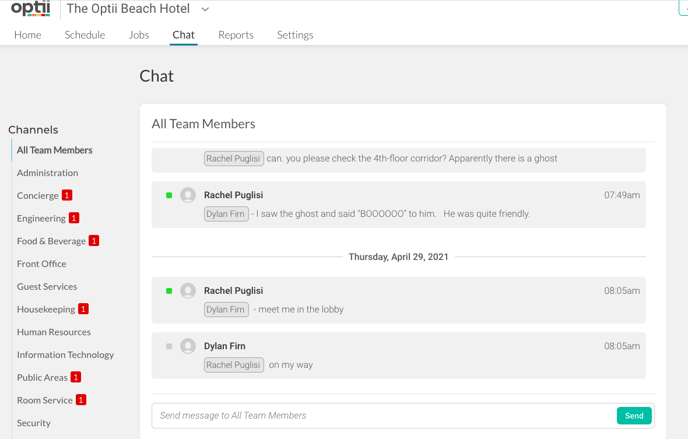
- Use the @ symbol and select from the teammate's dropdown list.
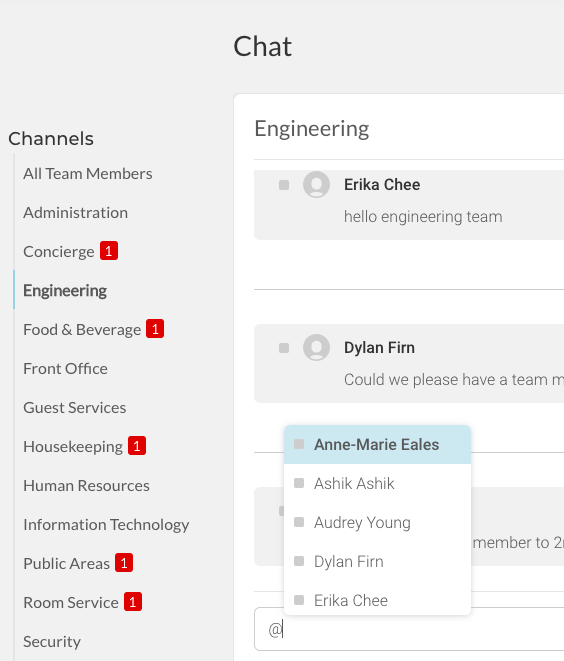
- Immediately you would see the name selected displayed on the message field.
- Enter your desired message and click on 'Send'.
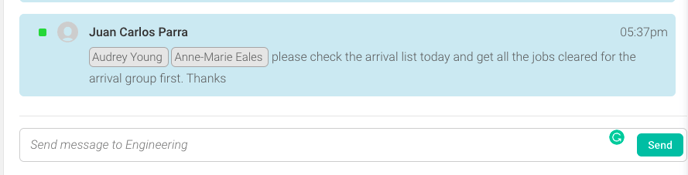
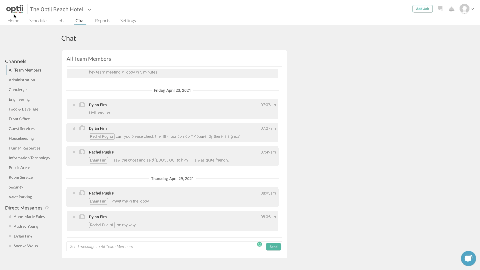
Instantly they will be alerted via real-time push notifications so they can move forward with the work. Great work! Continue this process every time you want to get the attention of a teammate faster in Optii.
To learn more about push notifications, please click this link or contact our hereOptii Support team.