Lesson #9 Navigating the Optii Reports module
Learn what reports you have available in Optii
Hello Optii User,
Welcome to Lesson #9! In this session, we're going to dive deep into the Optii Reports module – your key to unlocking valuable insights and making data-driven decisions for your hotel operations.
This module provides powerful analytics to help you understand performance, track trends, and ensure accountability across your property or portfolio.
Who is this lesson for?
- Hotel Managers
- Heads of Departments
- Optii Champions
- Anyone involved in analyzing hotel operational performance and data
Lesson: Details:
Format: Written Leson
Estimated Reading Time: Approximately 7-10 minutes
What you will learn:
- How to navigate and utilize the Optii Reports module.
- How to analyze various aspects of your hotel's performance using specific reports, including:
- Above Property Project Report: For portfolio-level preventative maintenance analysis.
- Activity Log Report: To review user and system activity for transparency and accountability.
- Checklist Export: To analyze property checklists and task completion.
- Daily Sheet Export: To access detailed housekeeping schedules and job lists.
- Housekeeping History Report: To analyze housekeeping team performance and exceptions.
- Job Activity Report: To track job response times, durations, and trends.
- Job Assets Export: To analyze asset performance and maintenance needs.
- Job Export: To access comprehensive job activity data and performance insights.
- PM Progress Report: To monitor the status of preventative maintenance projects.
- Project Cycle Summary Report: To analyze project durations, performance, and trends.
- Team Member Activity Report: To compare individual team member performance.
Written Lesson
Exploring Optii's Powerful Reports
The Optii Reports module is a comprehensive suite of tools designed to give you rich, detailed data. By leveraging these reports, you and your management team can gain a deeper understanding of your operations, pinpoint areas for improvement, and continuously refine your operational strategies to enhance efficiency and guest satisfaction.
Optii offers a variety of reports, each tailored to provide specific insights into different facets of your hotel's operations:
The Above Property Project Report

-
What it is: This report is designed for users managing multiple properties or a portfolio of hotels.
-
What you'll find: It allows you to analyze the performance of your entire portfolio, specifically focusing on all preventative maintenance needs across different locations in one consolidated report.
-
Benefit: Provides a high-level, strategic view for senior management and asset managers to ensure consistent maintenance standards and identify trends across the entire group.
The Activity Log Report
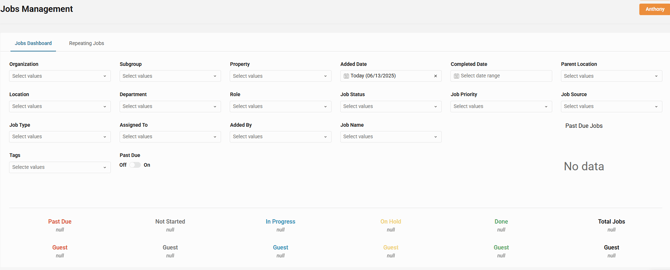
-
What it is: A detailed record of actions taken within the Optii system.
-
What you'll find: This report allows you to analyze, track, and review all user and system activity. This includes job creations, status changes, user logins, and more.
-
Benefit: Ensures transparency, helps in resolving issues by tracing actions, and maintains operational accountability across your team.
The Checklist Export Report
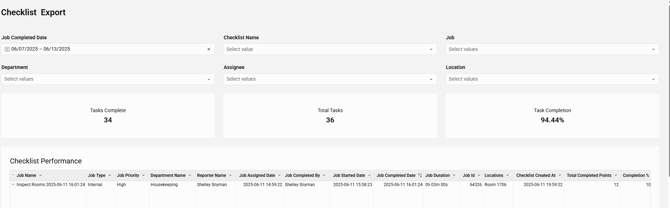
-
What it is: A customizable export of your property's checklists.
-
What you'll find: You can analyze how your property’s checklists are being used and how tasks within them are being completed.
-
Benefit: Crucial for ensuring that brand standards and operational procedures are being met consistently, allowing for quality control and training opportunities.
The Daily Sheet Export
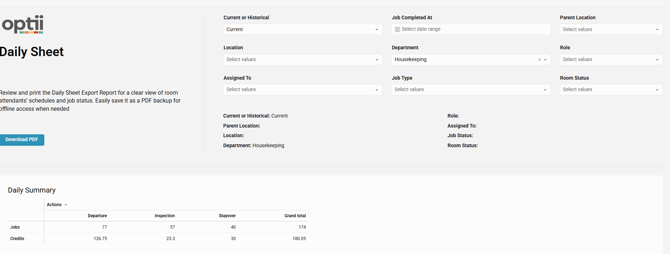
-
What it is: A daily summary focused on housekeeping operations.
-
What you'll find: Access a comprehensive daily list of housekeeping jobs along with detailed room attendant schedules.
-
Benefit: Provides clear visibility into daily housekeeping workloads and assignments, aiding in efficient staff deployment and task management.
The Housekeeping Cleaning Report
The Housekeeping History Report provides a comprehensive overview of cleaning and inspection activities, team member performance for Housekeeping jobs, and cleaning exception statuses within a specified date range. By using filters, users can refine their search and identify trends in the data.

-
What it is: A historical overview of housekeeping performance.
-
What you'll find: Analyze your Housekeeping team's performance across various jobs and review reported exception statuses (e.g., late cleanings, re-inspections).
-
Benefit: Helps identify trends in housekeeping efficiency, pinpoint areas for training, and optimize cleaning processes.
The Housekeeping Job Assignment Report
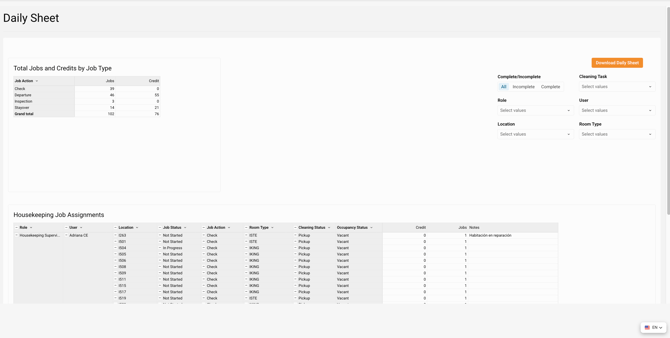
-
What it is: This report allows you to see all your housekeeping job assignments for the day.
-
What you'll find: Review your Housekeeping Job assignments, total jobs, credits, and job types.
-
Benefit: can be used as backup report for your daily housekeeping assignment
The Job Activity Report
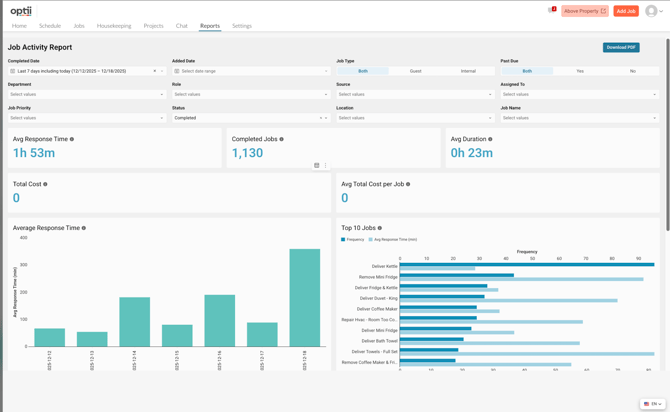
-
What it is: A deep dive into the lifecycle of individual jobs.
-
What you'll find: Analyze job response times, durations from creation to completion, and overall trends in job handling.
-
Benefit: Essential for identifying bottlenecks, improving service delivery speeds, and optimizing workflow efficiency for both guest requests and internal tasks.
The Job Assets Export Report
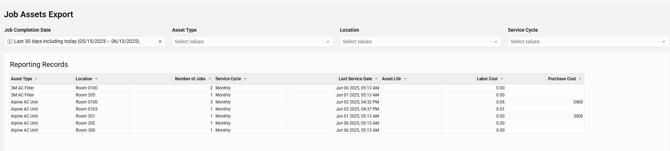
-
What it is: A report linking jobs to your hotel's assets.
-
What you'll find: Analyze your hotel’s asset performance, service frequency (how often an asset requires attention), and maintenance needs.
-
Benefit: Supports proactive maintenance scheduling, helps extend asset lifespan, and reduces unexpected downtime for critical equipment.
The Job Export Report
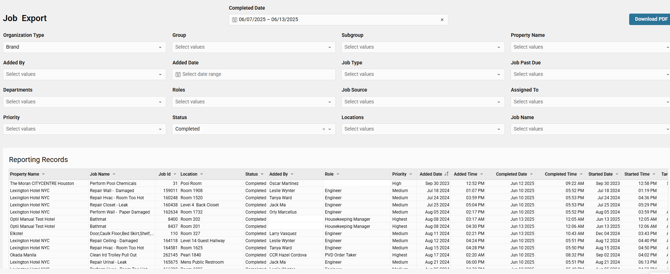
-
What it is: A comprehensive export of all job-related data.
-
What you'll find: Analyze and access all job activity data, including trends and overall performance metrics across all job types.
-
Benefit: Offers the most granular data for in-depth analysis, allowing you to slice and dice information to uncover patterns and make highly informed operational decisions.
The PM Progress Report
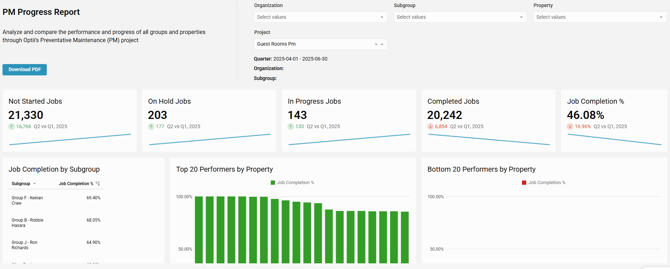
-
What it is: A snapshot of preventative maintenance projects.
-
What you'll find: Analyze the status of your current quarter's PM projects and other property-specific projects at a glance.
-
Benefit: Provides quick oversight of ongoing maintenance initiatives, ensuring projects stay on track and critical preventative tasks are completed.
The Project Cycle Summary Report
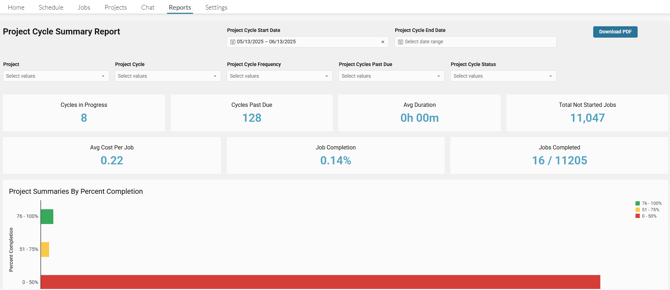
-
What it is: A summary of your project timelines and efficiency.
-
What you'll find: Analyze project cycles, their durations, overall performance, and identify trends in project completion.
-
Benefit: Helps optimize future project planning, resource allocation, and overall project management efficiency.
The Team Member Activity Report

-
What it is: A report focused on individual and team performance.
-
What you'll find: Analyze individual team member's performance in comparison to the rest of the team or established benchmarks.
-
Benefit: Provides insights for performance reviews, identifies top performers, and highlights areas where additional training or support may be needed for staff development.
Exporting Your Reports
All these powerful reports can be exported in a variety of formats to suit your analytical needs, including:
-
Excel (.xlsx)
-
PDF (.pdf)
-
CSV (.csv)
-
JSON (.json)
This flexibility allows you to seamlessly integrate Optii data into your existing spreadsheets, presentations, or other Business Intelligence tools for even deeper analysis.
💡 Pro Tip: The number of properties you have visibility over within these reports will be equivalent to the number of properties you are an active user of. Depending on your permission level, you'll see data across multiple departments or just your own. If you require adjustments to your access or visibility, please contact your hotel super admin or direct supervisor.
By leveraging the comprehensive data provided by the Optii Reports module, you are empowered to make smarter, more strategic decisions that will drive efficiency, optimize operations, and ultimately enhance the guest experience at your hotel.
🎉 Great news! You've successfully completed all the Getting Started Lessons. Now, you're perfectly equipped and all set to begin using Optii Service & Chat to streamline your hotel's operations. We're excited for you to put your new knowledge into practice!
Optional Lessons & Resources:
💡Tip: Feel free to share this valuable resource with your colleagues to explore Optii.
Want to save time and have these insights delivered directly to your inbox?
We offer Automated Reporting based on your current subscription and invoice tier.
-
Custom Scheduling: Receive daily, weekly, or monthly summaries automatically.
-
Stakeholder Distribution: Ensure every department head sees the data they need without manual exports.
Interested in upgrading? Contact your Success Manager today for a personalized quote and a walkthrough of our automated reporting features